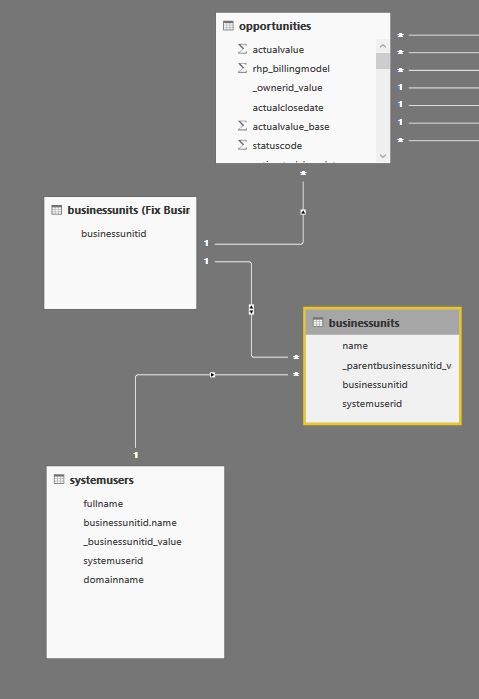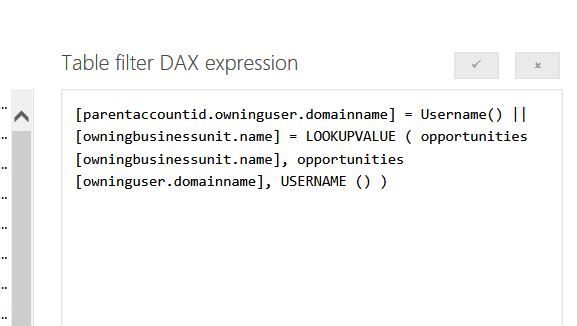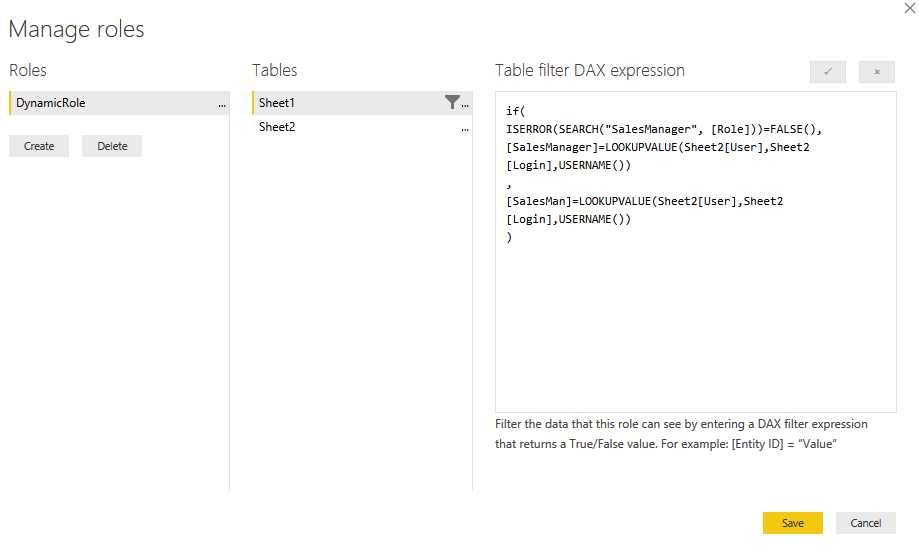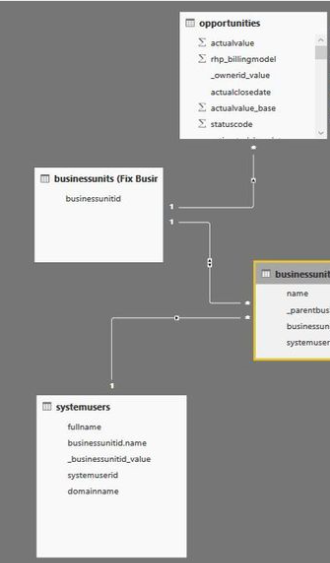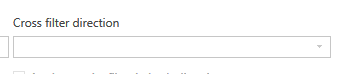- Power BI forums
- Updates
- News & Announcements
- Get Help with Power BI
- Desktop
- Service
- Report Server
- Power Query
- Mobile Apps
- Developer
- DAX Commands and Tips
- Custom Visuals Development Discussion
- Health and Life Sciences
- Power BI Spanish forums
- Translated Spanish Desktop
- Power Platform Integration - Better Together!
- Power Platform Integrations (Read-only)
- Power Platform and Dynamics 365 Integrations (Read-only)
- Training and Consulting
- Instructor Led Training
- Dashboard in a Day for Women, by Women
- Galleries
- Community Connections & How-To Videos
- COVID-19 Data Stories Gallery
- Themes Gallery
- Data Stories Gallery
- R Script Showcase
- Webinars and Video Gallery
- Quick Measures Gallery
- 2021 MSBizAppsSummit Gallery
- 2020 MSBizAppsSummit Gallery
- 2019 MSBizAppsSummit Gallery
- Events
- Ideas
- Custom Visuals Ideas
- Issues
- Issues
- Events
- Upcoming Events
- Community Blog
- Power BI Community Blog
- Custom Visuals Community Blog
- Community Support
- Community Accounts & Registration
- Using the Community
- Community Feedback
Register now to learn Fabric in free live sessions led by the best Microsoft experts. From Apr 16 to May 9, in English and Spanish.
- Power BI forums
- Forums
- Get Help with Power BI
- Service
- RLS in Opportunity and Account (CRM)
- Subscribe to RSS Feed
- Mark Topic as New
- Mark Topic as Read
- Float this Topic for Current User
- Bookmark
- Subscribe
- Printer Friendly Page
- Mark as New
- Bookmark
- Subscribe
- Mute
- Subscribe to RSS Feed
- Permalink
- Report Inappropriate Content
RLS in Opportunity and Account (CRM)
Hi Team,
I need to filter Data in Opportunity using RLS based on its role.
user: tesuser1
Business Unit : Group1
RLS : domainname = username()
*Group1 may contain more than 1 user
Requirement: (need to satisfy both requirements)
Opportunity Data where business unit is business unit log in user
Opportunity Data where Parent Account Owner is login user
I only created the first requirement using
SystemUser --> Business Unit (get business unit) ---> Opportunity
My problem is 2nd Requirement because in RLS, Union and Merge is not working (regardless who is the user)
*already tried
SystemUser --> Business Unit (get business unit) ---> Opportunity (Id)
SystemUser --> Account ---> Opportunity (Id), then merge both or new table then UNION
Please advice.
Solved! Go to Solution.
- Mark as New
- Bookmark
- Subscribe
- Mute
- Subscribe to RSS Feed
- Permalink
- Report Inappropriate Content
I was able to resolved the problem using Manage Role, which create another problem.
Level 1: see all data (no problem)
Level 2: Same with Level 3 but Business Unit will get the Parent and Child
Level 3: Resolve (below)
- Mark as New
- Bookmark
- Subscribe
- Mute
- Subscribe to RSS Feed
- Permalink
- Report Inappropriate Content
I was able to resolved the problem using Manage Role, which create another problem.
Level 1: see all data (no problem)
Level 2: Same with Level 3 but Business Unit will get the Parent and Child
Level 3: Resolve (below)
- Mark as New
- Bookmark
- Subscribe
- Mute
- Subscribe to RSS Feed
- Permalink
- Report Inappropriate Content
I think you misunderstand my question, because in that relationship I only got business unit to filter Opportunity but Im missing Opportunity Parent Account Owner is login user.
Currently What Im getting;
Opportunity where Business Unit is Business Unit of Login User.
What I need;
Opportunity where Business Unit is Business Unit of Login User +
Oppurtunity where Parent Account Owner is Login User
- Mark as New
- Bookmark
- Subscribe
- Mute
- Subscribe to RSS Feed
- Permalink
- Report Inappropriate Content
Hi @rommel20,
So when current user is the manager, you need to load current data and child data, right?
If this is a case, you can take a look at below sample:
Sample tables.
RLS formula: if current user is sales manager, filter on sales manager column, else filter on salesman column
if(
ISERROR(SEARCH("SalesManager", [Role]))=FALSE(),
[SalesManager]=LOOKUPVALUE(Sheet2[User],Sheet2[Login],USERNAME())
,
[SalesMan]=LOOKUPVALUE(Sheet2[User],Sheet2[Login],USERNAME())
)
Result:
Notice: based on setting, I am the 'salesManager1', so I will get all records of salemanger1.
For you scenario, you need to use 'or' to link two part of formulas to filter both 'user' column and 'parent' column.(If current table not contains parent column, you should add it first)
Sample:
OR([User]=LOOKUPVALUE(Sheet2[User],Sheet2[Login],USERNAME()), [Parent]=LOOKUPVALUE(Sheet2[User],Sheet2[Login],USERNAME()))
Regards,
Xiaoxin Sheng
If this post helps, please consider accept as solution to help other members find it more quickly.
- Mark as New
- Bookmark
- Subscribe
- Mute
- Subscribe to RSS Feed
- Permalink
- Report Inappropriate Content
I have created several reports using similar security models derived from CRM.
To accomplish your requirement I have used another approach which works fine.
I always try to create a table that is called secUserOpportunity. This table has two (or more to make it readable) columns: UserEmail (WindowsLiveID)and OpportunityId. Each row shows the user and the opportunity that he is allowed to see. In your case, this could consist duplicate rows. Next thing you have to do is creating a relationship between this table and the opportunity table. The DAX filter on secUserOpportunity table would be UserEmail = DAXUsername.
Using Join- and Union functions within Power Query (or in SQL I would recommend) should be do the trock to shape data from the systemuser, opportunity and businessunit enitity into the secUserOpportunity table.
If you need more help, please let me know.
- Mark as New
- Bookmark
- Subscribe
- Mute
- Subscribe to RSS Feed
- Permalink
- Report Inappropriate Content
@Rubenvw , I am using CRM as a source, I dont understand how you shape data of system user, opportunity and businessunit?, how can include record with Parent Account owner?
- Mark as New
- Bookmark
- Subscribe
- Mute
- Subscribe to RSS Feed
- Permalink
- Report Inappropriate Content
Yes, because in that relationship I only got business unit which filter for Opportunity Data. I am missing record where Parent Account Owner is login user.
- Mark as New
- Bookmark
- Subscribe
- Mute
- Subscribe to RSS Feed
- Permalink
- Report Inappropriate Content
HI @rommel20,
Maybe you can turn on the security filter option and try again.
Regards,
Xiaoxin Sheng
If this post helps, please consider accept as solution to help other members find it more quickly.
- Mark as New
- Bookmark
- Subscribe
- Mute
- Subscribe to RSS Feed
- Permalink
- Report Inappropriate Content
@v-shex-msft and @Seth_C_Bauer
regardless if I use both direction in system user and business unit, Im still getting the 1st requirements.
- Mark as New
- Bookmark
- Subscribe
- Mute
- Subscribe to RSS Feed
- Permalink
- Report Inappropriate Content
HI @rommel20,
If you modify all bi-filter options of below relationships , does this issue still appears?
Regards,
Xiaoxin Sheng
If this post helps, please consider accept as solution to help other members find it more quickly.
- Mark as New
- Bookmark
- Subscribe
- Mute
- Subscribe to RSS Feed
- Permalink
- Report Inappropriate Content
Hi @rommel20,
As Eno1978 said, I'd like to suggest you can modify your bi filter direction option and try again.('single' filter option only works on one side)
In addtion, I think you should use distinct function to make sure this table not contians dulipate records.
Regards,
Xiaoxin Sheng.
If this post helps, please consider accept as solution to help other members find it more quickly.
- Mark as New
- Bookmark
- Subscribe
- Mute
- Subscribe to RSS Feed
- Permalink
- Report Inappropriate Content
@rommel20 Have you tried making the relationship between businessunits and systemsusers bi-directional?
Looking for more Power BI tips, tricks & tools? Check out PowerBI.tips the site I co-own with Mike Carlo. Also, if you are near SE WI? Join our PUG Milwaukee Brew City PUG
Helpful resources

Microsoft Fabric Learn Together
Covering the world! 9:00-10:30 AM Sydney, 4:00-5:30 PM CET (Paris/Berlin), 7:00-8:30 PM Mexico City

Power BI Monthly Update - April 2024
Check out the April 2024 Power BI update to learn about new features.