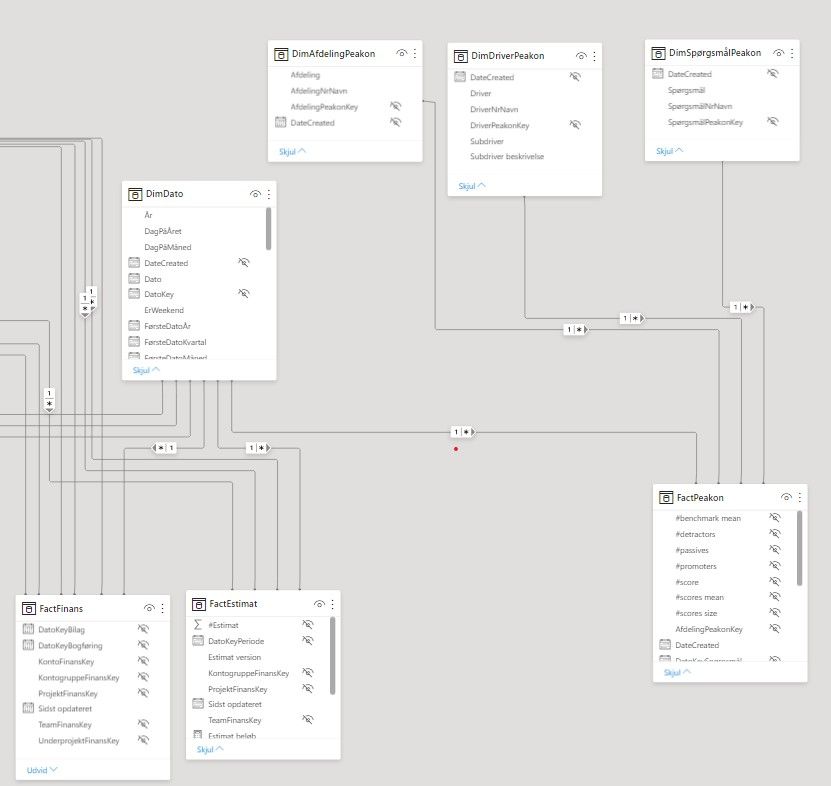- Power BI forums
- Updates
- News & Announcements
- Get Help with Power BI
- Desktop
- Service
- Report Server
- Power Query
- Mobile Apps
- Developer
- DAX Commands and Tips
- Custom Visuals Development Discussion
- Health and Life Sciences
- Power BI Spanish forums
- Translated Spanish Desktop
- Power Platform Integration - Better Together!
- Power Platform Integrations (Read-only)
- Power Platform and Dynamics 365 Integrations (Read-only)
- Training and Consulting
- Instructor Led Training
- Dashboard in a Day for Women, by Women
- Galleries
- Community Connections & How-To Videos
- COVID-19 Data Stories Gallery
- Themes Gallery
- Data Stories Gallery
- R Script Showcase
- Webinars and Video Gallery
- Quick Measures Gallery
- 2021 MSBizAppsSummit Gallery
- 2020 MSBizAppsSummit Gallery
- 2019 MSBizAppsSummit Gallery
- Events
- Ideas
- Custom Visuals Ideas
- Issues
- Issues
- Events
- Upcoming Events
- Community Blog
- Power BI Community Blog
- Custom Visuals Community Blog
- Community Support
- Community Accounts & Registration
- Using the Community
- Community Feedback
Register now to learn Fabric in free live sessions led by the best Microsoft experts. From Apr 16 to May 9, in English and Spanish.
- Power BI forums
- Forums
- Get Help with Power BI
- Service
- RLS filters all reports ?
- Subscribe to RSS Feed
- Mark Topic as New
- Mark Topic as Read
- Float this Topic for Current User
- Bookmark
- Subscribe
- Printer Friendly Page
- Mark as New
- Bookmark
- Subscribe
- Mute
- Subscribe to RSS Feed
- Permalink
- Report Inappropriate Content
RLS filters all reports ?
I have a PBI dataset with several facts and dimensions inside. The facts mostly share the date dimension so not a lot of constrains on that part.
I added a new Fact to the dataset as well as 3 dimension tables. For the first time I needed to add RLS to the newly added fact nad for that I used a dimension table specifically made for only that Fact. Every thing worked fine until I was contacted by my collegue who couldn't see the data in report from a another Fact that has no relation to the new Fact and RLS dimension I added.
The picture below shows three facts where FactFinans and FactEstimat share dimensions and the FactPeakon has its own dimensions. They only share DimDato (the date dimension). I added RLS to the DimAfdelingPeakon dimension that has no connection to FactFinans or FactEstimat:
Only when I added her to the RLS for the Fact she could see the report.
So she was trying to use a report that depended on a FactFinance with its own dimensions inside the PBI dataset, but the RLS that was added inside the PBI dataset for another FactPeakon and its own dimension blocked her from seeing the Finance report. And first when I added her to the RLS for FactPeakon she could see the FactFinance even though they only share a date dimension.
What am I missing here?
Solved! Go to Solution.
- Mark as New
- Bookmark
- Subscribe
- Mute
- Subscribe to RSS Feed
- Permalink
- Report Inappropriate Content
Hi @Bokazoit ,
I assume that before adding RLS, your report was accessible by all users within the organisation.
I am quite sure that once you have introduced RLS to a report by creating one or more Role(s), all users will need to be added to one of the Roles in order to access the Report. In other words, with RLS Power BI assumes that users not belonging in any Role would not have access to the report at all.
To get around this you could create an AD group for "All Staff" and add the group to the Role, but I am not sure how much effort would it be on your IT to keep this group up-to-date.
- Mark as New
- Bookmark
- Subscribe
- Mute
- Subscribe to RSS Feed
- Permalink
- Report Inappropriate Content
Hi @Bokazoit ,
I assume that before adding RLS, your report was accessible by all users within the organisation.
I am quite sure that once you have introduced RLS to a report by creating one or more Role(s), all users will need to be added to one of the Roles in order to access the Report. In other words, with RLS Power BI assumes that users not belonging in any Role would not have access to the report at all.
To get around this you could create an AD group for "All Staff" and add the group to the Role, but I am not sure how much effort would it be on your IT to keep this group up-to-date.
- Mark as New
- Bookmark
- Subscribe
- Mute
- Subscribe to RSS Feed
- Permalink
- Report Inappropriate Content
You were absolutly right about that. Thanks 🙂
- Mark as New
- Bookmark
- Subscribe
- Mute
- Subscribe to RSS Feed
- Permalink
- Report Inappropriate Content
No problem! You could also consider splitting FactPeakon and associated dims (with a copy of DimDato) to a new report, and restrict users to that report with RLS etc instead. This way users will still be able to access the original report.
Helpful resources

Microsoft Fabric Learn Together
Covering the world! 9:00-10:30 AM Sydney, 4:00-5:30 PM CET (Paris/Berlin), 7:00-8:30 PM Mexico City

Power BI Monthly Update - April 2024
Check out the April 2024 Power BI update to learn about new features.