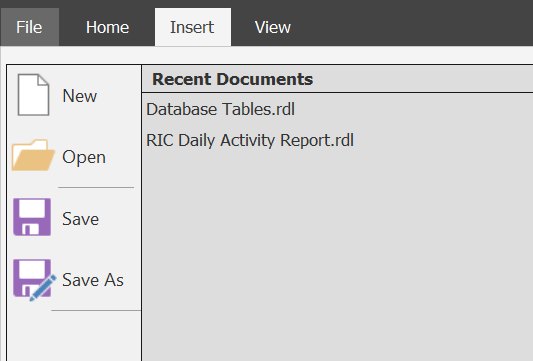- Power BI forums
- Updates
- News & Announcements
- Get Help with Power BI
- Desktop
- Service
- Report Server
- Power Query
- Mobile Apps
- Developer
- DAX Commands and Tips
- Custom Visuals Development Discussion
- Health and Life Sciences
- Power BI Spanish forums
- Translated Spanish Desktop
- Power Platform Integration - Better Together!
- Power Platform Integrations (Read-only)
- Power Platform and Dynamics 365 Integrations (Read-only)
- Training and Consulting
- Instructor Led Training
- Dashboard in a Day for Women, by Women
- Galleries
- Community Connections & How-To Videos
- COVID-19 Data Stories Gallery
- Themes Gallery
- Data Stories Gallery
- R Script Showcase
- Webinars and Video Gallery
- Quick Measures Gallery
- 2021 MSBizAppsSummit Gallery
- 2020 MSBizAppsSummit Gallery
- 2019 MSBizAppsSummit Gallery
- Events
- Ideas
- Custom Visuals Ideas
- Issues
- Issues
- Events
- Upcoming Events
- Community Blog
- Power BI Community Blog
- Custom Visuals Community Blog
- Community Support
- Community Accounts & Registration
- Using the Community
- Community Feedback
Register now to learn Fabric in free live sessions led by the best Microsoft experts. From Apr 16 to May 9, in English and Spanish.
- Power BI forums
- Forums
- Get Help with Power BI
- Service
- Questions on moving SSRS reports to Power BI Servi...
- Subscribe to RSS Feed
- Mark Topic as New
- Mark Topic as Read
- Float this Topic for Current User
- Bookmark
- Subscribe
- Printer Friendly Page
- Mark as New
- Bookmark
- Subscribe
- Mute
- Subscribe to RSS Feed
- Permalink
- Report Inappropriate Content
Questions on moving SSRS reports to Power BI Service.
Greetings. I've done some googling on the topic of moving SSRS reports to Power BI Service and want to clarify a few things:
- Premium is needed, Pro won't cut it?
- According to this acrticle, I should be able just to download an .rdl file from SSRS, then upload right to Power BI Service?
- The article doesn't account for Data Sources, Subscripions, etc. but I'm assuming I can recreate those and hook my reports in to them?
- In Power BI Report Builder I don't have all the options shown at the top for eidting a Workspace -- is that because I don't have Premium?
Thanks!
Solved! Go to Solution.
- Mark as New
- Bookmark
- Subscribe
- Mute
- Subscribe to RSS Feed
- Permalink
- Report Inappropriate Content
You will have to open the RDL file, run it and see if it works in Power BI Report Builder.
If it does you can then upload it to your Power BI Premium App Workspace and test.
- Mark as New
- Bookmark
- Subscribe
- Mute
- Subscribe to RSS Feed
- Permalink
- Report Inappropriate Content
Here are the answers below
1. Yes currently you need Power BI Premium
2. You will have to create the report using Power BI Report Builder and then upload that new RDL.
3. Not all data sources are supported currently in paginated reports. As well as data driven subscriptions are not working, but normal scheduled subscriptions are.
4. Power BI Report builder is the authoring tool and does not have workspace options?
- Mark as New
- Bookmark
- Subscribe
- Mute
- Subscribe to RSS Feed
- Permalink
- Report Inappropriate Content
2) So one cannot take an .rdl from SSRS and upload it? The .rdl MUST be created in Power BI Report Builder?
4) No, I seem to be missing a lot. FYI this is the first time I've ever even opened these tools, so I could be missing something glaring.
Thanks!
- Mark as New
- Bookmark
- Subscribe
- Mute
- Subscribe to RSS Feed
- Permalink
- Report Inappropriate Content
About 2 - while not required, its preferred
About 4 - Inside Power BI Report Builder, click File / Save As and then Save to Power BI Service.
For moving on-prem reports to Service, you may want check out the migration tool @ https://github.com/microsoft/RdlMigration.
- Mark as New
- Bookmark
- Subscribe
- Mute
- Subscribe to RSS Feed
- Permalink
- Report Inappropriate Content
You will have to open the RDL file, run it and see if it works in Power BI Report Builder.
If it does you can then upload it to your Power BI Premium App Workspace and test.
Helpful resources

Microsoft Fabric Learn Together
Covering the world! 9:00-10:30 AM Sydney, 4:00-5:30 PM CET (Paris/Berlin), 7:00-8:30 PM Mexico City

Power BI Monthly Update - April 2024
Check out the April 2024 Power BI update to learn about new features.