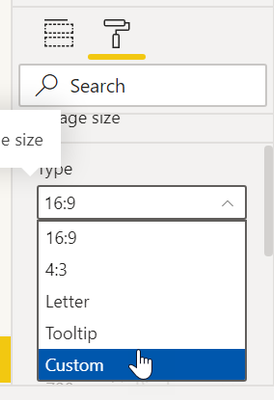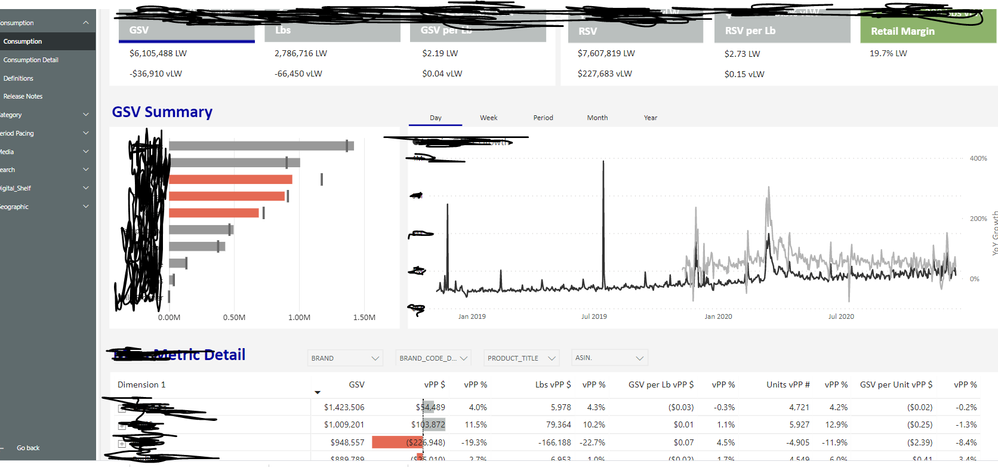- Power BI forums
- Updates
- News & Announcements
- Get Help with Power BI
- Desktop
- Service
- Report Server
- Power Query
- Mobile Apps
- Developer
- DAX Commands and Tips
- Custom Visuals Development Discussion
- Health and Life Sciences
- Power BI Spanish forums
- Translated Spanish Desktop
- Power Platform Integration - Better Together!
- Power Platform Integrations (Read-only)
- Power Platform and Dynamics 365 Integrations (Read-only)
- Training and Consulting
- Instructor Led Training
- Dashboard in a Day for Women, by Women
- Galleries
- Community Connections & How-To Videos
- COVID-19 Data Stories Gallery
- Themes Gallery
- Data Stories Gallery
- R Script Showcase
- Webinars and Video Gallery
- Quick Measures Gallery
- 2021 MSBizAppsSummit Gallery
- 2020 MSBizAppsSummit Gallery
- 2019 MSBizAppsSummit Gallery
- Events
- Ideas
- Custom Visuals Ideas
- Issues
- Issues
- Events
- Upcoming Events
- Community Blog
- Power BI Community Blog
- Custom Visuals Community Blog
- Community Support
- Community Accounts & Registration
- Using the Community
- Community Feedback
Register now to learn Fabric in free live sessions led by the best Microsoft experts. From Apr 16 to May 9, in English and Spanish.
- Power BI forums
- Forums
- Get Help with Power BI
- Service
- Re: Question about App Design
- Subscribe to RSS Feed
- Mark Topic as New
- Mark Topic as Read
- Float this Topic for Current User
- Bookmark
- Subscribe
- Printer Friendly Page
- Mark as New
- Bookmark
- Subscribe
- Mute
- Subscribe to RSS Feed
- Permalink
- Report Inappropriate Content
Question about App Design
I have a current report I publish on the PowerBI browser, with multiple tabs and visuals within each tab. I am trying to make this into an App like some other reports in my org. When I look at these other apps, they appear to have multiple visuals that are larger than the report space in the PowerBI Desktop version. For instance, I can scroll down and they will have many visuals and charts within one tab of the app, but I'm not sure how to create this because I only have room for one or two within the Desktop version window. I always have to create another tab to add more visuals etc.
How are they building/accomplishing this? I would like to have more room within each tab for users to be able to scroll down and see additional charts/visuals.
- Mark as New
- Bookmark
- Subscribe
- Mute
- Subscribe to RSS Feed
- Permalink
- Report Inappropriate Content
HI @Anonymous,
Did these replies help for your scenario? If this is a case, you can consider choosing to accept the most helpful one to help others who faced similar issues to find it more quickly.
If these all not help, you can feel free to post here with detailed information.
Regards,
Xiaoxin Sheng
If this post helps, please consider accept as solution to help other members find it more quickly.
- Mark as New
- Bookmark
- Subscribe
- Mute
- Subscribe to RSS Feed
- Permalink
- Report Inappropriate Content
Hey @Anonymous ,
creating scrollable report pages (I'm not talking about a Power BI Dashboard) can be achieved by adjusting the report size. For this just hit a white space anywhere on a report page and change the page size choosing Custom:
Basically, a report page becomes scrollable when the content does not fit to the screen size.
It can becomes necessary that you also change the Page view properties:
Please be aware, that out in the wild scrollable report pages are not considered best practice, as they do not support the inherent story telling of a report and it's pages. Good reports design guides the user to it's pages, as soon as you start using scrollable pages, you have to be aware that there are users who are not be aware of the additional content.
Nevertheless, I'm hoping this provides what you are looking for.
Regards,
Tom
Did I answer your question? Mark my post as a solution, this will help others!
Proud to be a Super User!
I accept Kudos 😉
Hamburg, Germany
- Mark as New
- Bookmark
- Subscribe
- Mute
- Subscribe to RSS Feed
- Permalink
- Report Inappropriate Content
HI @Anonymous,
At the first, power bi report page allows you to use a larger size report page (use scroll bar to show different parts) to display more visualizations. But if you add a large page with lots of elements, they may cause a ton of performance issues that will appear when 'data loading', 'interaction' with filters, complex DAX expressions calculation, etc. (you can trace with 'performance analyzer': Use Performance Analyzer to examine report element performance )
Notice: since these contents are host on a cloud server, so power bi service also contains the limitation of visuals resource usage.
This is the reason why we do not recommend adding too much content on the same report pages.
Second, power bi desktop and service not existed the parallel loading features that allow you to scroll to another report pages(current it seems only available in power bi mobile app), you need manually switch between report page or try to create bookmarks and use them to navigation between report pages.
Regards,
Xiaoxin Sheng
If this post helps, please consider accept as solution to help other members find it more quickly.
- Mark as New
- Bookmark
- Subscribe
- Mute
- Subscribe to RSS Feed
- Permalink
- Report Inappropriate Content
I understand that is will cause some loading issues but I just want to add a few additional visualizations.
Sorry if I am misunderstanding, but is it possible to create the view that allows you to scroll down for additional visuals using the Power BI Desktop? I want to be able to display more in one tab of my App than just one Power BI Desktop Report view.
- Mark as New
- Bookmark
- Subscribe
- Mute
- Subscribe to RSS Feed
- Permalink
- Report Inappropriate Content
Hi @Anonymous ,
You might be referring to the Dashboard. On the Dashboard, you can take some, one or all visuals from some one or all report tabs and put them together. You can resize them as well. Then, use the dashboard to push to the app. Is that what you are asking about?
I would appreciate Kudos if my response was helpful. I would also appreciate it if you would Mark this As a Solution if it solved the problem. Thanks!
Did I answer your question? Mark my post as a solution!
Proud to be a Datanaut!
Private message me for consulting or training needs.
- Mark as New
- Bookmark
- Subscribe
- Mute
- Subscribe to RSS Feed
- Permalink
- Report Inappropriate Content
So I will need to create a dashboard, then use dashboard to create an App, this will allow me to have a larger visual area by scrolling down?
Just to be clear, dashboards aren't able to be sliced/filtered by other users but If I use the dashboard visuals in an App, other users can filter the visuals?
- Mark as New
- Bookmark
- Subscribe
- Mute
- Subscribe to RSS Feed
- Permalink
- Report Inappropriate Content
Hey @Anonymous ,
Your first sentence is correct - you can resize visuals on the dashboard. The second sentence is a bit more complex - it depends on the type of visual and the filters/slicers that are available and exactly what you mean by slicer/filter and whether or not you have drilldowns, etc. etc. Dashboard tiles are filtered based on the time that you pin the tile so there is not a "filter" like in the report. Therefore, if this is really about the size of the visual AND the ability for the user to filter and slice at will, why not modify your report to have more pages, with larger visuals? ANd then share the report page?
I would appreciate Kudos if my response was helpful. I would also appreciate it if you would Mark this As a Solution if it solved the problem. Thanks!
Did I answer your question? Mark my post as a solution!
Proud to be a Datanaut!
Private message me for consulting or training needs.
- Mark as New
- Bookmark
- Subscribe
- Mute
- Subscribe to RSS Feed
- Permalink
- Report Inappropriate Content
Hey Collin, I apologize for the late response. I have been trying to get this to work with no luck so far. I have the dashboard created with multiple pinned tiles. I want my report to look like the below report where I am able to scroll down for additional graphics, but still be able to hover over a visual and filter/export the visual. My app now doesn't allow me to filter or export the visuals.
Helpful resources

Microsoft Fabric Learn Together
Covering the world! 9:00-10:30 AM Sydney, 4:00-5:30 PM CET (Paris/Berlin), 7:00-8:30 PM Mexico City

Power BI Monthly Update - April 2024
Check out the April 2024 Power BI update to learn about new features.