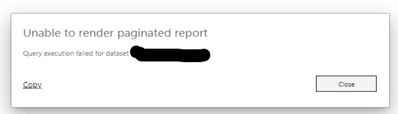- Power BI forums
- Updates
- News & Announcements
- Get Help with Power BI
- Desktop
- Service
- Report Server
- Power Query
- Mobile Apps
- Developer
- DAX Commands and Tips
- Custom Visuals Development Discussion
- Health and Life Sciences
- Power BI Spanish forums
- Translated Spanish Desktop
- Power Platform Integration - Better Together!
- Power Platform Integrations (Read-only)
- Power Platform and Dynamics 365 Integrations (Read-only)
- Training and Consulting
- Instructor Led Training
- Dashboard in a Day for Women, by Women
- Galleries
- Community Connections & How-To Videos
- COVID-19 Data Stories Gallery
- Themes Gallery
- Data Stories Gallery
- R Script Showcase
- Webinars and Video Gallery
- Quick Measures Gallery
- 2021 MSBizAppsSummit Gallery
- 2020 MSBizAppsSummit Gallery
- 2019 MSBizAppsSummit Gallery
- Events
- Ideas
- Custom Visuals Ideas
- Issues
- Issues
- Events
- Upcoming Events
- Community Blog
- Power BI Community Blog
- Custom Visuals Community Blog
- Community Support
- Community Accounts & Registration
- Using the Community
- Community Feedback
Register now to learn Fabric in free live sessions led by the best Microsoft experts. From Apr 16 to May 9, in English and Spanish.
- Power BI forums
- Forums
- Get Help with Power BI
- Service
- Re: Query execution Failed for dataset - paginated...
- Subscribe to RSS Feed
- Mark Topic as New
- Mark Topic as Read
- Float this Topic for Current User
- Bookmark
- Subscribe
- Printer Friendly Page
- Mark as New
- Bookmark
- Subscribe
- Mute
- Subscribe to RSS Feed
- Permalink
- Report Inappropriate Content
Query execution Failed for dataset - paginated report
Hi,
I have a paginated report which works fine on report builder but it doesn't work on service giving the following error.
Data Source: SSAS cube.
Gateway is configured and working well. Parameters are loading correctly.
When fetching reports it takes time and then it throws this error.
Can anyone please help me fix it.
- Mark as New
- Bookmark
- Subscribe
- Mute
- Subscribe to RSS Feed
- Permalink
- Report Inappropriate Content
Hi @Shubham10dulkar ,
If you still have this issue for Power BI, you'd better create a support ticket in Power BI Support , Scroll down and click "CREATE SUPPORT TICKET", to get further help.
Best Regards,
Amy
- Mark as New
- Bookmark
- Subscribe
- Mute
- Subscribe to RSS Feed
- Permalink
- Report Inappropriate Content
Hi @Shubham10dulkar ,
Do the suggestions from engineers make sense? If so, kindly mark the proper reply as a solution to help others having the similar issue and close the case. If not, let me know and I'll try to help you further.
Best regards
Amy
- Mark as New
- Bookmark
- Subscribe
- Mute
- Subscribe to RSS Feed
- Permalink
- Report Inappropriate Content
Hi @Shubham10dulkar ,
You need a Power BI Pro license to publish a report to the service. You can publish and share paginated reports in your My Workspace or in app workspaces, as long as the workspace is in a Power BI Premium capacity. Also, a Power BI admin needs to enable paginated reports in the Premium capacities section of the Power BI admin portal.
For the initial release of paginated reports in the Power BI service, you create embedded data sources and datasets in the report itself. For now, you can't use shared data sources or shared datasets. You create reports in Report Builder on your local computer. If a report connects to on-premises data, after you upload the report to the Power BI service, you need to create a gateway and redirect the data connection.
In addition, you may check the points below.
- Verify that the subreport can render directly.
- If the subreport can render, check the parameters in both the subreport and main report.
- Make sure the main report doesn't have more than 50 unique subreports, and the subreport isn't nested deeper than 20 levels.
For reference:
https://docs.microsoft.com/en-us/power-bi/paginated-reports/subreports-troubleshoot
Best Regards,
Amy
Community Support Team _ Amy
If this post helps, then please consider Accept it as the solution to help the other members find it more quickly.
- Mark as New
- Bookmark
- Subscribe
- Mute
- Subscribe to RSS Feed
- Permalink
- Report Inappropriate Content
Do you have the gateway successfully connected to your SSAS Cube?
Here are more details: https://powerbi.microsoft.com/en-us/blog/azure-analysis-services-now-supported-and-whats-coming-next...
- Mark as New
- Bookmark
- Subscribe
- Mute
- Subscribe to RSS Feed
- Permalink
- Report Inappropriate Content
yes, it has been set up correctly.
Helpful resources

Microsoft Fabric Learn Together
Covering the world! 9:00-10:30 AM Sydney, 4:00-5:30 PM CET (Paris/Berlin), 7:00-8:30 PM Mexico City

Power BI Monthly Update - April 2024
Check out the April 2024 Power BI update to learn about new features.