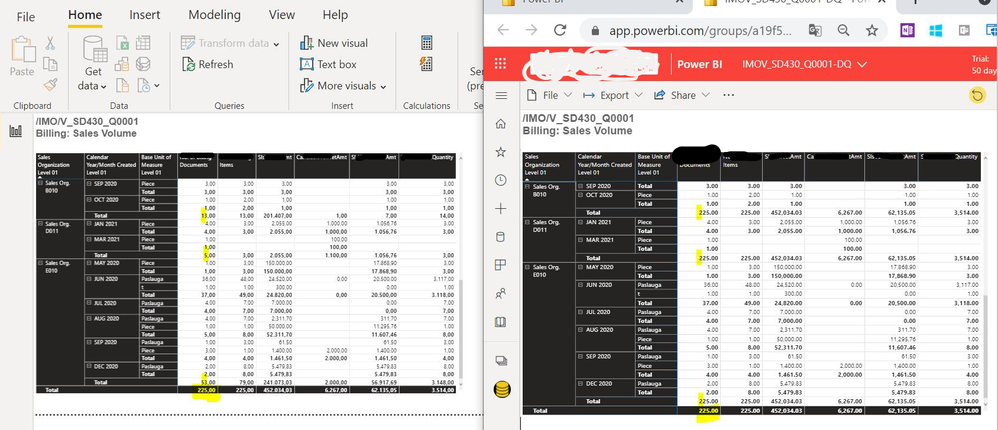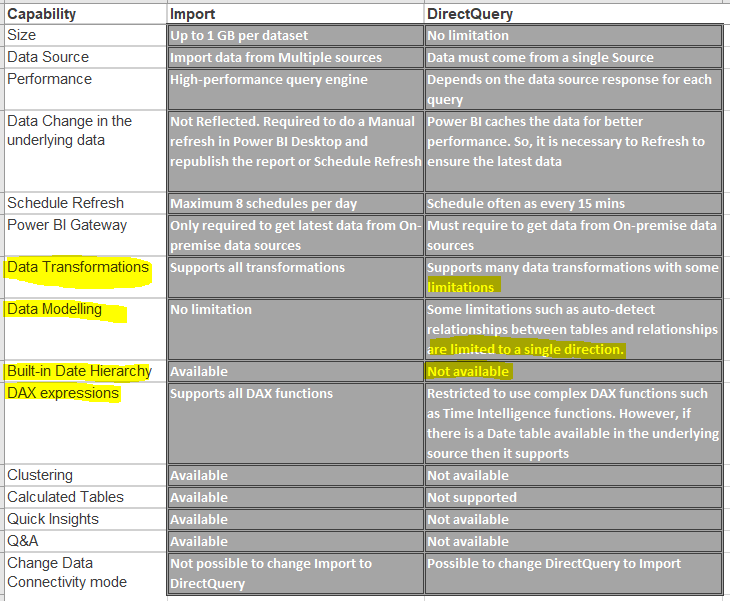- Power BI forums
- Updates
- News & Announcements
- Get Help with Power BI
- Desktop
- Service
- Report Server
- Power Query
- Mobile Apps
- Developer
- DAX Commands and Tips
- Custom Visuals Development Discussion
- Health and Life Sciences
- Power BI Spanish forums
- Translated Spanish Desktop
- Power Platform Integration - Better Together!
- Power Platform Integrations (Read-only)
- Power Platform and Dynamics 365 Integrations (Read-only)
- Training and Consulting
- Instructor Led Training
- Dashboard in a Day for Women, by Women
- Galleries
- Community Connections & How-To Videos
- COVID-19 Data Stories Gallery
- Themes Gallery
- Data Stories Gallery
- R Script Showcase
- Webinars and Video Gallery
- Quick Measures Gallery
- 2021 MSBizAppsSummit Gallery
- 2020 MSBizAppsSummit Gallery
- 2019 MSBizAppsSummit Gallery
- Events
- Ideas
- Custom Visuals Ideas
- Issues
- Issues
- Events
- Upcoming Events
- Community Blog
- Power BI Community Blog
- Custom Visuals Community Blog
- Community Support
- Community Accounts & Registration
- Using the Community
- Community Feedback
Register now to learn Fabric in free live sessions led by the best Microsoft experts. From Apr 16 to May 9, in English and Spanish.
- Power BI forums
- Forums
- Get Help with Power BI
- Service
- Qirect Query Totals do not match
- Subscribe to RSS Feed
- Mark Topic as New
- Mark Topic as Read
- Float this Topic for Current User
- Bookmark
- Subscribe
- Printer Friendly Page
- Mark as New
- Bookmark
- Subscribe
- Mute
- Subscribe to RSS Feed
- Permalink
- Report Inappropriate Content
Qirect Query Totals do not match
Hi all.
We published couple of reports using direct query from SAP BW. And I do not know why but we get couple of differencies in what we see on the desktop and what in PowerBI service (same report, same visuals).
Firstly, different Totals, can you advise why they're different in desktop and service ?
Secondly, on the desktop there is only one value and one company code and in service it displays same value for all company codes.... Do not get it , does anyone know where this all comes from ? Thanks
Solved! Go to Solution.
- Mark as New
- Bookmark
- Subscribe
- Mute
- Subscribe to RSS Feed
- Permalink
- Report Inappropriate Content
Thank you for the answers but appeared that issue fixed itself, possibly was a bug 🙂
- Mark as New
- Bookmark
- Subscribe
- Mute
- Subscribe to RSS Feed
- Permalink
- Report Inappropriate Content
Thank you for the answers but appeared that issue fixed itself, possibly was a bug 🙂
- Mark as New
- Bookmark
- Subscribe
- Mute
- Subscribe to RSS Feed
- Permalink
- Report Inappropriate Content
Hi @Anonymous ,
I have some options to think about. On the first, with the different totals. Are these both refreshed at the same time? Is it that you are looking at it in Desktop and then immediately publishing it and then looking at the data differences? Are you using RLS? It appears that you have both of these at the same level of drill down in the matrix but is there any difference between the two? Do you have any filters turned on with either of these?
The second question - different company codes. I would refer you initially to all the questions above. And then, this appears to be different in level of drill down and/or in your linking. If it is linking, then that might also be the answer to the first question. This makes me wonder if these two versions are not at all in sync.
Did I answer your question? Mark my post as a solution!
Proud to be a Datanaut!
Private message me for consulting or training needs.
- Mark as New
- Bookmark
- Subscribe
- Mute
- Subscribe to RSS Feed
- Permalink
- Report Inappropriate Content
Thank you, @collinq , but yes, the data is the most up to date both in desktop and in service (data is quite static), no RLS used, no filters, both ways it is expanded to the lowest hierarchy level.
In regards to 2nd part - originally there is only 1 company code (A010) since others have no values. In the desktop I do not enable "Show when there is no data" but once publishing to service it not only displays all company codes with no data but for some reason takes the same value from the A010.
- Mark as New
- Bookmark
- Subscribe
- Mute
- Subscribe to RSS Feed
- Permalink
- Report Inappropriate Content
Hi @Anonymous
Indeed it is weired, however DQ connection mode has some limitations(By the way the images you shared indicates that your desktop is in a Live connection mode), Please check out my Table of comparison if your report falls into one of theses limitations
Regards
Amine Jerbi
If I answered your question, please mark this thread as accepted
and you can follow me on
My Website, LinkedIn and Facebook
Helpful resources

Microsoft Fabric Learn Together
Covering the world! 9:00-10:30 AM Sydney, 4:00-5:30 PM CET (Paris/Berlin), 7:00-8:30 PM Mexico City

Power BI Monthly Update - April 2024
Check out the April 2024 Power BI update to learn about new features.