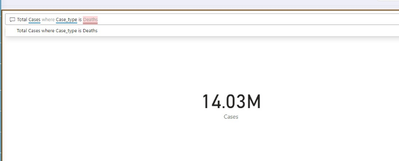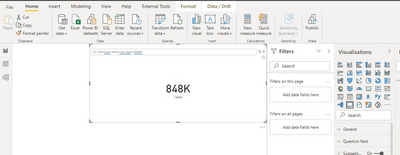- Power BI forums
- Updates
- News & Announcements
- Get Help with Power BI
- Desktop
- Service
- Report Server
- Power Query
- Mobile Apps
- Developer
- DAX Commands and Tips
- Custom Visuals Development Discussion
- Health and Life Sciences
- Power BI Spanish forums
- Translated Spanish Desktop
- Power Platform Integration - Better Together!
- Power Platform Integrations (Read-only)
- Power Platform and Dynamics 365 Integrations (Read-only)
- Training and Consulting
- Instructor Led Training
- Dashboard in a Day for Women, by Women
- Galleries
- Community Connections & How-To Videos
- COVID-19 Data Stories Gallery
- Themes Gallery
- Data Stories Gallery
- R Script Showcase
- Webinars and Video Gallery
- Quick Measures Gallery
- 2021 MSBizAppsSummit Gallery
- 2020 MSBizAppsSummit Gallery
- 2019 MSBizAppsSummit Gallery
- Events
- Ideas
- Custom Visuals Ideas
- Issues
- Issues
- Events
- Upcoming Events
- Community Blog
- Power BI Community Blog
- Custom Visuals Community Blog
- Community Support
- Community Accounts & Registration
- Using the Community
- Community Feedback
Register now to learn Fabric in free live sessions led by the best Microsoft experts. From Apr 16 to May 9, in English and Spanish.
- Power BI forums
- Forums
- Get Help with Power BI
- Service
- Q&A is not working with push dataset
- Subscribe to RSS Feed
- Mark Topic as New
- Mark Topic as Read
- Float this Topic for Current User
- Bookmark
- Subscribe
- Printer Friendly Page
- Mark as New
- Bookmark
- Subscribe
- Mute
- Subscribe to RSS Feed
- Permalink
- Report Inappropriate Content
Q&A is not working with push dataset
Hi Expert,
I'm trying to apply Q&A on the push dataset using Power BI Rest API on Embedded App.
But Q&A is not able to apply a filter on the dataset column, not sure why.
Question: Total Case where Case_type is Deaths
The same dataset question is working fine on the Desktop. Q&A is able to filter the dataset.
Please help me to figure out the issue. Is it any limitation by Power BI?
Solved! Go to Solution.
- Mark as New
- Bookmark
- Subscribe
- Mute
- Subscribe to RSS Feed
- Permalink
- Report Inappropriate Content
Hi @adeelnazir ,
There are two modes for embedding Q&A within your application: interactive and result only. Interactive mode allows you to type in questions and have them displayed within the visual. If you have a saved question, or a set question you want to display, you can use the result only mode by populating the question in your embed config.
For more information, please kindly refer to
Q&A in Power BI embedded analytics
Best Regards,
Stephen Tao
If this post helps, then please consider Accept it as the solution to help the other members find it more quickly.
- Mark as New
- Bookmark
- Subscribe
- Mute
- Subscribe to RSS Feed
- Permalink
- Report Inappropriate Content
Hi @adeelnazir ,
There are two modes for embedding Q&A within your application: interactive and result only. Interactive mode allows you to type in questions and have them displayed within the visual. If you have a saved question, or a set question you want to display, you can use the result only mode by populating the question in your embed config.
For more information, please kindly refer to
Q&A in Power BI embedded analytics
Best Regards,
Stephen Tao
If this post helps, then please consider Accept it as the solution to help the other members find it more quickly.
- Mark as New
- Bookmark
- Subscribe
- Mute
- Subscribe to RSS Feed
- Permalink
- Report Inappropriate Content
Hello @adeelnazir
I think we have the same issue.
The problem seems to be related to "synonymous" inside Power BI Desktop, they stay in Power BI Desktop only without uploading to service.
Literally 1 month ago it was working perfectly with a Pro License.
Please fix this problem asap, we have a lot of costumer that use it!
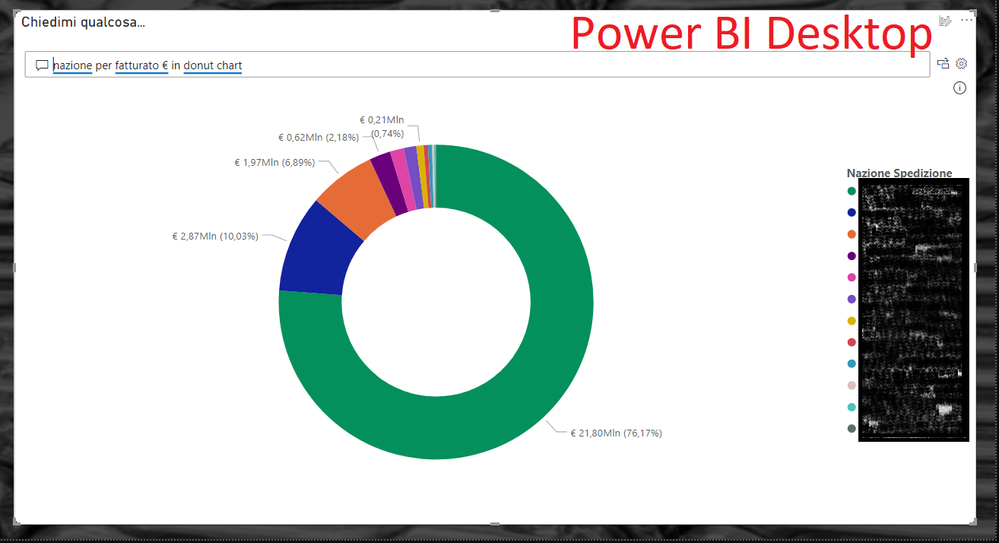
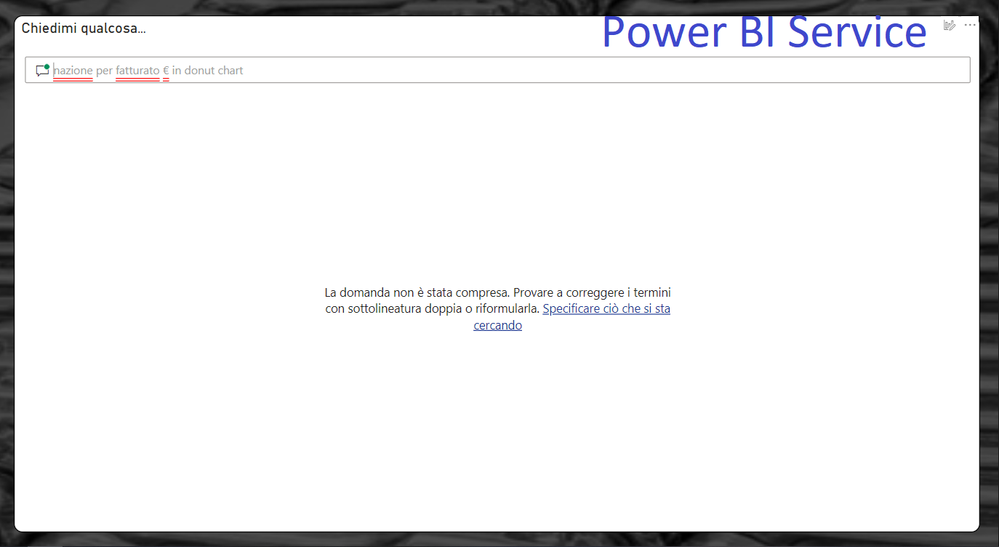
- Mark as New
- Bookmark
- Subscribe
- Mute
- Subscribe to RSS Feed
- Permalink
- Report Inappropriate Content
I don't have such an issue. THE same PBIX desktop file is working fine on service as well.
My question is regarding the push dataset. We are fetching rows from CSV/excel then push rows into power bi new dataset. Then based on that dataset we do Q&A on the embedded app.
Helpful resources

Microsoft Fabric Learn Together
Covering the world! 9:00-10:30 AM Sydney, 4:00-5:30 PM CET (Paris/Berlin), 7:00-8:30 PM Mexico City

Power BI Monthly Update - April 2024
Check out the April 2024 Power BI update to learn about new features.