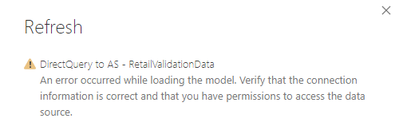- Power BI forums
- Updates
- News & Announcements
- Get Help with Power BI
- Desktop
- Service
- Report Server
- Power Query
- Mobile Apps
- Developer
- DAX Commands and Tips
- Custom Visuals Development Discussion
- Health and Life Sciences
- Power BI Spanish forums
- Translated Spanish Desktop
- Power Platform Integration - Better Together!
- Power Platform Integrations (Read-only)
- Power Platform and Dynamics 365 Integrations (Read-only)
- Training and Consulting
- Instructor Led Training
- Dashboard in a Day for Women, by Women
- Galleries
- Community Connections & How-To Videos
- COVID-19 Data Stories Gallery
- Themes Gallery
- Data Stories Gallery
- R Script Showcase
- Webinars and Video Gallery
- Quick Measures Gallery
- 2021 MSBizAppsSummit Gallery
- 2020 MSBizAppsSummit Gallery
- 2019 MSBizAppsSummit Gallery
- Events
- Ideas
- Custom Visuals Ideas
- Issues
- Issues
- Events
- Upcoming Events
- Community Blog
- Power BI Community Blog
- Custom Visuals Community Blog
- Community Support
- Community Accounts & Registration
- Using the Community
- Community Feedback
Register now to learn Fabric in free live sessions led by the best Microsoft experts. From Apr 16 to May 9, in English and Spanish.
- Power BI forums
- Forums
- Get Help with Power BI
- Service
- Push datasets with Power BI Embedded
- Subscribe to RSS Feed
- Mark Topic as New
- Mark Topic as Read
- Float this Topic for Current User
- Bookmark
- Subscribe
- Printer Friendly Page
- Mark as New
- Bookmark
- Subscribe
- Mute
- Subscribe to RSS Feed
- Permalink
- Report Inappropriate Content
Push datasets with Power BI Embedded
We have a Power BI Embedded dedicated capacity and a workspace enabled for the dedicated capacity.
- When we load embedded reports bound to regular datasets (e.g., data from Excel), we can see it affect the resource usage metrics (QPUs etc.) for Power BI Embedded in Azure Portal.
- However, if we load reports bound to a push dataset (where the dataset was created and populated using the Push Dataset methods of the REST API), and we repeatedly load and filter reports, even with many concurrent requests at a time, it has no effect at all on the resource usage metrics at all for our Embedded capacity.
Does this mean that push datasets never use our Power BI Embedded dedicated capacity? If so, why is that?
- Mark as New
- Bookmark
- Subscribe
- Mute
- Subscribe to RSS Feed
- Permalink
- Report Inappropriate Content
Hi @xli629b ,
Based on my research, we think it may use little resource that less than dataset which use Import Mode, because With a push dataset, data is pushed into the Power BI service. When the dataset is created, the Power BI service automatically creates a new database in the service to store the data. The push dataset only need to receive the new data comes in and then trigger a tile refresh every time new data is received.
But for Import dataset, it need to import entire dataset inside memory, then receive all the data and execuse some M code which may use more resources.
Please refer to those documents about push dataset:
https://docs.microsoft.com/en-us/power-bi/service-real-time-streaming#pushing-data-to-datasets
https://docs.microsoft.com/en-us/power-bi/refresh-data#understanding-data-refresh
https://docs.microsoft.com/en-us/power-bi/developer/api-rest-api-limitations
Best regards,
If this post helps, then please consider Accept it as the solution to help the other members find it more quickly.
- Mark as New
- Bookmark
- Subscribe
- Mute
- Subscribe to RSS Feed
- Permalink
- Report Inappropriate Content
Thanks for the research. However, how does report filtering work? Does Power BI Embedded VM get the data from storage and then filter it in memory? Or is it handled by the database itself, which is on a machine other than our Power BI Embedded capacity VM? Does this mean that if we used Push Datasets we would need only a comparatively small VM to handle comparatively large loads?
- Mark as New
- Bookmark
- Subscribe
- Mute
- Subscribe to RSS Feed
- Permalink
- Report Inappropriate Content
Hi @xli629b - Based on a recent support interaction with the product group, I've been informed that Push Datasets use Shared Capacity, regardless of being created in workspaces assigned Premium Capacity. I was also informed there is no plan to change this behavior at this time.
This may explain why you see no impact on your capacity when accessing push datasets.
A side effect of this decision is that datasets in premium capacity workspaces with connections to streaming datasets within that same workspace will display an error when creating / displaying visuals or loading in Power BI Desktop:
The Product group suggested 2 workarounds: Creating the new dataset in a Shared Capacity Workspace (which would prevent App access to non-pro users), OR creating an import dataset based on the push dataset and refresh at regular intervals. This is not optimal either, but may be our only choice if we need to allow non-pro users to consume the data in an app.
I've requested that the documentation be updated to state the implications of the design decision, we'll see how that goes!
Good luck,
Joel
Helpful resources

Microsoft Fabric Learn Together
Covering the world! 9:00-10:30 AM Sydney, 4:00-5:30 PM CET (Paris/Berlin), 7:00-8:30 PM Mexico City

Power BI Monthly Update - April 2024
Check out the April 2024 Power BI update to learn about new features.