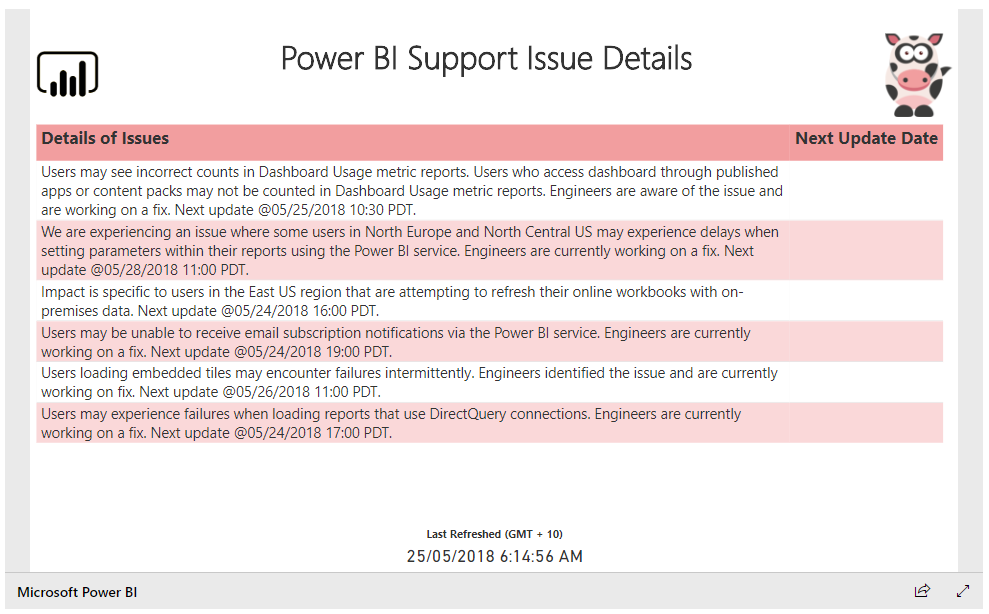- Power BI forums
- Updates
- News & Announcements
- Get Help with Power BI
- Desktop
- Service
- Report Server
- Power Query
- Mobile Apps
- Developer
- DAX Commands and Tips
- Custom Visuals Development Discussion
- Health and Life Sciences
- Power BI Spanish forums
- Translated Spanish Desktop
- Power Platform Integration - Better Together!
- Power Platform Integrations (Read-only)
- Power Platform and Dynamics 365 Integrations (Read-only)
- Training and Consulting
- Instructor Led Training
- Dashboard in a Day for Women, by Women
- Galleries
- Community Connections & How-To Videos
- COVID-19 Data Stories Gallery
- Themes Gallery
- Data Stories Gallery
- R Script Showcase
- Webinars and Video Gallery
- Quick Measures Gallery
- 2021 MSBizAppsSummit Gallery
- 2020 MSBizAppsSummit Gallery
- 2019 MSBizAppsSummit Gallery
- Events
- Ideas
- Custom Visuals Ideas
- Issues
- Issues
- Events
- Upcoming Events
- Community Blog
- Power BI Community Blog
- Custom Visuals Community Blog
- Community Support
- Community Accounts & Registration
- Using the Community
- Community Feedback
Register now to learn Fabric in free live sessions led by the best Microsoft experts. From Apr 16 to May 9, in English and Spanish.
- Power BI forums
- Forums
- Get Help with Power BI
- Service
- Re: Publishing "hangs" from Power BI Desktop
- Subscribe to RSS Feed
- Mark Topic as New
- Mark Topic as Read
- Float this Topic for Current User
- Bookmark
- Subscribe
- Printer Friendly Page
- Mark as New
- Bookmark
- Subscribe
- Mute
- Subscribe to RSS Feed
- Permalink
- Report Inappropriate Content
Publishing "hangs" from Power BI Desktop
Hi, we're having a weird issue while trying to publish from Power BI desktop. For some users (myself included), when we try to publish anything from desktop, it prompts for the workspace and begins the publishing process. I can also see that it finishes publishing because in app.powerbi.com both the report and data set show up (to the point where we can actually run the reports).
But on the client side - the "publishing" dialog never goes away - it keeps running forever. And if we hit "cancel" to stop the publishing, then it just says "Cancelling" and also never completes.
Other users don't have this problem at all - even ones with the exact same permissions, desktop version, etc. And I can reproduce this behavior on even .pbix files that only contain one table with one row of manually typed in data - so it's not any type of "data set is too large" issue.
Any ideas? I'm not sure how to even proceed with troubleshooting this issue.
Thanks!
Scott
- Mark as New
- Bookmark
- Subscribe
- Mute
- Subscribe to RSS Feed
- Permalink
- Report Inappropriate Content
Hi @Anonymous
There currently some issues with the Power BI Service, which could be causing your issues as shown below.
- Mark as New
- Bookmark
- Subscribe
- Mute
- Subscribe to RSS Feed
- Permalink
- Report Inappropriate Content
Hi Gilbert - I never knew about that page - thanks for the link!
But I don't think this is the issue - right now the service shows as running normally. And the problem isn't intermittent - it always happens on my computer and at least one of my cohorts, While others have absolutely no issues, even at the same times that I can't publish.
Wish I knew how to troubleshoot this - does Power BI desktop write any sort of debug or log files?
Scott
- Mark as New
- Bookmark
- Subscribe
- Mute
- Subscribe to RSS Feed
- Permalink
- Report Inappropriate Content
Just as a follow up, we're working with MS on identifying the issue. It's definitely something related to the May 2018 release of Power BI - if I uninstall and go back to April version, it publishes correctly. I'll post an update when we find a fix or workaround.
Thanks,
Scott
Helpful resources

Microsoft Fabric Learn Together
Covering the world! 9:00-10:30 AM Sydney, 4:00-5:30 PM CET (Paris/Berlin), 7:00-8:30 PM Mexico City

Power BI Monthly Update - April 2024
Check out the April 2024 Power BI update to learn about new features.