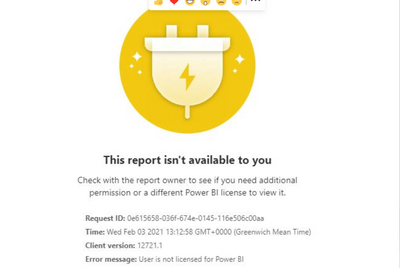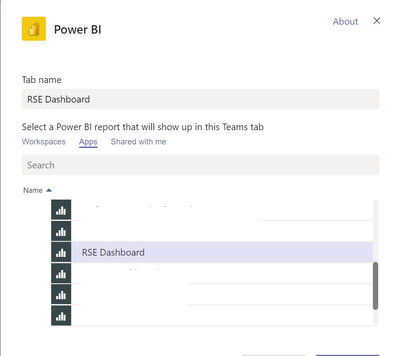- Power BI forums
- Updates
- News & Announcements
- Get Help with Power BI
- Desktop
- Service
- Report Server
- Power Query
- Mobile Apps
- Developer
- DAX Commands and Tips
- Custom Visuals Development Discussion
- Health and Life Sciences
- Power BI Spanish forums
- Translated Spanish Desktop
- Power Platform Integration - Better Together!
- Power Platform Integrations (Read-only)
- Power Platform and Dynamics 365 Integrations (Read-only)
- Training and Consulting
- Instructor Led Training
- Dashboard in a Day for Women, by Women
- Galleries
- Community Connections & How-To Videos
- COVID-19 Data Stories Gallery
- Themes Gallery
- Data Stories Gallery
- R Script Showcase
- Webinars and Video Gallery
- Quick Measures Gallery
- 2021 MSBizAppsSummit Gallery
- 2020 MSBizAppsSummit Gallery
- 2019 MSBizAppsSummit Gallery
- Events
- Ideas
- Custom Visuals Ideas
- Issues
- Issues
- Events
- Upcoming Events
- Community Blog
- Power BI Community Blog
- Custom Visuals Community Blog
- Community Support
- Community Accounts & Registration
- Using the Community
- Community Feedback
Register now to learn Fabric in free live sessions led by the best Microsoft experts. From Apr 16 to May 9, in English and Spanish.
- Power BI forums
- Forums
- Get Help with Power BI
- Service
- Re: Publishing Premium Workspace App report in Tea...
- Subscribe to RSS Feed
- Mark Topic as New
- Mark Topic as Read
- Float this Topic for Current User
- Bookmark
- Subscribe
- Printer Friendly Page
- Mark as New
- Bookmark
- Subscribe
- Mute
- Subscribe to RSS Feed
- Permalink
- Report Inappropriate Content
Publishing Premium Workspace App report in Teams - users cannot view
Hi,
Hope someone can help - as the title says, we have a Premium Workspace App with some reports we'd like viewable in Teams.
The App is called Performance and has 2 reports - called Formulary and RSE.
Formulary is added as a tab in the Pharmacy Team and this can be viewed by Judy fine.
RSE is added as a tab in the RSE Team and this cannot be viewed by Jim and Jane. They both get error:
There is nothing different between the set up of the reports; the datasets both have "Entire Organisation" in the access permissions.
Jim, Judy and Jane are all bog-standard users - none of them have Pro licences or anything.
Can anyone please help? I'm not sure why it works in one Teams group but not another.
Many thanks!
- Mark as New
- Bookmark
- Subscribe
- Mute
- Subscribe to RSS Feed
- Permalink
- Report Inappropriate Content
Hi @nickyvv ..or anyone else!
Does the location of the source file of the dataset affect things at all do you know?
The report that people can access, the source is some Excel sheets on my local machine.
The report people can't access is an Access DB held on a Teams site that the users are not members of.
I wouldn't have thought it would matter but that's the only difference between the 2 items..?!
- Mark as New
- Bookmark
- Subscribe
- Mute
- Subscribe to RSS Feed
- Permalink
- Report Inappropriate Content
Hi @bigrods.
assuming you used Import mode in PBI Desktop (that's the only possibility with Excel and Access I think), using those sources couldn't be the problem of not having access.
Hhowever, it can cause issues when you want to refresh the dataset, because you need to have a gateway set up and configured.
What happens if you add the (named) users to the dataset themselves? Does that change anything?
- Mark as New
- Bookmark
- Subscribe
- Mute
- Subscribe to RSS Feed
- Permalink
- Report Inappropriate Content
Hi @nickyvv ,
I have added the users to the dataset and this has given them access. After one had viewed the report, I removed his name from the dataset got him to refresh and come out of Teams and he could still access the dashboard.
So thanks, this has worked somewhat as a work-around, but is not ideal as I don't want to be manually adding a whole service of people then having to keep track of leavers/joiners.
Do you know if there is something in the confuguration that may cause this?
Thanks a lot
- Mark as New
- Bookmark
- Subscribe
- Mute
- Subscribe to RSS Feed
- Permalink
- Report Inappropriate Content
Hi, @bigrods
If you still have no idea about your problem, you can open a support ticket with MSFT to seek technical support , usually they will have better suggestions.
Best Regards,
Community Support Team _ Eason
- Mark as New
- Bookmark
- Subscribe
- Mute
- Subscribe to RSS Feed
- Permalink
- Report Inappropriate Content
- Mark as New
- Bookmark
- Subscribe
- Mute
- Subscribe to RSS Feed
- Permalink
- Report Inappropriate Content
Helpful resources

Microsoft Fabric Learn Together
Covering the world! 9:00-10:30 AM Sydney, 4:00-5:30 PM CET (Paris/Berlin), 7:00-8:30 PM Mexico City

Power BI Monthly Update - April 2024
Check out the April 2024 Power BI update to learn about new features.