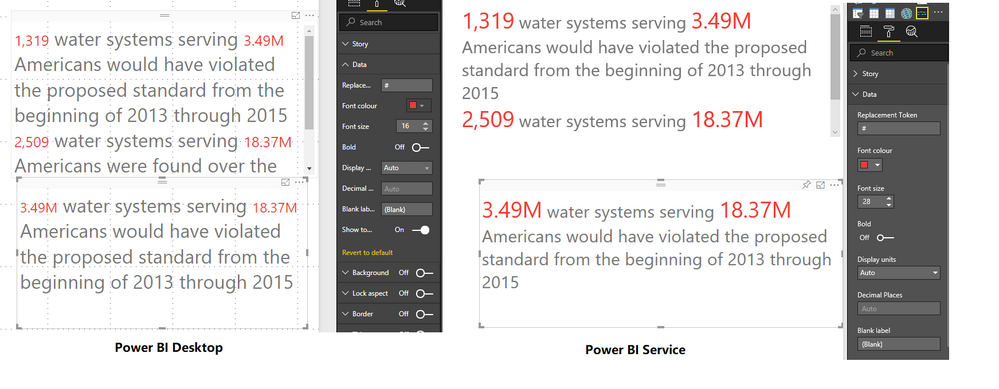- Power BI forums
- Updates
- News & Announcements
- Get Help with Power BI
- Desktop
- Service
- Report Server
- Power Query
- Mobile Apps
- Developer
- DAX Commands and Tips
- Custom Visuals Development Discussion
- Health and Life Sciences
- Power BI Spanish forums
- Translated Spanish Desktop
- Power Platform Integration - Better Together!
- Power Platform Integrations (Read-only)
- Power Platform and Dynamics 365 Integrations (Read-only)
- Training and Consulting
- Instructor Led Training
- Dashboard in a Day for Women, by Women
- Galleries
- Community Connections & How-To Videos
- COVID-19 Data Stories Gallery
- Themes Gallery
- Data Stories Gallery
- R Script Showcase
- Webinars and Video Gallery
- Quick Measures Gallery
- 2021 MSBizAppsSummit Gallery
- 2020 MSBizAppsSummit Gallery
- 2019 MSBizAppsSummit Gallery
- Events
- Ideas
- Custom Visuals Ideas
- Issues
- Issues
- Events
- Upcoming Events
- Community Blog
- Power BI Community Blog
- Custom Visuals Community Blog
- Community Support
- Community Accounts & Registration
- Using the Community
- Community Feedback
Register now to learn Fabric in free live sessions led by the best Microsoft experts. From Apr 16 to May 9, in English and Spanish.
- Power BI forums
- Forums
- Get Help with Power BI
- Service
- Re: Published Reports Losing Number Formatting In ...
- Subscribe to RSS Feed
- Mark Topic as New
- Mark Topic as Read
- Float this Topic for Current User
- Bookmark
- Subscribe
- Printer Friendly Page
- Mark as New
- Bookmark
- Subscribe
- Mute
- Subscribe to RSS Feed
- Permalink
- Report Inappropriate Content
Published Reports Losing Number Formatting In Custom Visual
I have multiple reports published to different workspaces using the Enlighten Data Story custom visual. At some point during the past week, all of the Enlighten Data Story visuals lost their number formatting in the service.
I've confirmed that this is happening only in the service - the formatting is still present in the desktop file. To be certain I also downloaded a copy of the .pbix from the service and when opened in Power BI desktop the formatting was present.
Has anyone else experienced this, or a similar issue?
Solved! Go to Solution.
- Mark as New
- Bookmark
- Subscribe
- Mute
- Subscribe to RSS Feed
- Permalink
- Report Inappropriate Content
I contacted Enlighten who created the visual to notify them of an error, and actually got a response!
They have rectified the issue please see the following:
"
...Thank you for letting us know about the issues you’ve been struggling with whilst using our Enlighten Data Story custom visual.
We have found and fixed the bug that was causing the issues and have re-submitted to the Microsoft Store. It can take a couple of weeks for approval, but in the mean time you can grab a temporary version from here https://tinyurl.com/ybzdcrnb .
In other news, our kiwi company recently had an international opportunity to share thought leadership on “The Future of Storytelling” in a globally attended webinar with Microsoft.
If you are keen to learn more around our data insights practices, please find attached a PDF with more details, or feel free to reach out and we can arrange a call to discuss how this may be a fit for your organisation.
Follow this link to watch a recording of the webinar.
Thanks,
Jo"
Regards
Tian de Klerk
- Mark as New
- Bookmark
- Subscribe
- Mute
- Subscribe to RSS Feed
- Permalink
- Report Inappropriate Content
I am also having the same issue with my with the published reports, the reports in PBI Desktop and Online still have the formatting applied but the published version does not. (specifically with Enlighten Data Story)
Actually found that for me and my colleague the reports still have the formatting in Chrome but is not working in IE. We asked other people to check, but the error seemed to persist in both IE and Chrome. Not completely sure what it means, but the more information the better I guess.
I also did try and update the visual and re-upload the report, delete the embedded link and republished it but no change.
- Mark as New
- Bookmark
- Subscribe
- Mute
- Subscribe to RSS Feed
- Permalink
- Report Inappropriate Content
I contacted Enlighten who created the visual to notify them of an error, and actually got a response!
They have rectified the issue please see the following:
"
...Thank you for letting us know about the issues you’ve been struggling with whilst using our Enlighten Data Story custom visual.
We have found and fixed the bug that was causing the issues and have re-submitted to the Microsoft Store. It can take a couple of weeks for approval, but in the mean time you can grab a temporary version from here https://tinyurl.com/ybzdcrnb .
In other news, our kiwi company recently had an international opportunity to share thought leadership on “The Future of Storytelling” in a globally attended webinar with Microsoft.
If you are keen to learn more around our data insights practices, please find attached a PDF with more details, or feel free to reach out and we can arrange a call to discuss how this may be a fit for your organisation.
Follow this link to watch a recording of the webinar.
Thanks,
Jo"
Regards
Tian de Klerk
- Mark as New
- Bookmark
- Subscribe
- Mute
- Subscribe to RSS Feed
- Permalink
- Report Inappropriate Content
Hi @Anonymous,
Based on my test, it could work in my side like the picture below:
Could you please check the version of Enlighten Data Story(Version 1.3.1.0)? If it is not the latest version, please update it and I have shared a pbix for you to have a test, if it still could not work, I would suggest you share pbix file if possible. If the report does contain sensitive data, please upload your report to your OneDrive and send the link to me via private message.
https://www.dropbox.com/s/6kz6f9aipjgxkz1/EnlightenDataStory.pbix?dl=0
Regards,
Daniel He
If this post helps, then please consider Accept it as the solution to help the other members find it more quickly.
Helpful resources

Microsoft Fabric Learn Together
Covering the world! 9:00-10:30 AM Sydney, 4:00-5:30 PM CET (Paris/Berlin), 7:00-8:30 PM Mexico City

Power BI Monthly Update - April 2024
Check out the April 2024 Power BI update to learn about new features.