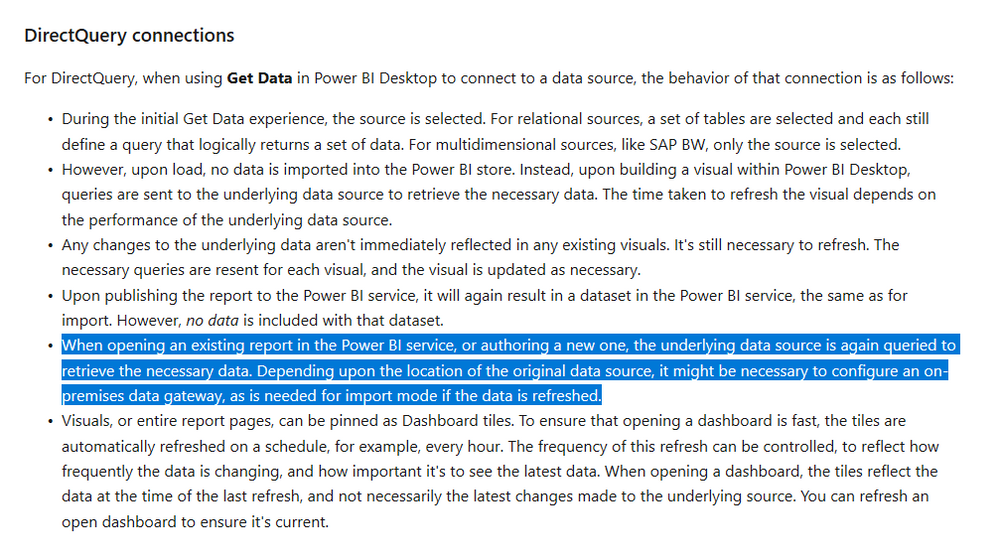- Power BI forums
- Updates
- News & Announcements
- Get Help with Power BI
- Desktop
- Service
- Report Server
- Power Query
- Mobile Apps
- Developer
- DAX Commands and Tips
- Custom Visuals Development Discussion
- Health and Life Sciences
- Power BI Spanish forums
- Translated Spanish Desktop
- Power Platform Integration - Better Together!
- Power Platform Integrations (Read-only)
- Power Platform and Dynamics 365 Integrations (Read-only)
- Training and Consulting
- Instructor Led Training
- Dashboard in a Day for Women, by Women
- Galleries
- Community Connections & How-To Videos
- COVID-19 Data Stories Gallery
- Themes Gallery
- Data Stories Gallery
- R Script Showcase
- Webinars and Video Gallery
- Quick Measures Gallery
- 2021 MSBizAppsSummit Gallery
- 2020 MSBizAppsSummit Gallery
- 2019 MSBizAppsSummit Gallery
- Events
- Ideas
- Custom Visuals Ideas
- Issues
- Issues
- Events
- Upcoming Events
- Community Blog
- Power BI Community Blog
- Custom Visuals Community Blog
- Community Support
- Community Accounts & Registration
- Using the Community
- Community Feedback
Register now to learn Fabric in free live sessions led by the best Microsoft experts. From Apr 16 to May 9, in English and Spanish.
- Power BI forums
- Forums
- Get Help with Power BI
- Service
- Published Report blank
- Subscribe to RSS Feed
- Mark Topic as New
- Mark Topic as Read
- Float this Topic for Current User
- Bookmark
- Subscribe
- Printer Friendly Page
- Mark as New
- Bookmark
- Subscribe
- Mute
- Subscribe to RSS Feed
- Permalink
- Report Inappropriate Content
Published Report blank
Hi All,
Created a report in PBI Desktop with Oracle db as source, direct query successfully. Created data source in PBI Service and tested successfully. When i published the report and opened the report in PBI Service, it is blank. Where is the issue? Does the DS Name need to the be the same in PBI Desktop and PBI Service? Please advice.
Cannot load model
Couldn't load the model schema associated with this report. Make sure you have a connection to the server, and try again. Please check the technical details for more information. If you contact support, please provide these details.- Underlying ErrorPowerBI service client received error HTTP response. HttpStatus: 400. PowerBIErrorCode: DM_GWPipeline_Gateway_ProviderDataAccessArgumentError
- Underlying error messageUnable to find the requested .Net Framework Data Provider. It may not be installed.
- Correlation ID2a4dd51e-9425-db3c-ba40-6e877891392b
- DM_ErrorDetailNameCode_UnderlyingHResult-2147024809
- Activity IDc7373182-d0a7-4f40-8443-6846d9ae089c
- Request ID8068f09c-61bd-f7d4-851d-fdc1624cef3a
- TimeTue Jul 14 2020 13:08:07 GMT-0400 (Eastern Daylight Time)
- Service version13.0.13860.51
- Client version2007.1.01830-train
Thanks
- Mark as New
- Bookmark
- Subscribe
- Mute
- Subscribe to RSS Feed
- Permalink
- Report Inappropriate Content
@Anonymous- Were you able to resolve the issue? If yes, Could you please share your solution? We are facing the same issue.
Thanks,
- Mark as New
- Bookmark
- Subscribe
- Mute
- Subscribe to RSS Feed
- Permalink
- Report Inappropriate Content
Hi @Anonymous
Did you manage the data source under the gateway? please note that:
You can manage the gateway referring below official documents:
https://docs.microsoft.com/en-us/power-bi/connect-data/service-gateway-deployment-guidance
If this post helps, then please consider Accept it as the solution to help the other members find it more
quickly.
- Mark as New
- Bookmark
- Subscribe
- Mute
- Subscribe to RSS Feed
- Permalink
- Report Inappropriate Content
yes i manage the DS under the gateway and the document you shared doesnt resolve the issue. DS connection is successful and MAPPED to the gateway , report is still blank
- Mark as New
- Bookmark
- Subscribe
- Mute
- Subscribe to RSS Feed
- Permalink
- Report Inappropriate Content
Any help on this, even with license i cannot open a ticket. This is really a useless complicated tool. 80% of our time goes into trouble shooting issues. When they sold this tool they advertised that non technical people can use this with ease. I seriously doubt it.
Initially i was not able to create report using Oracle client and i downloaded the drives from (ODAC122011_x64) file that i downloaded, but when i publish it to the service the report is blank, one of the user asked me to download correct drivers, what are the correct drivers and where do i download them from , is there a phone number to call the support ?
Thanks
- Mark as New
- Bookmark
- Subscribe
- Mute
- Subscribe to RSS Feed
- Permalink
- Report Inappropriate Content
Looks like the issue is the setup of your data source on your gateway. It *seems* like you may not have the correct Oracle drivers installed or something along those lines. You could check the Issues forum here:
https://community.powerbi.com/t5/Issues/idb-p/Issues
And if it is not there, then you could post it.
If you have Pro account you could try to open a support ticket. If you have a Pro account it is free. Go to https://support.powerbi.com. Scroll down and click "CREATE SUPPORT TICKET".
@ me in replies or I'll lose your thread!!!
Instead of a Kudo, please vote for this idea
Become an expert!: Enterprise DNA
External Tools: MSHGQM
YouTube Channel!: Microsoft Hates Greg
Latest book!: The Definitive Guide to Power Query (M)
DAX is easy, CALCULATE makes DAX hard...
Helpful resources

Microsoft Fabric Learn Together
Covering the world! 9:00-10:30 AM Sydney, 4:00-5:30 PM CET (Paris/Berlin), 7:00-8:30 PM Mexico City

Power BI Monthly Update - April 2024
Check out the April 2024 Power BI update to learn about new features.