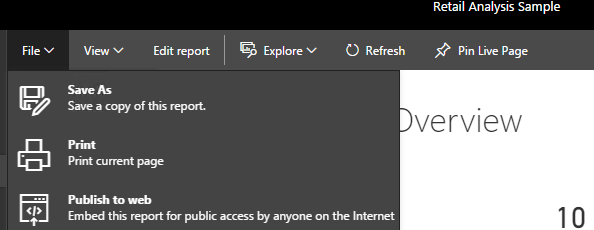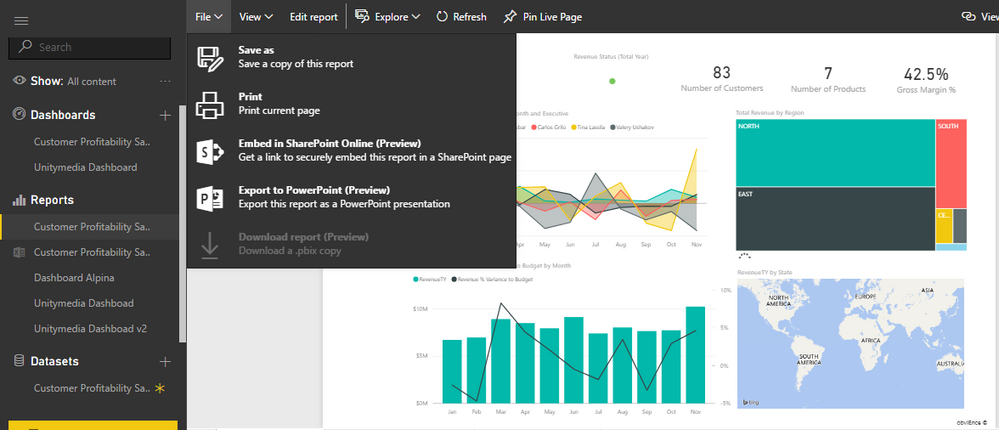- Power BI forums
- Updates
- News & Announcements
- Get Help with Power BI
- Desktop
- Service
- Report Server
- Power Query
- Mobile Apps
- Developer
- DAX Commands and Tips
- Custom Visuals Development Discussion
- Health and Life Sciences
- Power BI Spanish forums
- Translated Spanish Desktop
- Power Platform Integration - Better Together!
- Power Platform Integrations (Read-only)
- Power Platform and Dynamics 365 Integrations (Read-only)
- Training and Consulting
- Instructor Led Training
- Dashboard in a Day for Women, by Women
- Galleries
- Community Connections & How-To Videos
- COVID-19 Data Stories Gallery
- Themes Gallery
- Data Stories Gallery
- R Script Showcase
- Webinars and Video Gallery
- Quick Measures Gallery
- 2021 MSBizAppsSummit Gallery
- 2020 MSBizAppsSummit Gallery
- 2019 MSBizAppsSummit Gallery
- Events
- Ideas
- Custom Visuals Ideas
- Issues
- Issues
- Events
- Upcoming Events
- Community Blog
- Power BI Community Blog
- Custom Visuals Community Blog
- Community Support
- Community Accounts & Registration
- Using the Community
- Community Feedback
Register now to learn Fabric in free live sessions led by the best Microsoft experts. From Apr 16 to May 9, in English and Spanish.
- Power BI forums
- Forums
- Get Help with Power BI
- Service
- Re: Publish to web
- Subscribe to RSS Feed
- Mark Topic as New
- Mark Topic as Read
- Float this Topic for Current User
- Bookmark
- Subscribe
- Printer Friendly Page
- Mark as New
- Bookmark
- Subscribe
- Mute
- Subscribe to RSS Feed
- Permalink
- Report Inappropriate Content
Publish to web
I'm a new user and I'm using a free Power BI version. I just published to web a report but now this option desapeared.
I dont Know why an if is it possible to have again. I accepted to change my version using a PRO version for 60 days, I don't know if this is the problem. I need to test this option.
Many thanks
Solved! Go to Solution.
- Mark as New
- Bookmark
- Subscribe
- Mute
- Subscribe to RSS Feed
- Permalink
- Report Inappropriate Content
@Donato Publish to Web came out of Preview, and based on the blog it appears that it now requires a Pro license to use.
Looking for more Power BI tips, tricks & tools? Check out PowerBI.tips the site I co-own with Mike Carlo. Also, if you are near SE WI? Join our PUG Milwaukee Brew City PUG
- Mark as New
- Bookmark
- Subscribe
- Mute
- Subscribe to RSS Feed
- Permalink
- Report Inappropriate Content
Hi @Donato,
Based on my test, "Publish to web" button is also available for the Power BI free users. But it will not be supported or available in below scenarios:
-
Reports using real-time data sources.
-
Reports using row level security.
-
Reports using Analysis Services Tablular hosted on premises.
-
Reports shared to you directly or through an organizational content pack.
-
Reports in a group in which you are not an edit member.
-
"R" Visuals are not currently supported in Publish to web reports.
In your scenario, please check if the report meets one of the limitations listed above. For more information, please refer to this article: Publish from Power BI to the web.
Also you can do a simple test, please get a sample report in Power BI Service via Get data->Samples->Retail Analysis Sample. Then please check if "Publish to web" button is available when you open the report like below:
Besides, from the link which @Seth_C_Bauer provided, we can know those features are only available for Pro users when we use Publish to web feature:
- Same rich authoring tools available for free
- One-click publish to web
- Copy and paste the URL
- Simple editing
- Elegant, cross-device support
- Always up to date
If you have any question, please feel free to ask.
Best Regards,
Qiuyun Yu
If this post helps, then please consider Accept it as the solution to help the other members find it more quickly.
- Mark as New
- Bookmark
- Subscribe
- Mute
- Subscribe to RSS Feed
- Permalink
- Report Inappropriate Content
Hi Qiuyun
I have the same issue as the previous user, I only have the option now to save as a powerpoint available. I did run the same test but even the sample dataset does not show the option to publish it to the web.
Do you know why that is happening and what could solve the problem?
Thank you in advance
Andre
- Mark as New
- Bookmark
- Subscribe
- Mute
- Subscribe to RSS Feed
- Permalink
- Report Inappropriate Content
I also have the same issue, even with the samples and being pro user the option to publish to web is not working!
- Mark as New
- Bookmark
- Subscribe
- Mute
- Subscribe to RSS Feed
- Permalink
- Report Inappropriate Content
I tried the sample report by the means as mentioned in the reply i.e. Get Data --> Sample --> Retail Analysis Sample and then opened in a report however I still can't see Publish to Web option there. Please can someone suggest how to get this enabled?
- Mark as New
- Bookmark
- Subscribe
- Mute
- Subscribe to RSS Feed
- Permalink
- Report Inappropriate Content
@franciscoalles Did your Power BI Admin disable the use of "Publish to Web"? This is an option that can be turned off due to it's volitility related to company data.
Looking for more Power BI tips, tricks & tools? Check out PowerBI.tips the site I co-own with Mike Carlo. Also, if you are near SE WI? Join our PUG Milwaukee Brew City PUG
- Mark as New
- Bookmark
- Subscribe
- Mute
- Subscribe to RSS Feed
- Permalink
- Report Inappropriate Content
Yes, you're right. I just figured out that our Admin blocked the option for security reasons. Thanks for your prompt response!
- Mark as New
- Bookmark
- Subscribe
- Mute
- Subscribe to RSS Feed
- Permalink
- Report Inappropriate Content
Hi ,
Many thanks! Using the sample report I can use the "Publish to web" option.
I´m using a ODATA connection to a cloud DB, is it a real-time data source?
Regards
- Mark as New
- Bookmark
- Subscribe
- Mute
- Subscribe to RSS Feed
- Permalink
- Report Inappropriate Content
@Donato Publish to Web came out of Preview, and based on the blog it appears that it now requires a Pro license to use.
Looking for more Power BI tips, tricks & tools? Check out PowerBI.tips the site I co-own with Mike Carlo. Also, if you are near SE WI? Join our PUG Milwaukee Brew City PUG
- Mark as New
- Bookmark
- Subscribe
- Mute
- Subscribe to RSS Feed
- Permalink
- Report Inappropriate Content
Hi.
Many thanks!
I tested using your sample and I can use the "Publish to Web" option. I have to check now which not permitted situation I'm using in my report.
Helpful resources

Microsoft Fabric Learn Together
Covering the world! 9:00-10:30 AM Sydney, 4:00-5:30 PM CET (Paris/Berlin), 7:00-8:30 PM Mexico City

Power BI Monthly Update - April 2024
Check out the April 2024 Power BI update to learn about new features.