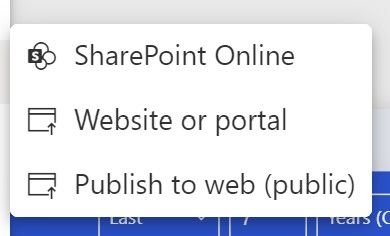- Power BI forums
- Updates
- News & Announcements
- Get Help with Power BI
- Desktop
- Service
- Report Server
- Power Query
- Mobile Apps
- Developer
- DAX Commands and Tips
- Custom Visuals Development Discussion
- Health and Life Sciences
- Power BI Spanish forums
- Translated Spanish Desktop
- Power Platform Integration - Better Together!
- Power Platform Integrations (Read-only)
- Power Platform and Dynamics 365 Integrations (Read-only)
- Training and Consulting
- Instructor Led Training
- Dashboard in a Day for Women, by Women
- Galleries
- Community Connections & How-To Videos
- COVID-19 Data Stories Gallery
- Themes Gallery
- Data Stories Gallery
- R Script Showcase
- Webinars and Video Gallery
- Quick Measures Gallery
- 2021 MSBizAppsSummit Gallery
- 2020 MSBizAppsSummit Gallery
- 2019 MSBizAppsSummit Gallery
- Events
- Ideas
- Custom Visuals Ideas
- Issues
- Issues
- Events
- Upcoming Events
- Community Blog
- Power BI Community Blog
- Custom Visuals Community Blog
- Community Support
- Community Accounts & Registration
- Using the Community
- Community Feedback
Register now to learn Fabric in free live sessions led by the best Microsoft experts. From Apr 16 to May 9, in English and Spanish.
- Power BI forums
- Forums
- Get Help with Power BI
- Service
- Publish to web: This content isn't available
- Subscribe to RSS Feed
- Mark Topic as New
- Mark Topic as Read
- Float this Topic for Current User
- Bookmark
- Subscribe
- Printer Friendly Page
- Mark as New
- Bookmark
- Subscribe
- Mute
- Subscribe to RSS Feed
- Permalink
- Report Inappropriate Content
Publish to web: This content isn't available
After publishing a report to web, I cannot open the report, got following message:
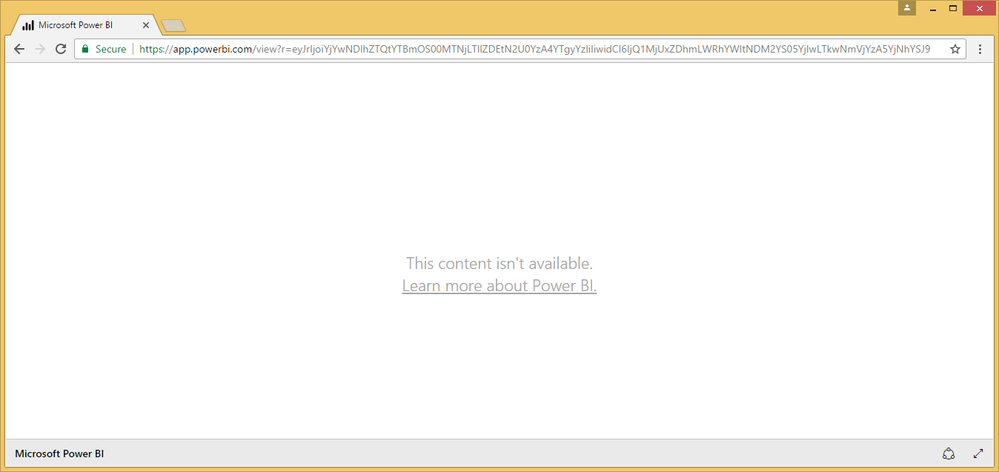
The url is:
Any idea how to fix this?
Thanks.
- Mark as New
- Bookmark
- Subscribe
- Mute
- Subscribe to RSS Feed
- Permalink
- Report Inappropriate Content
Hi all,
I’m having the same issue.
I have created a power BI report and published to the web. multiple users from different organisations are using (data is open source).
Most people are able to view and use the report fine however one user is getting a blank report with the message "this content isn't available".
It's been going on for a couple of weeks now and still isn’t working for the particular user.
Any thoughts?
- Mark as New
- Bookmark
- Subscribe
- Mute
- Subscribe to RSS Feed
- Permalink
- Report Inappropriate Content
I am having this problem, too. I am in testing phase and I have multiple users for a PBI report on a SharePoint site. All have identical permissions on SharePoint and through PBI. Two are getting content isn't available and do have MS PBI Pro licenses.
Any possible solutions would be much appreciated.
- Mark as New
- Bookmark
- Subscribe
- Mute
- Subscribe to RSS Feed
- Permalink
- Report Inappropriate Content
Hi
i am having the same problem that the content isnt available. I went through a number of online searches yet i was not able to get the answer. It also seems that this is a recurring issue. I would hope that Support would reply back to either the earlier comments or clarify some of the issues people are facing in embedding the report. I am currently using Pro Trial and wanted to upgrade to Pro, however dont know if i will continue to have the same problem again.
My report address is below.
http://www.quantumlogika.com/uncategorized/corona_virus-dashboard/
Can you plz help in resolving this issue.
Regards
Hashmat
- Mark as New
- Bookmark
- Subscribe
- Mute
- Subscribe to RSS Feed
- Permalink
- Report Inappropriate Content
Hi @Anonymous ,
so the content was available before?
It can be that the following is/was happened:
1) Power BI Service is down (You can set it up in the Power BI Service If you like to be informed)
2) The Power BI Admin has disabled the function and your embedded link
3) The Power BI Workspace in which your report is stored were deleted
...
I think there can be more but for start I think this will help 🙂
Best,
Kathrin
If this post has helped you, please give it a thumbs up!
Did I answer your question? Mark my post as a solution!
- Mark as New
- Bookmark
- Subscribe
- Mute
- Subscribe to RSS Feed
- Permalink
- Report Inappropriate Content
Thanks for the quick reply cathrine.
It has not worked at all for my non power bi users.
I am the only user and Admin for the organization. Also i have checked the the Admin privilages and ensuring that the entire organization has rights to "share on the web" from the Admin portal.
The workspace is still there and not been deleted.
Dont know what do you mean by power bi service is down.
the links are as under.
http://www.quantumlogika.com/uncategorized/corona_virus-dashboard/
http://www.quantumlogika.com/uncategorized/roce-analysis-of-listed-companies/
http://www.quantumlogika.com/uncategorized/test/
http://www.quantumlogika.com/uncategorized/test-2/
http://www.quantumlogika.com/uncategorized/test-3/
Also i read in one fo the posts that i should create a new blogpost and it worked for some people. I tried that with test2 and test3. In these cases the power bi is asking my non power bi users to sign in which defeats the purpose of the public dashboard.
- Mark as New
- Bookmark
- Subscribe
- Mute
- Subscribe to RSS Feed
- Permalink
- Report Inappropriate Content
Hi @Anonymous ,
ok understand.
With Power BI Service down I mean, that the Power BI Service isn't available :).
Make sure you configure all like in this doc from MSFT.
https://docs.microsoft.com/de-de/power-bi/service-publish-to-web
Best,
Kathrin
If this post has helped you, please give it a thumbs up!
Did I answer your question? Mark my post as a solution!
- Mark as New
- Bookmark
- Subscribe
- Mute
- Subscribe to RSS Feed
- Permalink
- Report Inappropriate Content
There is no document attached for MSFT
- Mark as New
- Bookmark
- Subscribe
- Mute
- Subscribe to RSS Feed
- Permalink
- Report Inappropriate Content
Hi @Anonymous ,
https://docs.microsoft.com/de-de/power-bi/service-publish-to-web - sry :D.
Best,
Kathrin
If this post has helped you, please give it a thumbs up!
Did I answer your question? Mark my post as a solution!
- Mark as New
- Bookmark
- Subscribe
- Mute
- Subscribe to RSS Feed
- Permalink
- Report Inappropriate Content
The documents is in german. My german is not that good. It would be easier for me to understand if the document was in english.
- Mark as New
- Bookmark
- Subscribe
- Mute
- Subscribe to RSS Feed
- Permalink
- Report Inappropriate Content
Never mind. Got the slidebar to translate it in english. Thanks
- Mark as New
- Bookmark
- Subscribe
- Mute
- Subscribe to RSS Feed
- Permalink
- Report Inappropriate Content
Hey Kathrine.
Went through the document. Certianly looks like i have covered everything in the article. Yet i am still unable to fix my issue.
Can you plz help.
Regards
Hashmat
- Mark as New
- Bookmark
- Subscribe
- Mute
- Subscribe to RSS Feed
- Permalink
- Report Inappropriate Content
Hi @Anonymous ,
ok let's see if we can figure out whats missing.
Can you open these:
1)
2)
Best,
Kathrin
If this post has helped you, please give it a thumbs up!
Did I answer your question? Mark my post as a solution!
- Mark as New
- Bookmark
- Subscribe
- Mute
- Subscribe to RSS Feed
- Permalink
- Report Inappropriate Content
yes i can open these.
- Mark as New
- Bookmark
- Subscribe
- Mute
- Subscribe to RSS Feed
- Permalink
- Report Inappropriate Content
Hi @Anonymous ,
ok thats good :D.
I have the following settings for my tenant (find under Admin Portal):
Publish to web
-> Allowing existing & new codes
Share content with external users-
>Enabled for the entire organization
Also the code is under Embed Codes -> active
Best,
Kathrin
If this post has helped you, please give it a thumbs up!
Did I answer your question? Mark my post as a solution!
- Mark as New
- Bookmark
- Subscribe
- Mute
- Subscribe to RSS Feed
- Permalink
- Report Inappropriate Content
Got all three of the settings.
Allow new and existing codes
Share with external = entire organization
embedded codes active
- Mark as New
- Bookmark
- Subscribe
- Mute
- Subscribe to RSS Feed
- Permalink
- Report Inappropriate Content
Best, Kathrin
- Mark as New
- Bookmark
- Subscribe
- Mute
- Subscribe to RSS Feed
- Permalink
- Report Inappropriate Content
Here are the links. The new workspace is QL Work.
Web link:
Blog Link:
http://www.quantumlogika.com/uncategorized/test-5/
i have a folder where i keep excel sheets. I use power query to clean up the data and merge the files into one data set. I then use DAX measures to extract data which i need and then prepare the reports.
My company website is www.quantumlogika.com which is hosted by godaddy.com. i am trying to get the report on a blog.
- Mark as New
- Bookmark
- Subscribe
- Mute
- Subscribe to RSS Feed
- Permalink
- Report Inappropriate Content
Hi @Anonymous ,
I guess you use exact the same dataset for every "Test"?
Can you use a Dummy File - only to see if may be the dataset is the problem ... Your case is very tricky 😄 but we will handle it.
Use only the point new table and create a very simple Measure:
Limitations
Publish to web is supported for the vast majority of data sources and reports in the Power BI service, however, the following are not currently supported or available with Publish to web:
- Reports using row level security.
- Reports using any Live Connection data source, including Analysis Services Tabular hosted on-premises, Analysis Services Multidimensional, and Azure Analysis Services.
- Reports using a shared dataset, which is stored in a different workspace from the report.
- Reports shared to you directly or through an organizational content pack.
- Reports in a group in which you are not an edit member.
- "R" Visuals are not currently supported in Publish to web reports.
- Exporting Data from visuals in a report, which has been published to the web.
- ArcGIS Maps for Power BI visuals.
- Reports containing report-level DAX measures.
- Single sign-on data query models.
- Secure confidential or proprietary information.
- Shared and certified datasets.
- The automatic authentication capability provided with the Embed option doesn't work with the Power BI JavaScript API. For the Power BI JavaScript API, use the user owns data approach to embedding.
If this post has helped you, please give it a thumbs up!
Did I answer your question? Mark my post as a solution!
- Mark as New
- Bookmark
- Subscribe
- Mute
- Subscribe to RSS Feed
- Permalink
- Report Inappropriate Content
Just created the table. and still content not available
Website Link
Blog Link
http://www.quantumlogika.com/uncategorized/calender-test/
- Mark as New
- Bookmark
- Subscribe
- Mute
- Subscribe to RSS Feed
- Permalink
- Report Inappropriate Content
Hi @Anonymous ,
sorry for asking but you use the last one:
Best,
Kathrin
If this post has helped you, please give it a thumbs up!
Did I answer your question? Mark my post as a solution!
Helpful resources

Microsoft Fabric Learn Together
Covering the world! 9:00-10:30 AM Sydney, 4:00-5:30 PM CET (Paris/Berlin), 7:00-8:30 PM Mexico City

Power BI Monthly Update - April 2024
Check out the April 2024 Power BI update to learn about new features.