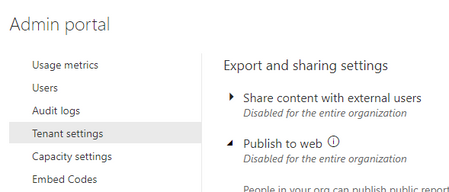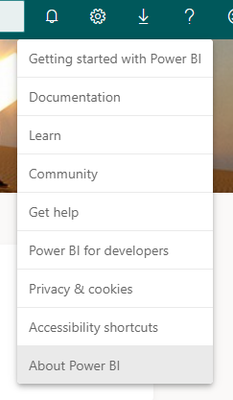- Power BI forums
- Updates
- News & Announcements
- Get Help with Power BI
- Desktop
- Service
- Report Server
- Power Query
- Mobile Apps
- Developer
- DAX Commands and Tips
- Custom Visuals Development Discussion
- Health and Life Sciences
- Power BI Spanish forums
- Translated Spanish Desktop
- Power Platform Integration - Better Together!
- Power Platform Integrations (Read-only)
- Power Platform and Dynamics 365 Integrations (Read-only)
- Training and Consulting
- Instructor Led Training
- Dashboard in a Day for Women, by Women
- Galleries
- Community Connections & How-To Videos
- COVID-19 Data Stories Gallery
- Themes Gallery
- Data Stories Gallery
- R Script Showcase
- Webinars and Video Gallery
- Quick Measures Gallery
- 2021 MSBizAppsSummit Gallery
- 2020 MSBizAppsSummit Gallery
- 2019 MSBizAppsSummit Gallery
- Events
- Ideas
- Custom Visuals Ideas
- Issues
- Issues
- Events
- Upcoming Events
- Community Blog
- Power BI Community Blog
- Custom Visuals Community Blog
- Community Support
- Community Accounts & Registration
- Using the Community
- Community Feedback
Register now to learn Fabric in free live sessions led by the best Microsoft experts. From Apr 16 to May 9, in English and Spanish.
- Power BI forums
- Forums
- Get Help with Power BI
- Service
- Publish to the web
- Subscribe to RSS Feed
- Mark Topic as New
- Mark Topic as Read
- Float this Topic for Current User
- Bookmark
- Subscribe
- Printer Friendly Page
- Mark as New
- Bookmark
- Subscribe
- Mute
- Subscribe to RSS Feed
- Permalink
- Report Inappropriate Content
Publish to the web
Hello Team,
I am trying to get a code to publish a report in the web, but when I do it, a eindow message comes out to tell me: "To publish this repost on the web, ask your Power BI admin if they will allow you to create new publish to web embed codes. Once they turn that on, you eill be able to publish this report to the web."
I am the Admin, but I do not know where to configure such a permission. Where should I go?
Thanks a lot. Best regards,
Chema Ortega
Solved! Go to Solution.
- Mark as New
- Bookmark
- Subscribe
- Mute
- Subscribe to RSS Feed
- Permalink
- Report Inappropriate Content
Hi @Chema_Ortega,
The Power BI Administrator can indeed enable this feature in the Admin Portal. Please be aware of the security issues concerned with Publish to Web!
If you are the Power BI Administrator of your company (not the Admin of the workspace) you can go to
- The Admin Portal
- Then find the Export and sharing settings and enable Publish to web
In case you are not the Administrator of your tenant, to find the Power BI Administrator(s) you can go to:
- the Azure Portal,
- navigate to Azure Active Directory (not sure if this link will work)
- go to Roles and administrators
- go to Power BI administrator
Check which user(s) is/are assigned to that role and contact (one of) them.
Did this help you or did I answer your question?
Then please give kudos or mark my post as a solution!
My blog: nickyvv.com
Twitter: @NickyvV
- Mark as New
- Bookmark
- Subscribe
- Mute
- Subscribe to RSS Feed
- Permalink
- Report Inappropriate Content
Hi
Read the following if you are an Admin to see what settings you need to change.
- Mark as New
- Bookmark
- Subscribe
- Mute
- Subscribe to RSS Feed
- Permalink
- Report Inappropriate Content
Hi Hannes,
Thanks a lot for your answer.
Best regards,
Chema Ortega
- Mark as New
- Bookmark
- Subscribe
- Mute
- Subscribe to RSS Feed
- Permalink
- Report Inappropriate Content
Hi @Chema_Ortega,
The Power BI Administrator can indeed enable this feature in the Admin Portal. Please be aware of the security issues concerned with Publish to Web!
If you are the Power BI Administrator of your company (not the Admin of the workspace) you can go to
- The Admin Portal
- Then find the Export and sharing settings and enable Publish to web
In case you are not the Administrator of your tenant, to find the Power BI Administrator(s) you can go to:
- the Azure Portal,
- navigate to Azure Active Directory (not sure if this link will work)
- go to Roles and administrators
- go to Power BI administrator
Check which user(s) is/are assigned to that role and contact (one of) them.
Did this help you or did I answer your question?
Then please give kudos or mark my post as a solution!
My blog: nickyvv.com
Twitter: @NickyvV
- Mark as New
- Bookmark
- Subscribe
- Mute
- Subscribe to RSS Feed
- Permalink
- Report Inappropriate Content
Hi @nickyvv
I have a Power BI account for personal use, with a Pro license. When I try to publish to web, I get that same error message
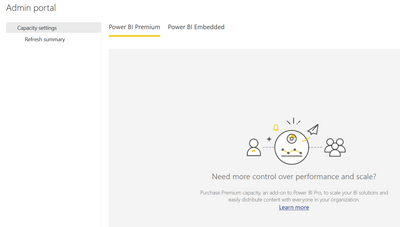
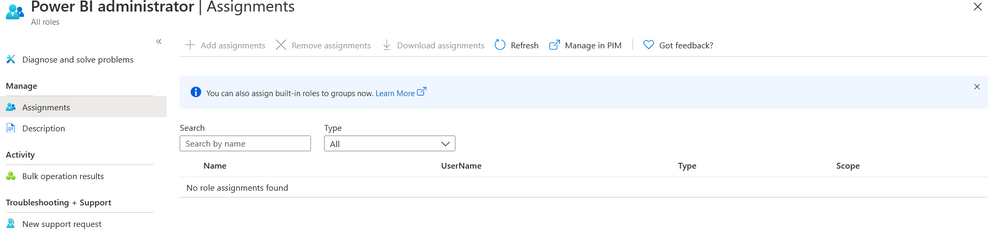
- Mark as New
- Bookmark
- Subscribe
- Mute
- Subscribe to RSS Feed
- Permalink
- Report Inappropriate Content
Hi @AlB,
In what tenant did you sign up with your personal Pro license?
If you look at About Power BI, what does it have after ?ctid= ?
Is that the same tenant when you look in Azure Active Directory (you can see that in Tenant information block in the overview page)?
- Mark as New
- Bookmark
- Subscribe
- Mute
- Subscribe to RSS Feed
- Permalink
- Report Inappropriate Content
Thanks for your reply.
1. Yes, it is the same tenant in both Power BI and Azure
2. To your question
In what tenant did you sign up with your personal Pro license?
I do not remember signing up to any tenant (?)
Many thanks
- Mark as New
- Bookmark
- Subscribe
- Mute
- Subscribe to RSS Feed
- Permalink
- Report Inappropriate Content
- Mark as New
- Bookmark
- Subscribe
- Mute
- Subscribe to RSS Feed
- Permalink
- Report Inappropriate Content
@AlB not really, sorry.
I suggest you open a (free) support ticket with Power BI. You can go to the support page to file a support ticket.
- Mark as New
- Bookmark
- Subscribe
- Mute
- Subscribe to RSS Feed
- Permalink
- Report Inappropriate Content
Will do. Thank you
Do you think it could have to do with the Pro license still being in the trial period??
- Mark as New
- Bookmark
- Subscribe
- Mute
- Subscribe to RSS Feed
- Permalink
- Report Inappropriate Content
We have the Admin Portal/Tenant Settings/Publish to Web/Select new and existing codes Entire organization set up properly, however the user responsible for publishing to the Proof of concept site is still getting the error message. Have you ever ran into a situation where everything was set up correctly in the tenant, however still not have the abillity for the user to publish to web?
- Mark as New
- Bookmark
- Subscribe
- Mute
- Subscribe to RSS Feed
- Permalink
- Report Inappropriate Content
- Mark as New
- Bookmark
- Subscribe
- Mute
- Subscribe to RSS Feed
- Permalink
- Report Inappropriate Content
Thanks a lot, Nicky! It worked great!!!
Best regards,
Chema Ortega
Helpful resources

Microsoft Fabric Learn Together
Covering the world! 9:00-10:30 AM Sydney, 4:00-5:30 PM CET (Paris/Berlin), 7:00-8:30 PM Mexico City

Power BI Monthly Update - April 2024
Check out the April 2024 Power BI update to learn about new features.