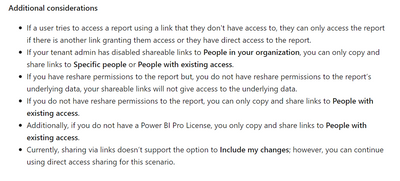- Power BI forums
- Updates
- News & Announcements
- Get Help with Power BI
- Desktop
- Service
- Report Server
- Power Query
- Mobile Apps
- Developer
- DAX Commands and Tips
- Custom Visuals Development Discussion
- Health and Life Sciences
- Power BI Spanish forums
- Translated Spanish Desktop
- Power Platform Integration - Better Together!
- Power Platform Integrations (Read-only)
- Power Platform and Dynamics 365 Integrations (Read-only)
- Training and Consulting
- Instructor Led Training
- Dashboard in a Day for Women, by Women
- Galleries
- Community Connections & How-To Videos
- COVID-19 Data Stories Gallery
- Themes Gallery
- Data Stories Gallery
- R Script Showcase
- Webinars and Video Gallery
- Quick Measures Gallery
- 2021 MSBizAppsSummit Gallery
- 2020 MSBizAppsSummit Gallery
- 2019 MSBizAppsSummit Gallery
- Events
- Ideas
- Custom Visuals Ideas
- Issues
- Issues
- Events
- Upcoming Events
- Community Blog
- Power BI Community Blog
- Custom Visuals Community Blog
- Community Support
- Community Accounts & Registration
- Using the Community
- Community Feedback
Register now to learn Fabric in free live sessions led by the best Microsoft experts. From Apr 16 to May 9, in English and Spanish.
- Power BI forums
- Forums
- Get Help with Power BI
- Service
- Publish report - free users
- Subscribe to RSS Feed
- Mark Topic as New
- Mark Topic as Read
- Float this Topic for Current User
- Bookmark
- Subscribe
- Printer Friendly Page
- Mark as New
- Bookmark
- Subscribe
- Mute
- Subscribe to RSS Feed
- Permalink
- Report Inappropriate Content
Publish report - free users
Hello,
I’m trying to publish my power bi dashboard with embedded option but other employees in my organisation are not able to open it without authentication. Is there a way to publish my report for free users also? Please clarify
Solved! Go to Solution.
- Mark as New
- Bookmark
- Subscribe
- Mute
- Subscribe to RSS Feed
- Permalink
- Report Inappropriate Content
Hey @Gokulnarain ,
there is just one way to share a report with free users, meaning users which
- do not have a Pro licence assigned
- do not have a Premium Per User license assigned
- or can't access content that is hosted on a Premium capacity
This is, when the content is shared using the "Publish to web" feature: Publish to web from Power BI - Power BI | Microsoft Docs
Be aware, the content is available to anyone who has access to the link, also outside your organization.
Hopefully, this provides what you are looking for.
Regards,
Tom
Did I answer your question? Mark my post as a solution, this will help others!
Proud to be a Super User!
I accept Kudos 😉
Hamburg, Germany
- Mark as New
- Bookmark
- Subscribe
- Mute
- Subscribe to RSS Feed
- Permalink
- Report Inappropriate Content
Hey @Gokulnarain ,
your question "... should other users ... needs to be a pro user to access the report"
Yes. Users need to have a Pro License, this is explained in the same article:
"... Your recipients also need Power BI Pro or Premium Per User (PPU) licenses, unless the content is in a Premium capacity."
Sharing a link to a Power BI report does not mean, free users will get access to the content (except the link points to a report inside a Premium by capacity app)
Sharing a link only means, users will find the report but does not provide access to the content.
your question "should I need to authenticate every time they access the report"
I assume you mean ... should users need ...
The simple answer is No, of course, this depends on how your organization allows a browser to "remember" logins. As the shared link points to a report inside the Power BI Service the user has to authenticate to the Power BI Service, this authentication can be managed by the browser. Next to the authentication, there is another thing happening, this thing is called authorization. Authorization means Power BI Service checks if the user is entitled to use a resource, the report. The authorization will fail if the user does not have a Pro License, a PPU license, or the content is hosted inside a Premium by capacity app.
your third question "... get rid of authentication every time ...", see my answer to your second question.
Basically, sharing content with free users can only be achieved by
- the publish to web feature (not recommended, as everyone can access the content)
- provide access to an app that is backed by a Premium by capacity license
- sharing the pbix file
Hopefully, this helps to answer your questions.
Regards,
Tom
Did I answer your question? Mark my post as a solution, this will help others!
Proud to be a Super User!
I accept Kudos 😉
Hamburg, Germany
- Mark as New
- Bookmark
- Subscribe
- Mute
- Subscribe to RSS Feed
- Permalink
- Report Inappropriate Content
Thanks for the detailed explanations, @TomMartens
I just have one last set of questions. This is already answered in your above post however, would like to clarify.
1. Lets say Owner of the report has pro licence and user(s) has free licence:
In this case, the only option for the user(s) to see the report is in pbx or publish to web (not recommended) - right?
2. Lets say Owner of the report has pro licence and user(s) has pro licence:
You mentioned in the above reply that user(s) can access the reports without any authentication everytime (please correct me if I have wrongly interpretted) - However, I tried this case and seen everytime that the user(s) needs to be authenticated by the owner. Is this expected?
3. If the owner has Premium per user licence then the free user(s) and pro user(s) can access the reports without any authentication. Is that correct?
4. Lets say, as an owner of the report, I have generated a shareable link (not from publish to web) irrespective of my licence type (may be free, pro or premium) and an user from outside the organisation is having a premium per user licence: - In this case, can that user access my report without any authentication? If so, this is also somehow treated as a 'Publish to web' - Isn't it? please clarify!
- Mark as New
- Bookmark
- Subscribe
- Mute
- Subscribe to RSS Feed
- Permalink
- Report Inappropriate Content
Hi @TomMartens ,
Lets say, I am working in company x and enabled the "People in your organization" as mentioned in https://docs.microsoft.com/en-us/power-bi/collaborate-share/service-share-dashboards
-- Should the other users in my company needs to be a pro user to access the report?
-- Should I need to authenticate every time they access the report?
-- Is there a way to get rid of authenticating every time for the shared link within organisation (Publish to web is not enabled in all 3 scenarios)?
I see some answer in point 5 but not clear.
Please clarify.
Thanks,
Gokul
- Mark as New
- Bookmark
- Subscribe
- Mute
- Subscribe to RSS Feed
- Permalink
- Report Inappropriate Content
Hey @Gokulnarain ,
your question "... should other users ... needs to be a pro user to access the report"
Yes. Users need to have a Pro License, this is explained in the same article:
"... Your recipients also need Power BI Pro or Premium Per User (PPU) licenses, unless the content is in a Premium capacity."
Sharing a link to a Power BI report does not mean, free users will get access to the content (except the link points to a report inside a Premium by capacity app)
Sharing a link only means, users will find the report but does not provide access to the content.
your question "should I need to authenticate every time they access the report"
I assume you mean ... should users need ...
The simple answer is No, of course, this depends on how your organization allows a browser to "remember" logins. As the shared link points to a report inside the Power BI Service the user has to authenticate to the Power BI Service, this authentication can be managed by the browser. Next to the authentication, there is another thing happening, this thing is called authorization. Authorization means Power BI Service checks if the user is entitled to use a resource, the report. The authorization will fail if the user does not have a Pro License, a PPU license, or the content is hosted inside a Premium by capacity app.
your third question "... get rid of authentication every time ...", see my answer to your second question.
Basically, sharing content with free users can only be achieved by
- the publish to web feature (not recommended, as everyone can access the content)
- provide access to an app that is backed by a Premium by capacity license
- sharing the pbix file
Hopefully, this helps to answer your questions.
Regards,
Tom
Did I answer your question? Mark my post as a solution, this will help others!
Proud to be a Super User!
I accept Kudos 😉
Hamburg, Germany
- Mark as New
- Bookmark
- Subscribe
- Mute
- Subscribe to RSS Feed
- Permalink
- Report Inappropriate Content
- Mark as New
- Bookmark
- Subscribe
- Mute
- Subscribe to RSS Feed
- Permalink
- Report Inappropriate Content
Hey @Gokulnarain ,
there is just one way to share a report with free users, meaning users which
- do not have a Pro licence assigned
- do not have a Premium Per User license assigned
- or can't access content that is hosted on a Premium capacity
This is, when the content is shared using the "Publish to web" feature: Publish to web from Power BI - Power BI | Microsoft Docs
Be aware, the content is available to anyone who has access to the link, also outside your organization.
Hopefully, this provides what you are looking for.
Regards,
Tom
Did I answer your question? Mark my post as a solution, this will help others!
Proud to be a Super User!
I accept Kudos 😉
Hamburg, Germany
Helpful resources

Microsoft Fabric Learn Together
Covering the world! 9:00-10:30 AM Sydney, 4:00-5:30 PM CET (Paris/Berlin), 7:00-8:30 PM Mexico City

Power BI Monthly Update - April 2024
Check out the April 2024 Power BI update to learn about new features.