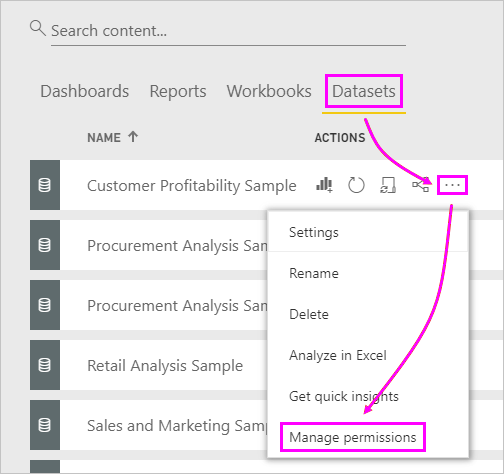- Power BI forums
- Updates
- News & Announcements
- Get Help with Power BI
- Desktop
- Service
- Report Server
- Power Query
- Mobile Apps
- Developer
- DAX Commands and Tips
- Custom Visuals Development Discussion
- Health and Life Sciences
- Power BI Spanish forums
- Translated Spanish Desktop
- Power Platform Integration - Better Together!
- Power Platform Integrations (Read-only)
- Power Platform and Dynamics 365 Integrations (Read-only)
- Training and Consulting
- Instructor Led Training
- Dashboard in a Day for Women, by Women
- Galleries
- Community Connections & How-To Videos
- COVID-19 Data Stories Gallery
- Themes Gallery
- Data Stories Gallery
- R Script Showcase
- Webinars and Video Gallery
- Quick Measures Gallery
- 2021 MSBizAppsSummit Gallery
- 2020 MSBizAppsSummit Gallery
- 2019 MSBizAppsSummit Gallery
- Events
- Ideas
- Custom Visuals Ideas
- Issues
- Issues
- Events
- Upcoming Events
- Community Blog
- Power BI Community Blog
- Custom Visuals Community Blog
- Community Support
- Community Accounts & Registration
- Using the Community
- Community Feedback
Register now to learn Fabric in free live sessions led by the best Microsoft experts. From Apr 16 to May 9, in English and Spanish.
- Power BI forums
- Forums
- Get Help with Power BI
- Service
- Publish Dashboard to SharePoint
- Subscribe to RSS Feed
- Mark Topic as New
- Mark Topic as Read
- Float this Topic for Current User
- Bookmark
- Subscribe
- Printer Friendly Page
- Mark as New
- Bookmark
- Subscribe
- Mute
- Subscribe to RSS Feed
- Permalink
- Report Inappropriate Content
Publish Dashboard to SharePoint
I have followed the directions to a "T" for how to publish a dashboard to a Sharepoint site. However, when a user tries to access the dashboard, the dashboard will not load; the "loading" icon continues to spin non-stop. Any suggestions?
Solved! Go to Solution.
- Mark as New
- Bookmark
- Subscribe
- Mute
- Subscribe to RSS Feed
- Permalink
- Report Inappropriate Content
Hi @Anonymous ,
1.Users viewing a report in SharePoint need either a Power BI Pro license or the content needs to be in a workspace that's in a Power BI Premium capacity (EM or P SKU).
2.The users need report access using "Manage permissions" option, add users.
3.There are some limitations using Embed in SharePoint Online option:
- Error: "An error occurred, please try logging out and back in and then revisiting this page. Correlation ID: undefined, http response status: 400, server error code 10001, message: Missing refresh token"
If you receive this error, try one of the troubleshooting steps below.a.Sign out of SharePoint and sign back in. Be sure to close all browser windows before signing back in.
b.If your user account requires multi-factor authentication (MFA), then sign in to SharePoint using your MFA device (phone app, smart card, etc.).
c.Azure B2B Guest users accounts are not supported. Users see the Power BI logo that shows the part is loading, but it doesn't show the report.
- Power BI does not support the same localized languages that SharePoint Online does. As a result, you may not see proper localization within the embedded report.
- You may encounter issues if using Internet Explorer 10. You can look at the browsers support for Power BI and for Office 365.
- The Power BI web part is not available for national clouds.
- The classic SharePoint Server is not supported with this web part.
- URL filters are not supported with the SPO web part.
You can learn more about Embed with report web part in SharePoint Online .
Best Regards,
Amy
If this post helps, then please consider Accept it as the solution to help the other members find it more quickly.
- Mark as New
- Bookmark
- Subscribe
- Mute
- Subscribe to RSS Feed
- Permalink
- Report Inappropriate Content
@Anonymous ,
where did you mange to find the information for embad PowerBI Dashboard to SharePoint. Can you please share it with me.
your help is much appriciated.
- Mark as New
- Bookmark
- Subscribe
- Mute
- Subscribe to RSS Feed
- Permalink
- Report Inappropriate Content
Hi @Anonymous ,
1.Users viewing a report in SharePoint need either a Power BI Pro license or the content needs to be in a workspace that's in a Power BI Premium capacity (EM or P SKU).
2.The users need report access using "Manage permissions" option, add users.
3.There are some limitations using Embed in SharePoint Online option:
- Error: "An error occurred, please try logging out and back in and then revisiting this page. Correlation ID: undefined, http response status: 400, server error code 10001, message: Missing refresh token"
If you receive this error, try one of the troubleshooting steps below.a.Sign out of SharePoint and sign back in. Be sure to close all browser windows before signing back in.
b.If your user account requires multi-factor authentication (MFA), then sign in to SharePoint using your MFA device (phone app, smart card, etc.).
c.Azure B2B Guest users accounts are not supported. Users see the Power BI logo that shows the part is loading, but it doesn't show the report.
- Power BI does not support the same localized languages that SharePoint Online does. As a result, you may not see proper localization within the embedded report.
- You may encounter issues if using Internet Explorer 10. You can look at the browsers support for Power BI and for Office 365.
- The Power BI web part is not available for national clouds.
- The classic SharePoint Server is not supported with this web part.
- URL filters are not supported with the SPO web part.
You can learn more about Embed with report web part in SharePoint Online .
Best Regards,
Amy
If this post helps, then please consider Accept it as the solution to help the other members find it more quickly.
Helpful resources

Microsoft Fabric Learn Together
Covering the world! 9:00-10:30 AM Sydney, 4:00-5:30 PM CET (Paris/Berlin), 7:00-8:30 PM Mexico City

Power BI Monthly Update - April 2024
Check out the April 2024 Power BI update to learn about new features.