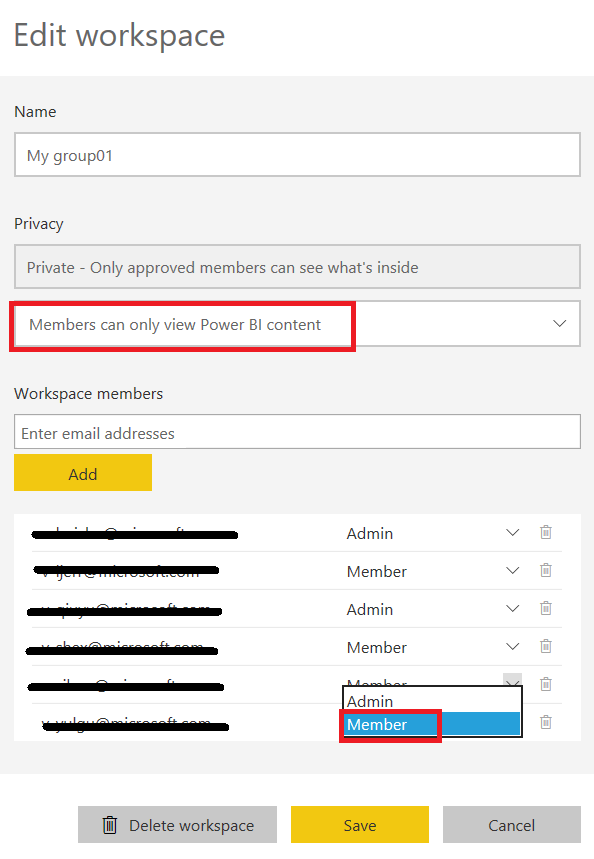- Power BI forums
- Updates
- News & Announcements
- Get Help with Power BI
- Desktop
- Service
- Report Server
- Power Query
- Mobile Apps
- Developer
- DAX Commands and Tips
- Custom Visuals Development Discussion
- Health and Life Sciences
- Power BI Spanish forums
- Translated Spanish Desktop
- Power Platform Integration - Better Together!
- Power Platform Integrations (Read-only)
- Power Platform and Dynamics 365 Integrations (Read-only)
- Training and Consulting
- Instructor Led Training
- Dashboard in a Day for Women, by Women
- Galleries
- Community Connections & How-To Videos
- COVID-19 Data Stories Gallery
- Themes Gallery
- Data Stories Gallery
- R Script Showcase
- Webinars and Video Gallery
- Quick Measures Gallery
- 2021 MSBizAppsSummit Gallery
- 2020 MSBizAppsSummit Gallery
- 2019 MSBizAppsSummit Gallery
- Events
- Ideas
- Custom Visuals Ideas
- Issues
- Issues
- Events
- Upcoming Events
- Community Blog
- Power BI Community Blog
- Custom Visuals Community Blog
- Community Support
- Community Accounts & Registration
- Using the Community
- Community Feedback
Register now to learn Fabric in free live sessions led by the best Microsoft experts. From Apr 16 to May 9, in English and Spanish.
- Power BI forums
- Forums
- Get Help with Power BI
- Service
- Re: Publish App - Disable or require approvals to ...
- Subscribe to RSS Feed
- Mark Topic as New
- Mark Topic as Read
- Float this Topic for Current User
- Bookmark
- Subscribe
- Printer Friendly Page
- Mark as New
- Bookmark
- Subscribe
- Mute
- Subscribe to RSS Feed
- Permalink
- Report Inappropriate Content
Publish App - Disable or require approvals to publish
Is there anyway to stop users from using Publish App?
With that banner just sitting there people click it, which is understandable.
However, now we are getting tons of random "junk" apps published out there.
Ideally, we would be able to set permissions on it and we would certify apps before allowing publication to our organization.
I don't want some random person uploading an Excel sheet and then publishing it that is full of garbage data.
We need a way to limit some of this.
Thanks!
Solved! Go to Solution.
- Mark as New
- Bookmark
- Subscribe
- Mute
- Subscribe to RSS Feed
- Permalink
- Report Inappropriate Content
You can change the settings in the Admin Portal to allow who can create Content Packs and Apps
- Mark as New
- Bookmark
- Subscribe
- Mute
- Subscribe to RSS Feed
- Permalink
- Report Inappropriate Content
You can change the settings in the Admin Portal to allow who can create Content Packs and Apps
- Mark as New
- Bookmark
- Subscribe
- Mute
- Subscribe to RSS Feed
- Permalink
- Report Inappropriate Content
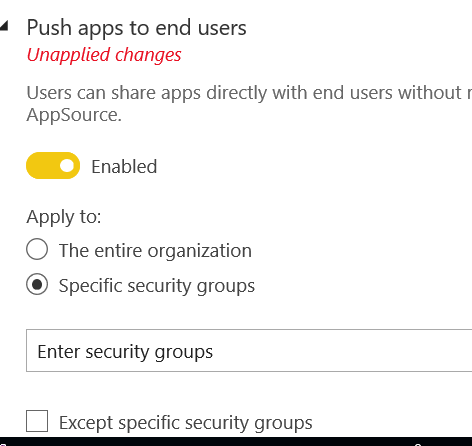
- Mark as New
- Bookmark
- Subscribe
- Mute
- Subscribe to RSS Feed
- Permalink
- Report Inappropriate Content
The mentioned option in tenant settings (publish content packs and apps to the entire organization) doesn't prevent you from publishing app (it just blocks the ability to publish your app to whole organization... but you can still publish app and share it with specific accounts rather than sharing with everyone)
I see a challenge here for many organizations that want to fully control what is published. Now it can be achieved only partially:
1) We can control workspace creation by disabling workspace creation for the user (to be specific: disabling group creation in Office 365). Then only some adminstrator would be able to create workspaces. Such workspace could also have pre-existing security (defined by administrator) which could not be altered by dashboard creator (dashboard creator would be member with edit permissions, so he can build dashboard but only admin have control on who else can be granted access)
2) However we _cannot_ control app publishing. So if the security in workspace is defined, user is actually still able to publish app to anyone (what would be good is to at least ensure that app publishing is aligned with workspace security). This way organization could have full control on what is published and to whom. And unfortunately now there is still backdoor for user to share dashboard with anyone via app.
I would be very interested to know if second limitation can be somehow solved.
- Mark as New
- Bookmark
- Subscribe
- Mute
- Subscribe to RSS Feed
- Permalink
- Report Inappropriate Content
Hi @OneWithQuestion,
To disable the 'Publish App' functionality for some specific users, you should assign member role to those users with only view permission.
Then, for those users, they cannot publish any file or report to this group worksapce. Also, they cannot see the "Publish App" option when login service.
Regards,
Yuliana Gu
If this post helps, then please consider Accept it as the solution to help the other members find it more quickly.
- Mark as New
- Bookmark
- Subscribe
- Mute
- Subscribe to RSS Feed
- Permalink
- Report Inappropriate Content
- Mark as New
- Bookmark
- Subscribe
- Mute
- Subscribe to RSS Feed
- Permalink
- Report Inappropriate Content
@OneWithQuestion I think the answer depends on what method of licensing you will be using. Pro vs. Premium...
I'm just thinking off the cuff here, but from my understanding there is an admin/s in the Premium realm that can allow certain people or groups to add app workspaces to the "shared" capacity, thus controlling what apps are available for Free users. In the Pro to Pro scenario, there may not be any, but sounds like a good feature request.
The above is just conjucture though from what I've heard in the public webinars / whitepaper.
Looking for more Power BI tips, tricks & tools? Check out PowerBI.tips the site I co-own with Mike Carlo. Also, if you are near SE WI? Join our PUG Milwaukee Brew City PUG
- Mark as New
- Bookmark
- Subscribe
- Mute
- Subscribe to RSS Feed
- Permalink
- Report Inappropriate Content
"Premium realm that can allow certain people or groups to add app workspaces to the "shared" capacity,"
Hi Eno1978, I am interested using "shared with me" to control functionality/rights for the members of the app workspace, so that, member has edit capability but not have 'publish app' capability which will put so many junk apps up to appstore. Can you provide some direction as to the controling the functionality of the app workspace including 'shared with me' feature which may help control the functionality.
- Mark as New
- Bookmark
- Subscribe
- Mute
- Subscribe to RSS Feed
- Permalink
- Report Inappropriate Content
@Anonymous I don't completely understand the question. "Shared with Me" will contain dashboard and reports that are shared with the end user. There is no relation between members in a workspace and content in the "Share with Me" area. Apps, are a different way to share and will be found in the Apps section.
In regards to an App workspace, there is only a single app that can be deployed per workspace. If you want to limit the users that can publish apps this should be a permission you can control in tenant settings. There are three areas that allow controls over app creation and distribution, I can't say I've tested your exact scenario, but if you could accomplish what you want, I would start there.
Looking for more Power BI tips, tricks & tools? Check out PowerBI.tips the site I co-own with Mike Carlo. Also, if you are near SE WI? Join our PUG Milwaukee Brew City PUG
- Mark as New
- Bookmark
- Subscribe
- Mute
- Subscribe to RSS Feed
- Permalink
- Report Inappropriate Content
"In regards to an App workspace, there is only a single app that can be deployed per workspace"
-- app work space can publish many apps, I am bit confused why you said only 'a single app' can be deployed per app workspace, it doesn't make sense to me.
If "you want to limit the users that can publish apps this should be a permission you can control in tenant settings".
-- tenant settings->"Push apps to End Users" does not stop users from pushing apps, if the user is member of app workspace.
"There are three areas that allow controls over app creation and distribution"
-- can you elaborate on these three ares how you would control the developer who is member of an app workspace can be disallow to publish the app.
Thanks in advance for you inputs,
- Mark as New
- Bookmark
- Subscribe
- Mute
- Subscribe to RSS Feed
- Permalink
- Report Inappropriate Content
Helpful resources

Microsoft Fabric Learn Together
Covering the world! 9:00-10:30 AM Sydney, 4:00-5:30 PM CET (Paris/Berlin), 7:00-8:30 PM Mexico City

Power BI Monthly Update - April 2024
Check out the April 2024 Power BI update to learn about new features.