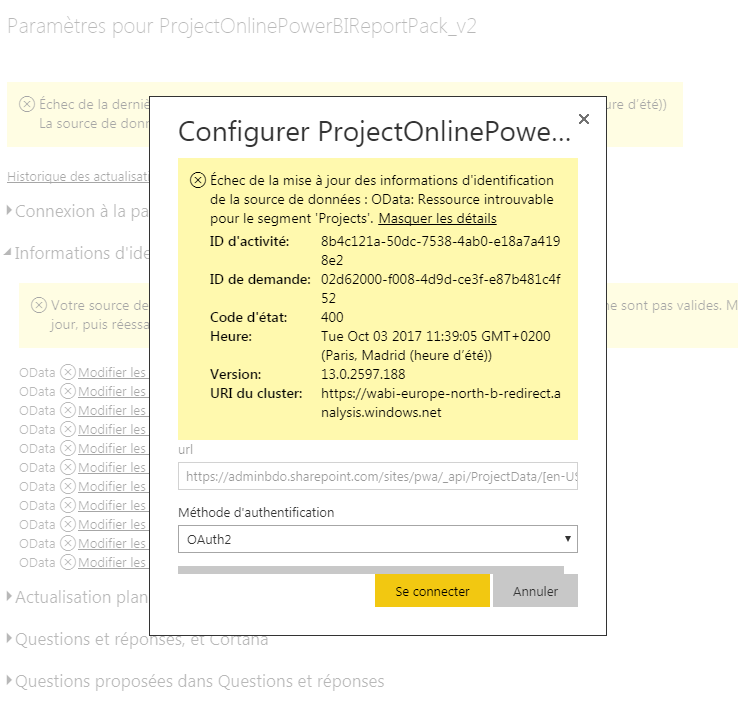- Power BI forums
- Updates
- News & Announcements
- Get Help with Power BI
- Desktop
- Service
- Report Server
- Power Query
- Mobile Apps
- Developer
- DAX Commands and Tips
- Custom Visuals Development Discussion
- Health and Life Sciences
- Power BI Spanish forums
- Translated Spanish Desktop
- Power Platform Integration - Better Together!
- Power Platform Integrations (Read-only)
- Power Platform and Dynamics 365 Integrations (Read-only)
- Training and Consulting
- Instructor Led Training
- Dashboard in a Day for Women, by Women
- Galleries
- Community Connections & How-To Videos
- COVID-19 Data Stories Gallery
- Themes Gallery
- Data Stories Gallery
- R Script Showcase
- Webinars and Video Gallery
- Quick Measures Gallery
- 2021 MSBizAppsSummit Gallery
- 2020 MSBizAppsSummit Gallery
- 2019 MSBizAppsSummit Gallery
- Events
- Ideas
- Custom Visuals Ideas
- Issues
- Issues
- Events
- Upcoming Events
- Community Blog
- Power BI Community Blog
- Custom Visuals Community Blog
- Community Support
- Community Accounts & Registration
- Using the Community
- Community Feedback
Register now to learn Fabric in free live sessions led by the best Microsoft experts. From Apr 16 to May 9, in English and Spanish.
- Power BI forums
- Forums
- Get Help with Power BI
- Service
- Re: Project Online - Unable to schedule refresh wi...
- Subscribe to RSS Feed
- Mark Topic as New
- Mark Topic as Read
- Float this Topic for Current User
- Bookmark
- Subscribe
- Printer Friendly Page
- Mark as New
- Bookmark
- Subscribe
- Mute
- Subscribe to RSS Feed
- Permalink
- Report Inappropriate Content
Project Online - Unable to schedule refresh with [en-us] in the data source
Hi,
I've created a report with PowerBI Desktop on Project Online. It works fine in the desktop client, I can refresh and publish to PowerBI App. But I'can't schedule the refresh (see image below where it say that the source cannot be found). Note that my Project Online tenant is in french so my odata sources are set in english as is: /_api/ProjectData/[en-US].
With another report where the data source is in french (without the [en-US], it works well.
My conclusion is that the PowerBI App refresh scheduling service doesn't support right now the [en-us]. I'm sure that was supported a while ago but there were some bugs.
Does anyone haev some information? Confirming this is a bug? Any fix planned?
- Mark as New
- Bookmark
- Subscribe
- Mute
- Subscribe to RSS Feed
- Permalink
- Report Inappropriate Content
@GuillaumeRouyre,
Do you get information from this url https://adminbdo.sharepoint.com/sites/pwa/_api/ProjectData/Projects()?
Regards,
Lydia
If this post helps, then please consider Accept it as the solution to help the other members find it more quickly.
- Mark as New
- Bookmark
- Subscribe
- Mute
- Subscribe to RSS Feed
- Permalink
- Report Inappropriate Content
I can get information either from
- https://adminbdo.sharepoint.com/sites/pwa/_api/ProjectData/[en-US]/Projects()?
Or
Note that if I remove [en-US], I have to get information from /Projets()? and not Project()?
Getting information is not the issue. The issue is that in PowerBI App, I cannot schedule the refresh or resfresh the data set with _api/ProjectData/[en-US].
If I create a report using _api/ProjectData/Projets()? (without [en-US]), everything works well. Resfreshing data with _api/ProjectData/[en-US] should be supported. For example, I could have a tenant located in France but with some users in UK, so my report would be in english, thus all my query would get information from _api/ProjectData/[en-US].
I do remember that it used to work. I had a previous customer with a french Project Online tenant (site collection) and all the reporting in PowerBI was in english and I was able to schedule the refresh correctly.
- Mark as New
- Bookmark
- Subscribe
- Mute
- Subscribe to RSS Feed
- Permalink
- Report Inappropriate Content
Hi Lydia,
Any news about this issue?
- Mark as New
- Bookmark
- Subscribe
- Mute
- Subscribe to RSS Feed
- Permalink
- Report Inappropriate Content
@GuillaumeRouyre,
Please open a support ticket on the support.powerbi.com site.
Regards,
Lydia
If this post helps, then please consider Accept it as the solution to help the other members find it more quickly.
- Mark as New
- Bookmark
- Subscribe
- Mute
- Subscribe to RSS Feed
- Permalink
- Report Inappropriate Content
Hi @v-yuezhe-msft ,
Is this issue resolved?
Please update the status. We are planning to use Project Online with Power BI and want to make sure things work fine before it is suggested to our clients.
Regards,
Mannu
- Mark as New
- Bookmark
- Subscribe
- Mute
- Subscribe to RSS Feed
- Permalink
- Report Inappropriate Content
@GuillaumeRouyre,
Do mask sensitive data when posting screenshot.
Could you please translate the above error message in English? And do you enable Multi-factor authentication(MFA) in your environment? If so, there is a Power BI wide limitation on connecting to AAD data sources with conditional access MFA configurations.
Regards,
Lydia
If this post helps, then please consider Accept it as the solution to help the other members find it more quickly.
- Mark as New
- Bookmark
- Subscribe
- Mute
- Subscribe to RSS Feed
- Permalink
- Report Inappropriate Content
Thanks Lydia for your feedback.
The error message says something like this: "Failure to update data source information. Unable to find the resource for the entity "Projects".
I didn"t put in place MFA. I do believe this is related to [en-US] in the URL which prevent from being updated. I'm wondering if it is just not supported or if this is a bug.
- Mark as New
- Bookmark
- Subscribe
- Mute
- Subscribe to RSS Feed
- Permalink
- Report Inappropriate Content
@GuillaumeRouyre,
I will consult this issue internally and post back once I get any updates.
Regards,
Lydia
If this post helps, then please consider Accept it as the solution to help the other members find it more quickly.
- Mark as New
- Bookmark
- Subscribe
- Mute
- Subscribe to RSS Feed
- Permalink
- Report Inappropriate Content
Thanks Lydia, waiting for your feedback.
Guillaume Rouyre [MBA, MVP]
Helpful resources

Microsoft Fabric Learn Together
Covering the world! 9:00-10:30 AM Sydney, 4:00-5:30 PM CET (Paris/Berlin), 7:00-8:30 PM Mexico City

Power BI Monthly Update - April 2024
Check out the April 2024 Power BI update to learn about new features.