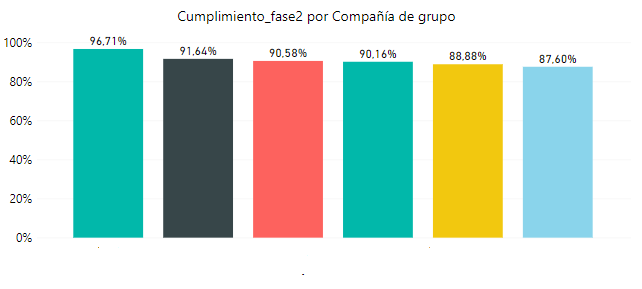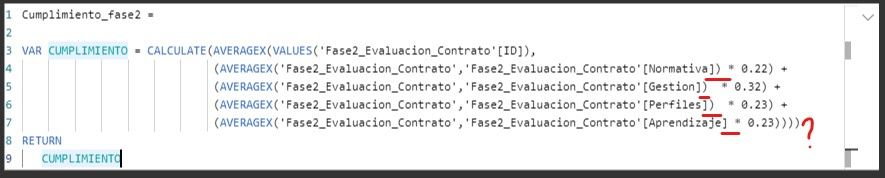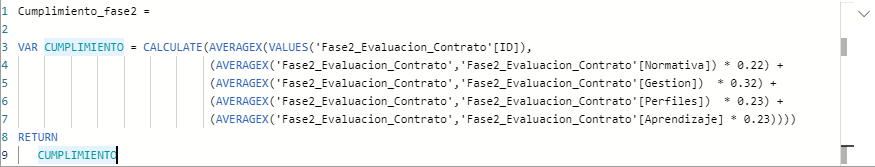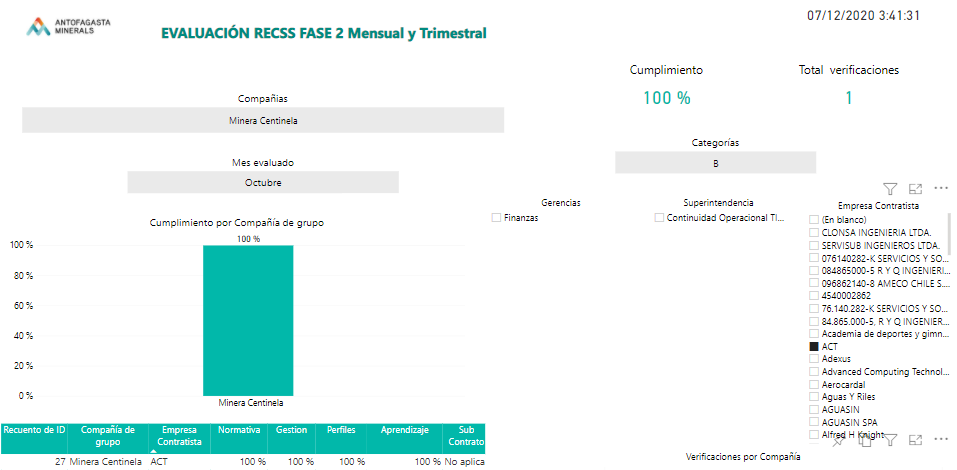- Power BI forums
- Updates
- News & Announcements
- Get Help with Power BI
- Desktop
- Service
- Report Server
- Power Query
- Mobile Apps
- Developer
- DAX Commands and Tips
- Custom Visuals Development Discussion
- Health and Life Sciences
- Power BI Spanish forums
- Translated Spanish Desktop
- Power Platform Integration - Better Together!
- Power Platform Integrations (Read-only)
- Power Platform and Dynamics 365 Integrations (Read-only)
- Training and Consulting
- Instructor Led Training
- Dashboard in a Day for Women, by Women
- Galleries
- Community Connections & How-To Videos
- COVID-19 Data Stories Gallery
- Themes Gallery
- Data Stories Gallery
- R Script Showcase
- Webinars and Video Gallery
- Quick Measures Gallery
- 2021 MSBizAppsSummit Gallery
- 2020 MSBizAppsSummit Gallery
- 2019 MSBizAppsSummit Gallery
- Events
- Ideas
- Custom Visuals Ideas
- Issues
- Issues
- Events
- Upcoming Events
- Community Blog
- Power BI Community Blog
- Custom Visuals Community Blog
- Community Support
- Community Accounts & Registration
- Using the Community
- Community Feedback
Register now to learn Fabric in free live sessions led by the best Microsoft experts. From Apr 16 to May 9, in English and Spanish.
- Power BI forums
- Forums
- Get Help with Power BI
- Service
- Re: Programacion Actualizada en los servicios de ...
- Subscribe to RSS Feed
- Mark Topic as New
- Mark Topic as Read
- Float this Topic for Current User
- Bookmark
- Subscribe
- Printer Friendly Page
- Mark as New
- Bookmark
- Subscribe
- Mute
- Subscribe to RSS Feed
- Permalink
- Report Inappropriate Content
Programacion Actualizada en los servicios de Powerbi
Hola Comunidad, me gustaria presentar mi problema, cuando publico en service me incrementa el porcentaje de mis columnas calculadas y medidas, el flujo que estoy consumiendo es desde la nube utilizando Sharepoint, las formulas las cree en PowerBI Desktop, con DAX y M, me gustaria saber el porque.
Gracias.
Solved! Go to Solution.
- Mark as New
- Bookmark
- Subscribe
- Mute
- Subscribe to RSS Feed
- Permalink
- Report Inappropriate Content
Hola Comunidad, espero que se encuentren bien, encontre la solucion al problema, se generaba cuando publicaba en los servicios de PBI, me incrementaba mis medidas y columnas calculadas cuando actualiazaba el conjunto de datos programado diariamente, y como lo solucione, replique las medidas y columnas en el conjunto de datos Power Query lenguaje M, y elimine las medidas y columnas en DAX, lo que mejoro el rendimiento de mi maquina, primero que todo y luego que los numeros en Services no se movieran cuando actualizara, ahora cuando actualiza los numeros no incrementan.
Gracias por el apoyo,
Juan Pablo Maureira
- Mark as New
- Bookmark
- Subscribe
- Mute
- Subscribe to RSS Feed
- Permalink
- Report Inappropriate Content
Hi @Anonymous ,
Glad to hear that you have found the solution.
You can accept your reply as solution to end this thread.
Best regards,
Community Support Team _ zhenbw
If this post helps, then please consider Accept it as the solution to help the other members find it more quickly.
- Mark as New
- Bookmark
- Subscribe
- Mute
- Subscribe to RSS Feed
- Permalink
- Report Inappropriate Content
Hola Comunidad, espero que se encuentren bien, encontre la solucion al problema, se generaba cuando publicaba en los servicios de PBI, me incrementaba mis medidas y columnas calculadas cuando actualiazaba el conjunto de datos programado diariamente, y como lo solucione, replique las medidas y columnas en el conjunto de datos Power Query lenguaje M, y elimine las medidas y columnas en DAX, lo que mejoro el rendimiento de mi maquina, primero que todo y luego que los numeros en Services no se movieran cuando actualizara, ahora cuando actualiza los numeros no incrementan.
Gracias por el apoyo,
Juan Pablo Maureira
- Mark as New
- Bookmark
- Subscribe
- Mute
- Subscribe to RSS Feed
- Permalink
- Report Inappropriate Content
Hi @Anonymous ,
You can try to change the measure.
Maybe you can try the logic,
Divide( SUM function, DISTINCTCOUNT function).
Or you can do some tests. Create a simple sample, and import in Desktop. Then you can use your formula to create a measure and publish to Service.
Please check the sample data whether will occur the same issue as your original data.
Best regards,
Community Support Team _ zhenbw
If this post helps, then please consider Accept it as the solution to help the other members find it more quickly.
- Mark as New
- Bookmark
- Subscribe
- Mute
- Subscribe to RSS Feed
- Permalink
- Report Inappropriate Content
Hola, Intente esperando a que se actualizara nuevamente y sigue el mismo porcentaje, he cambiado los idiomas a Chile, en Sharepoint y PBI Desktop tambien, en PBI Services lo tengo configurado con el idioma del navegador que es español(Chile), mi computador tambien apunta a la Español Chile, ademas le agrego en la actualizacion programado la UTC de Santiago, tengo todo correcto, ademas en los campos de los origenes Excel, los deje en General, y los convierto en power query a decimal, y ya en el daksboard lo configuro a Porcentaje, es muy raro que solo me incrementa el numero, cuando publico en PBI Services, me gustaria saber como me pueden ayudar, a resolver esto, mis columnas calculadas, y medidas estan con signos +/ algunas columnas, lo que me podrias estar fallando?, lo ideal seria cambiar a una funcion Divide o utilizar SUMX?, he intentado todo para poder resolver este pequeño y impactante detalle.
Saludo.
- Mark as New
- Bookmark
- Subscribe
- Mute
- Subscribe to RSS Feed
- Permalink
- Report Inappropriate Content
Hi @Anonymous ,
Do you mean three hours later, Service refreshes, and then you open the Desktop, there is not the same result in both them?
We think is the time zone difference between your desktop and Service.
For example, in 1 pm, service refreshes the data, but it refreshed the data in 10 am.
It will cause Desktop data and Service data to be different.
If you get the correct result on Desktop but not on the Service, then this is probably the reason.
You can wait for a while on the Service, will it become the correct data the next time refresh?
Best regards,
Community Support Team _ zhenbw
If this post helps, then please consider Accept it as the solution to help the other members find it more quickly.
- Mark as New
- Bookmark
- Subscribe
- Mute
- Subscribe to RSS Feed
- Permalink
- Report Inappropriate Content
Estoy utilizando un modelo de importacion
- Mark as New
- Bookmark
- Subscribe
- Mute
- Subscribe to RSS Feed
- Permalink
- Report Inappropriate Content
1-.Hola, te mostrate los resultados que me tira en PowerBI Desktop, con la formula DAX que te mostre en los mensajes anteriores.
1. imagen Power bi Desktop
2-.El problema se genera cuando publico y programo el conjunto de datos en services para que actualice cada 3, horas, cuando me actualizada automaticamente me incrementa los porcentajes, esta imagen es la que esta en power bi services igual me incrementan y me suma 3 para cada barra.
2-. Imagen Power BI Services.
Saludos.
- Mark as New
- Bookmark
- Subscribe
- Mute
- Subscribe to RSS Feed
- Permalink
- Report Inappropriate Content
Hi @Anonymous ,
Sorry for that there is no sample data, we cannot find out what is your desire result with your DAX formula.
Could you please provide some sample data and show the results you want to obtain based on the sample data?
And in your screenshot about your formula, we find a bracket. Please refer the red line below.
Why the fourth Averagex doesn’t have the bracket?
Is it possible that the brackets are causing your calculation error?
Best regards,
Community Support Team _ zhenbw
If this post helps, then please consider Accept it as the solution to help the other members find it more quickly.
- Mark as New
- Bookmark
- Subscribe
- Mute
- Subscribe to RSS Feed
- Permalink
- Report Inappropriate Content
Hola la fecha ya la pude arreglar con una variable y restando 3 horas a mi fecha, UTCNOW()-3/24 asi lo pudes resolver, lo que todavia me estan dando erroneo, son los porcentajes la segunda fotos esta mal ya que cuando publico en services me incrementa el porcentaje, esta es la foto de mi medida
- Mark as New
- Bookmark
- Subscribe
- Mute
- Subscribe to RSS Feed
- Permalink
- Report Inappropriate Content
Hi @Anonymous ,
Do you mean refreshing every three hours, but it will add six hours?
Maybe there is the time zone difference between your desktop and Service.
Please refer this thread that has the similar issue.
And the incorrect percentage, what is the correct percentage? What is your Dax expression? Could you please provide some sample data?
Best regards,
Community Support Team _ zhenbw
If this post helps, then please consider Accept it as the solution to help the other members find it more quickly.
- Mark as New
- Bookmark
- Subscribe
- Mute
- Subscribe to RSS Feed
- Permalink
- Report Inappropriate Content
Hola Comunidad, en este ejemplo, lo tengo publicado en los servicios en linea publicado, y los datos estan bien, me tira los numeros correctos
Pero en este Ejemplo de abajo esta el error, cuando activo para la programacion actualizada cada 3 horas, me arroja otro porcentaje erroneo y ademas me suma la hora en 3
- Mark as New
- Bookmark
- Subscribe
- Mute
- Subscribe to RSS Feed
- Permalink
- Report Inappropriate Content
Hi @Anonymous ,
Sorry for that we are not clear about your issue.
Are there something wrong in your Power BI Service? Or do you want to calculate the percentage of something?
Could you please provide more detail about your issue, some screenshots or a mockup sample?
Best regards,
Community Support Team _ zhenbw
If this post helps, then please consider Accept it as the solution to help the other members find it more quickly.
Helpful resources

Microsoft Fabric Learn Together
Covering the world! 9:00-10:30 AM Sydney, 4:00-5:30 PM CET (Paris/Berlin), 7:00-8:30 PM Mexico City

Power BI Monthly Update - April 2024
Check out the April 2024 Power BI update to learn about new features.