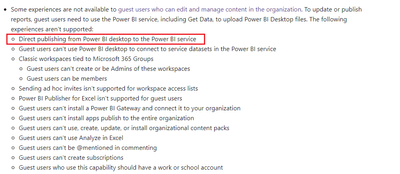- Power BI forums
- Updates
- News & Announcements
- Get Help with Power BI
- Desktop
- Service
- Report Server
- Power Query
- Mobile Apps
- Developer
- DAX Commands and Tips
- Custom Visuals Development Discussion
- Health and Life Sciences
- Power BI Spanish forums
- Translated Spanish Desktop
- Power Platform Integration - Better Together!
- Power Platform Integrations (Read-only)
- Power Platform and Dynamics 365 Integrations (Read-only)
- Training and Consulting
- Instructor Led Training
- Dashboard in a Day for Women, by Women
- Galleries
- Community Connections & How-To Videos
- COVID-19 Data Stories Gallery
- Themes Gallery
- Data Stories Gallery
- R Script Showcase
- Webinars and Video Gallery
- Quick Measures Gallery
- 2021 MSBizAppsSummit Gallery
- 2020 MSBizAppsSummit Gallery
- 2019 MSBizAppsSummit Gallery
- Events
- Ideas
- Custom Visuals Ideas
- Issues
- Issues
- Events
- Upcoming Events
- Community Blog
- Power BI Community Blog
- Custom Visuals Community Blog
- Community Support
- Community Accounts & Registration
- Using the Community
- Community Feedback
Register now to learn Fabric in free live sessions led by the best Microsoft experts. From Apr 16 to May 9, in English and Spanish.
- Power BI forums
- Forums
- Get Help with Power BI
- Service
- Problems with publicating a dashboard in premium s...
- Subscribe to RSS Feed
- Mark Topic as New
- Mark Topic as Read
- Float this Topic for Current User
- Bookmark
- Subscribe
- Printer Friendly Page
- Mark as New
- Bookmark
- Subscribe
- Mute
- Subscribe to RSS Feed
- Permalink
- Report Inappropriate Content
Problems with publicating a dashboard in premium spacework
Good afternoon!
I have a problem in relation to the publication of a dashboard in a premium workspace through the desktop app.
I have a Pro license, and we have a premium workspace but paid by another company (I have the admin category there), and I think that this is causing us problems, because we are trying to publicate our dashboard in that workspace and it doesn't appear in the publication window.
Does anyone know how can this be solved? Or is it impossible to publicate dashboards in a premium workspace which doesn't belong to the same company than your account?
Thank you so much!
Elena
Solved! Go to Solution.
- Mark as New
- Bookmark
- Subscribe
- Mute
- Subscribe to RSS Feed
- Permalink
- Report Inappropriate Content
Hi @Anonymous ,
Agree with TomMartens.
If you want to publish content to Service, you need to use an account within your organization. You can use your account in the advanced workspace (the one in the organization) for report publishing and then add user from the other organization as guest user into the workspace for collaborative sharing.
When you are in two different organizations, even if you are invited to be a Guest user and you can edit and manage content in workspaces.You still need to be aware that you need to use a Tenant URL in order to access another organization's workspace.
You can see some restrictions in this case on the guest user:
For more information, you can refer to:
Distribute Power BI content to external guest users with Azure AD B2B
Hope it helps,
Community Support Team _ Caitlyn Yan
If this post helps then please consider Accept it as the solution to help the other members find it more quickly.
- Mark as New
- Bookmark
- Subscribe
- Mute
- Subscribe to RSS Feed
- Permalink
- Report Inappropriate Content
Hi @Anonymous ,
Agree with TomMartens.
If you want to publish content to Service, you need to use an account within your organization. You can use your account in the advanced workspace (the one in the organization) for report publishing and then add user from the other organization as guest user into the workspace for collaborative sharing.
When you are in two different organizations, even if you are invited to be a Guest user and you can edit and manage content in workspaces.You still need to be aware that you need to use a Tenant URL in order to access another organization's workspace.
You can see some restrictions in this case on the guest user:
For more information, you can refer to:
Distribute Power BI content to external guest users with Azure AD B2B
Hope it helps,
Community Support Team _ Caitlyn Yan
If this post helps then please consider Accept it as the solution to help the other members find it more quickly.
- Mark as New
- Bookmark
- Subscribe
- Mute
- Subscribe to RSS Feed
- Permalink
- Report Inappropriate Content
Hey @Anonymous ,
at the current moment it's not possible to use yourname@yourdomain.something to connect from Power BI Desktop to a tenant that's not tied to yourdomain.
For this reason you need a login that looks like this yourname@foreigndomain.something
Hopefully, this provides what you need to tackle your challenge.
Regards,
Tom
Did I answer your question? Mark my post as a solution, this will help others!
Proud to be a Super User!
I accept Kudos 😉
Hamburg, Germany
Helpful resources

Microsoft Fabric Learn Together
Covering the world! 9:00-10:30 AM Sydney, 4:00-5:30 PM CET (Paris/Berlin), 7:00-8:30 PM Mexico City

Power BI Monthly Update - April 2024
Check out the April 2024 Power BI update to learn about new features.