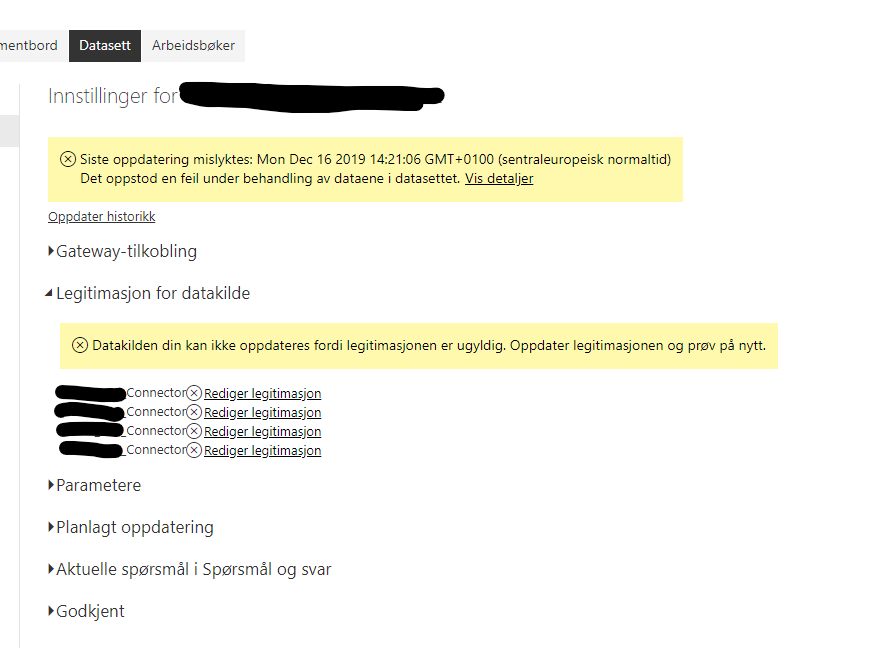- Power BI forums
- Updates
- News & Announcements
- Get Help with Power BI
- Desktop
- Service
- Report Server
- Power Query
- Mobile Apps
- Developer
- DAX Commands and Tips
- Custom Visuals Development Discussion
- Health and Life Sciences
- Power BI Spanish forums
- Translated Spanish Desktop
- Power Platform Integration - Better Together!
- Power Platform Integrations (Read-only)
- Power Platform and Dynamics 365 Integrations (Read-only)
- Training and Consulting
- Instructor Led Training
- Dashboard in a Day for Women, by Women
- Galleries
- Community Connections & How-To Videos
- COVID-19 Data Stories Gallery
- Themes Gallery
- Data Stories Gallery
- R Script Showcase
- Webinars and Video Gallery
- Quick Measures Gallery
- 2021 MSBizAppsSummit Gallery
- 2020 MSBizAppsSummit Gallery
- 2019 MSBizAppsSummit Gallery
- Events
- Ideas
- Custom Visuals Ideas
- Issues
- Issues
- Events
- Upcoming Events
- Community Blog
- Power BI Community Blog
- Custom Visuals Community Blog
- Community Support
- Community Accounts & Registration
- Using the Community
- Community Feedback
Register now to learn Fabric in free live sessions led by the best Microsoft experts. From Apr 16 to May 9, in English and Spanish.
- Power BI forums
- Forums
- Get Help with Power BI
- Service
- Re: Problems with OAuth2.0 and custom connector in...
- Subscribe to RSS Feed
- Mark Topic as New
- Mark Topic as Read
- Float this Topic for Current User
- Bookmark
- Subscribe
- Printer Friendly Page
- Mark as New
- Bookmark
- Subscribe
- Mute
- Subscribe to RSS Feed
- Permalink
- Report Inappropriate Content
Problems with OAuth2.0 and custom connector in Power BI Service
Hi
I have developed a custom connector that gets data from a REST API using the OAuth2.0 authentication scheme. It works perfectly in Power BI Desktop; once I type in a request, a login window pops up where I write the necessary credentials, then I am redirected to Power BI with the desired data. I have also published this report to Power BI Service, and I want to make a scheduled refresh of the datasets. To do this, I have installed a personal gateway. Under the dataset page I can click "edit credentials" ("rediger legitimasjon" down under), the usual login window pops up, I type the correct credentials, the login window dissapears and I get the following error message:
| Unable to refresh the model (id=8769990) because it references an unsupported data source.
-- | --
Cluster URI: | WABI-NORTH-EUROPE-redirect.analysis.windows.net
Activity ID: | 30259135-65cb-4381-8931-23cca2e8b02e
Request ID: | cebaf75b-8a7b-85a7-acfa-de69799b8204
Time: | 2019-12-16 13:21:06Z
Does anyone have a clue on how to resolve this issue? Any help is greatly appreciated!
Kind regards,
Angela Maiken Johnsen
- Mark as New
- Bookmark
- Subscribe
- Mute
- Subscribe to RSS Feed
- Permalink
- Report Inappropriate Content
Hi @Anonymous ,
How about the result after you follow the suggestions mentioned in my original post?Could you please provide more details about it If it doesn't meet your requirement?
Best regards,
If this post helps, then please consider Accept it as the solution to help the other members find it more quickly.
- Mark as New
- Bookmark
- Subscribe
- Mute
- Subscribe to RSS Feed
- Permalink
- Report Inappropriate Content
Hi @Anonymous ,
Could you please check if your custom connector is within the Folder and enable the option in the Gateway?
If it is all configured, please check the query using Web.Content, if there are combined url in it such as following:
Source = Json.Document(Web.Contents("https://api.powerbi.com/v1.0/myorg/groups/"& id &"/datasets", [Headers=[Authorization="Bearer " & TokenParameter]]))[value]
We can try to change it to using RelativePath to resolve some issue:
Source = Json.Document(Web.Contents("https://api.powerbi.com/v1.0/myorg/groups/",[RelativePath= id &"/datasets", Headers=[Authorization="Bearer " & TokenParameter]]))[value],
Best regards,
If this post helps, then please consider Accept it as the solution to help the other members find it more quickly.
- Mark as New
- Bookmark
- Subscribe
- Mute
- Subscribe to RSS Feed
- Permalink
- Report Inappropriate Content
Hi @v-lid-msft, and thanks for the reply!
The custom connector is configured as in your screenshot, so that is not the problem here.
As of today I don't have a combined url, but it may be the case that I have to do this in the future, so thanks for this tip. This shouldn't be required now as the user provides the whole url.
The Web.Contents part looks like this:
Source = Json.Document(Web.Contents(url, [Headers = [Authorization = "Bearer XXXXXXXX-XXXX-XXXX-XXXX-XXXXXXXXXXXX",
Accept= "application/json", ...]]))
As you can see I haven't parametrised the token yet, but I am using a valid token as each token is valid for 150 days. So there has to be another problem, right?
Kind regards,
Maiken
Helpful resources

Microsoft Fabric Learn Together
Covering the world! 9:00-10:30 AM Sydney, 4:00-5:30 PM CET (Paris/Berlin), 7:00-8:30 PM Mexico City

Power BI Monthly Update - April 2024
Check out the April 2024 Power BI update to learn about new features.