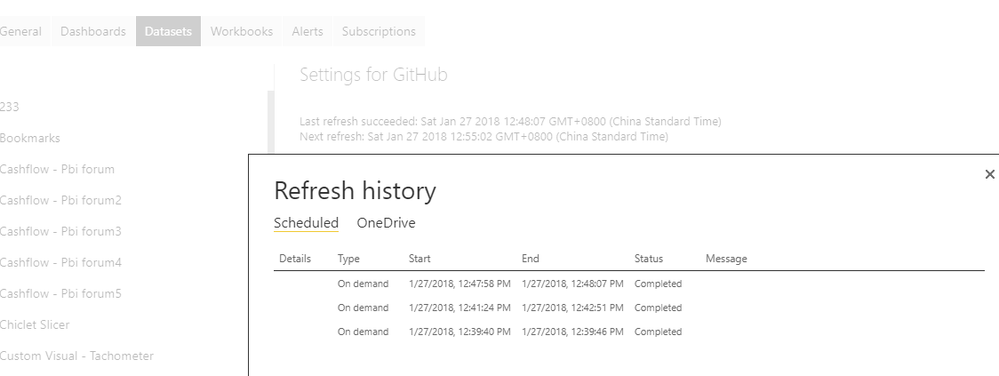- Power BI forums
- Updates
- News & Announcements
- Get Help with Power BI
- Desktop
- Service
- Report Server
- Power Query
- Mobile Apps
- Developer
- DAX Commands and Tips
- Custom Visuals Development Discussion
- Health and Life Sciences
- Power BI Spanish forums
- Translated Spanish Desktop
- Power Platform Integration - Better Together!
- Power Platform Integrations (Read-only)
- Power Platform and Dynamics 365 Integrations (Read-only)
- Training and Consulting
- Instructor Led Training
- Dashboard in a Day for Women, by Women
- Galleries
- Community Connections & How-To Videos
- COVID-19 Data Stories Gallery
- Themes Gallery
- Data Stories Gallery
- R Script Showcase
- Webinars and Video Gallery
- Quick Measures Gallery
- 2021 MSBizAppsSummit Gallery
- 2020 MSBizAppsSummit Gallery
- 2019 MSBizAppsSummit Gallery
- Events
- Ideas
- Custom Visuals Ideas
- Issues
- Issues
- Events
- Upcoming Events
- Community Blog
- Power BI Community Blog
- Custom Visuals Community Blog
- Community Support
- Community Accounts & Registration
- Using the Community
- Community Feedback
Register now to learn Fabric in free live sessions led by the best Microsoft experts. From Apr 16 to May 9, in English and Spanish.
- Power BI forums
- Forums
- Get Help with Power BI
- Service
- Problems with Github connector to refresh
- Subscribe to RSS Feed
- Mark Topic as New
- Mark Topic as Read
- Float this Topic for Current User
- Bookmark
- Subscribe
- Printer Friendly Page
- Mark as New
- Bookmark
- Subscribe
- Mute
- Subscribe to RSS Feed
- Permalink
- Report Inappropriate Content
Problems with Github connector to refresh
Hi Everyone,
I've written in the past this blog post https://marcosfreccia.wordpress.com/2017/11/17/looking-at-dbatools-github-with-power-bi/ on how to use Power BI and the Github connector. In my example I am using dbatools as repository where I want to see the dashboards. It happens that now the procedure I did in the blog post is not working anymore.
Every time that I try to refresh the Data Set, this is what I get.
| Message: | The credentials provided for the github source are invalid. (Source at github.) Table: Users. |
| Cluster URI: | WABI-SOUTH-CENTRAL-US-redirect.analysis.windows.net |
| Activity ID: | 9fe14d8b-cdaf-470e-aaca-0cbe452f47b2 |
| Request ID: | 1afa3f86-90ec-7b34-5562-f68bad7e41b1 |
| Time: | 2018-01-25 10:54:50Z |
The only way that I get it working now is to point to the forked repository in my account. The problem with this approach is that I can't see more data such as: Pull Requests tab and Issues tab.
Has this changed recently?
Regards,
Marcos Freccia
Data Platform MVP
- Mark as New
- Bookmark
- Subscribe
- Mute
- Subscribe to RSS Feed
- Permalink
- Report Inappropriate Content
I'm also having what I think is a similar problem, but I'm also having some issues with my domain credentials. First thing tomorrow morning I will try to get those sorted out and I hope that solves the problem because this has been quite frustrating and time-consuming to figure out.
- Mark as New
- Bookmark
- Subscribe
- Mute
- Subscribe to RSS Feed
- Permalink
- Report Inappropriate Content
Update: my domain credentials have been fixed, but I'm still having this problem.
- Mark as New
- Bookmark
- Subscribe
- Mute
- Subscribe to RSS Feed
- Permalink
- Report Inappropriate Content
How can i point to the forked repository in my account????
- Mark as New
- Bookmark
- Subscribe
- Mute
- Subscribe to RSS Feed
- Permalink
- Report Inappropriate Content
Hi @marcosfreccia,
Based on my test, I was able to connect to GitHub with the Repository Owner and Respository in my account. Everything looks correct in returned dashboard. Also, I can refresh the dataset successfully.
From the prompt error message, there might be something wrong with your accout. I would suggest you create a support ticket for further analysis.
Best regards,
Yuliana Gu
If this post helps, then please consider Accept it as the solution to help the other members find it more quickly.
- Mark as New
- Bookmark
- Subscribe
- Mute
- Subscribe to RSS Feed
- Permalink
- Report Inappropriate Content
Hi @v-yulgu-msft that's a bit wierd. I tried yesterday with three different Power BI accounts (all from the same domain) and I still get the same problem. I will see if I can get an account from another domain to test it.
Thanks,
Marcos Freccia
- Mark as New
- Bookmark
- Subscribe
- Mute
- Subscribe to RSS Feed
- Permalink
- Report Inappropriate Content
Hi @marcosfreccia,
Have you resolved your problem? If yes, would you please tell us what the root cause is resulted in above error and share the valid resolution? If you still stuck on this problem, please create a support ticket for further analysis.
Regards,
Yuliana Gu
If this post helps, then please consider Accept it as the solution to help the other members find it more quickly.
- Mark as New
- Bookmark
- Subscribe
- Mute
- Subscribe to RSS Feed
- Permalink
- Report Inappropriate Content
Hi Everyone,
I've written in the past this blog post https://marcosfreccia.wordpress.com/2017/11/17/looking-at-dbatools-github-with-power-bi/ on how to use Power BI and the Github connector. In my example I am using dbatools as repository where I want to see the dashboards. It happens that now the procedure I did in the blog post is not working anymore.
Every time that I try to refresh the Data Set, this is what I get.
Message: The credentials provided for the github source are invalid. (Source at github.) Table: Users.
The only way that I get it working now is to point to the forked repository in my account. The problem with this approach is that I can't see more data such as: Pull Requests tab and Issues tab.
Has this changed recently?
Regards,
Marcos Freccia
Data Platform MVP
Helpful resources

Microsoft Fabric Learn Together
Covering the world! 9:00-10:30 AM Sydney, 4:00-5:30 PM CET (Paris/Berlin), 7:00-8:30 PM Mexico City

Power BI Monthly Update - April 2024
Check out the April 2024 Power BI update to learn about new features.