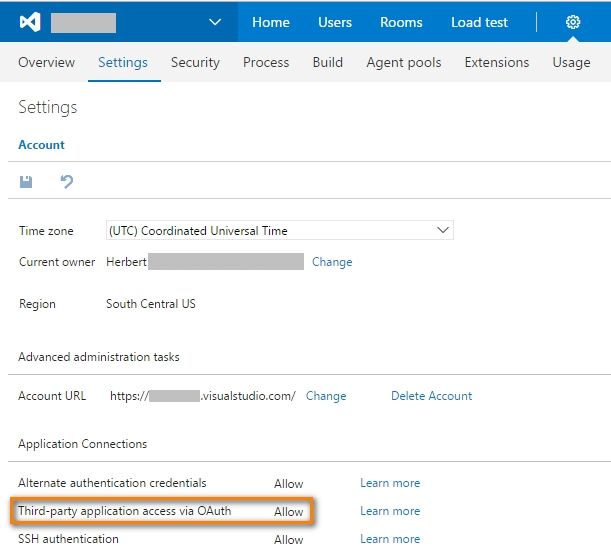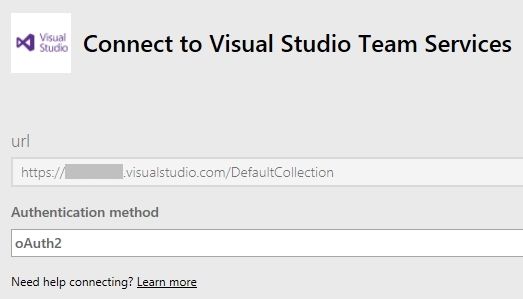- Power BI forums
- Updates
- News & Announcements
- Get Help with Power BI
- Desktop
- Service
- Report Server
- Power Query
- Mobile Apps
- Developer
- DAX Commands and Tips
- Custom Visuals Development Discussion
- Health and Life Sciences
- Power BI Spanish forums
- Translated Spanish Desktop
- Power Platform Integration - Better Together!
- Power Platform Integrations (Read-only)
- Power Platform and Dynamics 365 Integrations (Read-only)
- Training and Consulting
- Instructor Led Training
- Dashboard in a Day for Women, by Women
- Galleries
- Community Connections & How-To Videos
- COVID-19 Data Stories Gallery
- Themes Gallery
- Data Stories Gallery
- R Script Showcase
- Webinars and Video Gallery
- Quick Measures Gallery
- 2021 MSBizAppsSummit Gallery
- 2020 MSBizAppsSummit Gallery
- 2019 MSBizAppsSummit Gallery
- Events
- Ideas
- Custom Visuals Ideas
- Issues
- Issues
- Events
- Upcoming Events
- Community Blog
- Power BI Community Blog
- Custom Visuals Community Blog
- Community Support
- Community Accounts & Registration
- Using the Community
- Community Feedback
Register now to learn Fabric in free live sessions led by the best Microsoft experts. From Apr 16 to May 9, in English and Spanish.
- Power BI forums
- Forums
- Get Help with Power BI
- Service
- Re: Problems connecting to Visual Studio Team serv...
- Subscribe to RSS Feed
- Mark Topic as New
- Mark Topic as Read
- Float this Topic for Current User
- Bookmark
- Subscribe
- Printer Friendly Page
- Mark as New
- Bookmark
- Subscribe
- Mute
- Subscribe to RSS Feed
- Permalink
- Report Inappropriate Content
Problems connecting to Visual Studio Team services
I seem to not be alone in this issue but I cannot find the answer to my problem.
I am trying to connect PowerBI to Visual Studio Team Services. I use the same account for both and do not have any problems logging in to either application.
When in PowerBI I can follow the connection instructions up to the point where it tries to authourize the application. At this point I get the message: 'Failed to update source credentials'.
I have tried the various suggestions such as using an incognito window but I cannot get any further.
Solved! Go to Solution.
- Mark as New
- Bookmark
- Subscribe
- Mute
- Subscribe to RSS Feed
- Permalink
- Report Inappropriate Content
To use Power BI and VSTS together, I think you can register both of these two services with your work email account. It should work well once there is no personal email account related.
Best Regards,
Herbert
- Mark as New
- Bookmark
- Subscribe
- Mute
- Subscribe to RSS Feed
- Permalink
- Report Inappropriate Content
Please check that if you allow Third-party application access via OAuth in https://account.visualstudio.com/_admin/_home/settings. I just try to login PBI Service and get data from Visual Studio Team Services with same work account and everything works well.
Please also check the contents under Troubleshooting in this document.
Best Regards,
Herbert
- Mark as New
- Bookmark
- Subscribe
- Mute
- Subscribe to RSS Feed
- Permalink
- Report Inappropriate Content
Thanks for the input but I have checked that third-party application access via OAuth is allowed. I have also read through the documentation you linked to. That basically says log in and it will work but it doesn't work and I can't see what else I can try.
I note that there are differences depending on which type of account is used. Are there any ways I can double check. I believe I am using a Microsoft Personal account for both logins ( I am certainly using the same account for both logins).
- Mark as New
- Bookmark
- Subscribe
- Mute
- Subscribe to RSS Feed
- Permalink
- Report Inappropriate Content
According to this document, we need to sign in with work or school account instead of your Microsoft personal account.
I used to get data from my Azure Data Lake, and published to Service. When I tried to edit the data source credentials in Service with my Microsoft personal account (***@live.cn) which was different from my Power BI Service account (***@company.com), I got the message “Failed to update data source credentials”.
Power BI also requires that you use a work, or school, email address to sign up. Power BI does not support email addresses provided by consumer email services or telecommunication providers. This includes outlook.com, hotmail.com, gmail.com and others.
Best Regards,
Herbert
- Mark as New
- Bookmark
- Subscribe
- Mute
- Subscribe to RSS Feed
- Permalink
- Report Inappropriate Content
It seems that somehow I have 2 accounts attached to the same email; one for personal and one for work. I guess that is where the problem lies.
I did try following the instructions on Microsoft to create a new address for the personal account but then I couldn't access anything with my work account and I ended up temporarily losing all access to VSTS. So I have put everything back the way it was and Iguess I just can't use PowerBI and VSTS together.
- Mark as New
- Bookmark
- Subscribe
- Mute
- Subscribe to RSS Feed
- Permalink
- Report Inappropriate Content
To use Power BI and VSTS together, I think you can register both of these two services with your work email account. It should work well once there is no personal email account related.
Best Regards,
Herbert
- Mark as New
- Bookmark
- Subscribe
- Mute
- Subscribe to RSS Feed
- Permalink
- Report Inappropriate Content
I'm running into the same problem, and using my work login for both VSTS and PowerBI. Error message is "We couldn't authenticate with the credentials provided."
- Mark as New
- Bookmark
- Subscribe
- Mute
- Subscribe to RSS Feed
- Permalink
- Report Inappropriate Content
I cannot find where to solve this issue when trying to connect to VSTS using Power BI desktop. Please help.
- Mark as New
- Bookmark
- Subscribe
- Mute
- Subscribe to RSS Feed
- Permalink
- Report Inappropriate Content
Hello,
I didn't see this issue answered anywhere. Did you ever get this working? I'm getting the exact same issue.
Helpful resources

Microsoft Fabric Learn Together
Covering the world! 9:00-10:30 AM Sydney, 4:00-5:30 PM CET (Paris/Berlin), 7:00-8:30 PM Mexico City

Power BI Monthly Update - April 2024
Check out the April 2024 Power BI update to learn about new features.