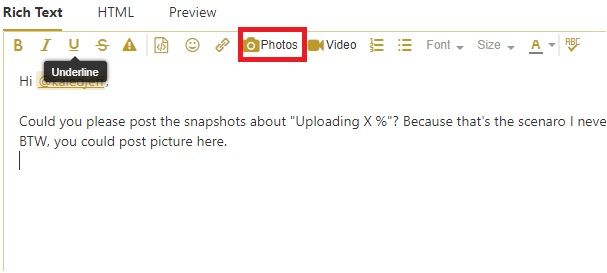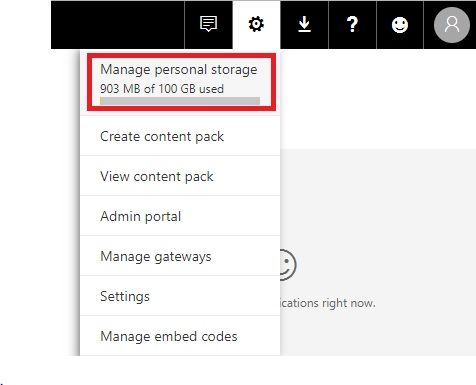- Power BI forums
- Updates
- News & Announcements
- Get Help with Power BI
- Desktop
- Service
- Report Server
- Power Query
- Mobile Apps
- Developer
- DAX Commands and Tips
- Custom Visuals Development Discussion
- Health and Life Sciences
- Power BI Spanish forums
- Translated Spanish Desktop
- Power Platform Integration - Better Together!
- Power Platform Integrations (Read-only)
- Power Platform and Dynamics 365 Integrations (Read-only)
- Training and Consulting
- Instructor Led Training
- Dashboard in a Day for Women, by Women
- Galleries
- Community Connections & How-To Videos
- COVID-19 Data Stories Gallery
- Themes Gallery
- Data Stories Gallery
- R Script Showcase
- Webinars and Video Gallery
- Quick Measures Gallery
- 2021 MSBizAppsSummit Gallery
- 2020 MSBizAppsSummit Gallery
- 2019 MSBizAppsSummit Gallery
- Events
- Ideas
- Custom Visuals Ideas
- Issues
- Issues
- Events
- Upcoming Events
- Community Blog
- Power BI Community Blog
- Custom Visuals Community Blog
- Community Support
- Community Accounts & Registration
- Using the Community
- Community Feedback
Register now to learn Fabric in free live sessions led by the best Microsoft experts. From Apr 16 to May 9, in English and Spanish.
- Power BI forums
- Forums
- Get Help with Power BI
- Service
- Problem viewing dashboard
- Subscribe to RSS Feed
- Mark Topic as New
- Mark Topic as Read
- Float this Topic for Current User
- Bookmark
- Subscribe
- Printer Friendly Page
- Mark as New
- Bookmark
- Subscribe
- Mute
- Subscribe to RSS Feed
- Permalink
- Report Inappropriate Content
Problem viewing dashboard
Hi,
I've been having trouble viewing my dashboard for the few days. I see the following error message:
"The Following page has become unreposive. You can wait for it to become responsive ot kill it." & "Internet Explorer has stopped working".
The .pbix file is only 13 mb & my laptop has 8 gb ram. I'm using the latest version of both broswers and Power BI Desktop.
I appreacite your help.
Solved! Go to Solution.
- Mark as New
- Bookmark
- Subscribe
- Mute
- Subscribe to RSS Feed
- Permalink
- Report Inappropriate Content
Hello @v-jiascu-msft,
I deleted my dashboards and reports and upload them again. Everything seem to be working fine now.
I don't know exactly what was the issue but I'm glad it's working fine now.
Thank you very much for you help.
BR
- Mark as New
- Bookmark
- Subscribe
- Mute
- Subscribe to RSS Feed
- Permalink
- Report Inappropriate Content
Hi @kaledjeff,
Could you please try another browser for troubleshooting? Such as: Chrome, Edge. You still could try these steps.
1. Delete all the browsing history if it's convenient for you. Internet options -> General -> Browsing history -> Delete.
2. Disable some add-ons if it's convenient for you.
3. Restart IE.
Best Regards!
Dale
If this post helps, then please consider Accept it as the solution to help the other members find it more quickly.
- Mark as New
- Bookmark
- Subscribe
- Mute
- Subscribe to RSS Feed
- Permalink
- Report Inappropriate Content
Hi @v-jiascu-msft,
Thank you for your reply.
I cleared the browsing history. I used different browsers and I used different laptops and the issue still the same.
I even let the IT team check my laptop and they couldn't find any issues.
BR
- Mark as New
- Bookmark
- Subscribe
- Mute
- Subscribe to RSS Feed
- Permalink
- Report Inappropriate Content
Hi @kaledjeff,
Do you have another account in your organization? Could you please use it with login in your computer? This is just for troubleshooting. Thank you for your understanding and cooperation.
BTW, the picture, I guess, in your first post isn't there.
Best Regards!
Dale
If this post helps, then please consider Accept it as the solution to help the other members find it more quickly.
- Mark as New
- Bookmark
- Subscribe
- Mute
- Subscribe to RSS Feed
- Permalink
- Report Inappropriate Content
Hello @v-jiascu-msft,
Thank you for your quick reply.
I've tried that. Other users who view my dashboard also complained about the same issue.
- Mark as New
- Bookmark
- Subscribe
- Mute
- Subscribe to RSS Feed
- Permalink
- Report Inappropriate Content
Hi @kaledjeff,
Does that mean other people can use Service normally with their own account? (Just do their own work)
Best Regards!
Dale
If this post helps, then please consider Accept it as the solution to help the other members find it more quickly.
- Mark as New
- Bookmark
- Subscribe
- Mute
- Subscribe to RSS Feed
- Permalink
- Report Inappropriate Content
Hello @v-jiascu-msft,
I'm only one in our orginzation that build dashboards but other people face the same issue that I'm facing at the moment.
I've noticed when only viewing the dashboards online (on my machine and others), chrome & IE consume alot RAM and CPU. And it's alway uploading something at the beginning. I see at the bottom corner "Uploading X %".
Thanks
- Mark as New
- Bookmark
- Subscribe
- Mute
- Subscribe to RSS Feed
- Permalink
- Report Inappropriate Content
Hi @kaledjeff,
Could you please post a snapshot here? That's quite weird.
Best Regards!
Dale
If this post helps, then please consider Accept it as the solution to help the other members find it more quickly.
- Mark as New
- Bookmark
- Subscribe
- Mute
- Subscribe to RSS Feed
- Permalink
- Report Inappropriate Content
- Mark as New
- Bookmark
- Subscribe
- Mute
- Subscribe to RSS Feed
- Permalink
- Report Inappropriate Content
Hi @kaledjeff,
Could you please post the snapshots about "Uploading X %"? Because that's the scenario I never expect. Thank you for your patience.
BTW, you could post picture here. First save the picture, then upload it by "Photos".
Best Regards!
Dale
If this post helps, then please consider Accept it as the solution to help the other members find it more quickly.
- Mark as New
- Bookmark
- Subscribe
- Mute
- Subscribe to RSS Feed
- Permalink
- Report Inappropriate Content
Thank you for your quick reply.
Please check the image: imgur.com/a/mIfb6
P.S. I'm not able to upload to the Power BI forum.
- Mark as New
- Bookmark
- Subscribe
- Mute
- Subscribe to RSS Feed
- Permalink
- Report Inappropriate Content
Hi @kaledjeff,
1. Could you please check the storage volume of your account? How much left?
2. Could you please upload the PBIX to Service with another account?
3. The last try: I wonder if it's possible for you to share the PBIX file to me. Because this is quite weird.
You can't upload a picture to the forum. This reminds me if your network of your organization stops the uploading of PBIX.
Best Regards!
Dale
If this post helps, then please consider Accept it as the solution to help the other members find it more quickly.
- Mark as New
- Bookmark
- Subscribe
- Mute
- Subscribe to RSS Feed
- Permalink
- Report Inappropriate Content
Hello @v-jiascu-msft,
I deleted my dashboards and reports and upload them again. Everything seem to be working fine now.
I don't know exactly what was the issue but I'm glad it's working fine now.
Thank you very much for you help.
BR
- Mark as New
- Bookmark
- Subscribe
- Mute
- Subscribe to RSS Feed
- Permalink
- Report Inappropriate Content
Hi BR,
Could you please mark your answer as solution if it's convenient for you? Though this isn't a perfect one. It could be a solution to this topic. That will be a help to the others.
Best Regards!
Dale
If this post helps, then please consider Accept it as the solution to help the other members find it more quickly.
- Mark as New
- Bookmark
- Subscribe
- Mute
- Subscribe to RSS Feed
- Permalink
- Report Inappropriate Content
Helpful resources

Microsoft Fabric Learn Together
Covering the world! 9:00-10:30 AM Sydney, 4:00-5:30 PM CET (Paris/Berlin), 7:00-8:30 PM Mexico City

Power BI Monthly Update - April 2024
Check out the April 2024 Power BI update to learn about new features.