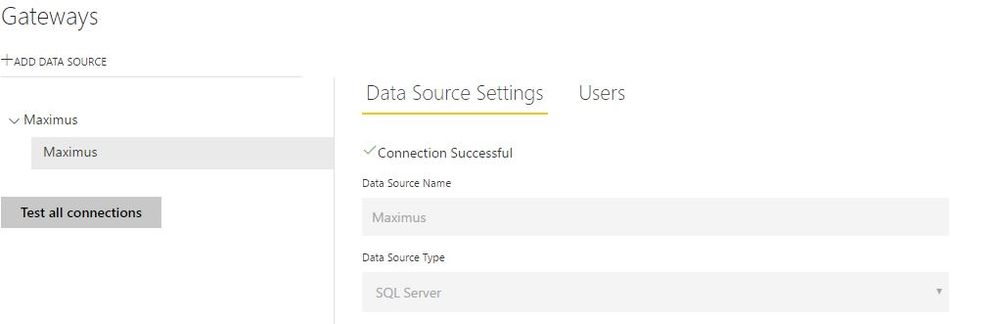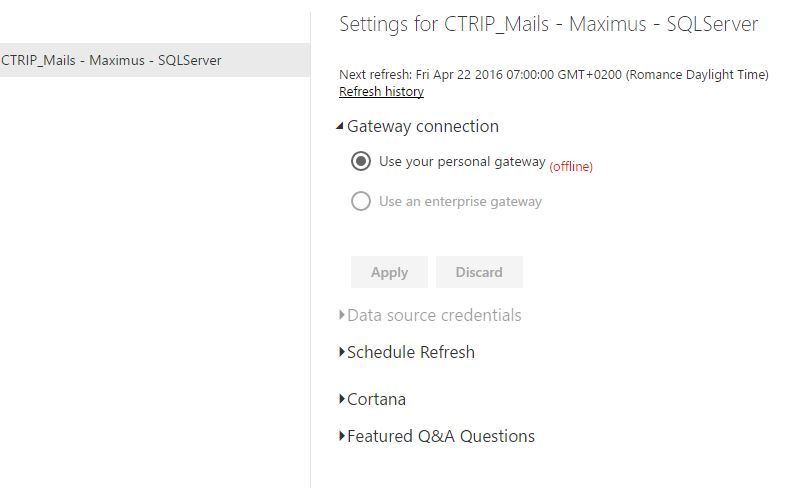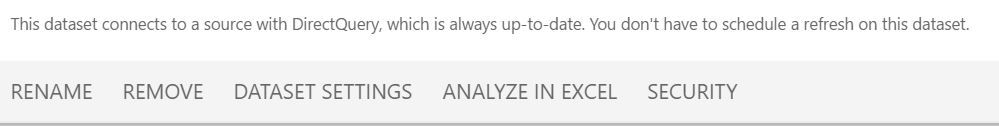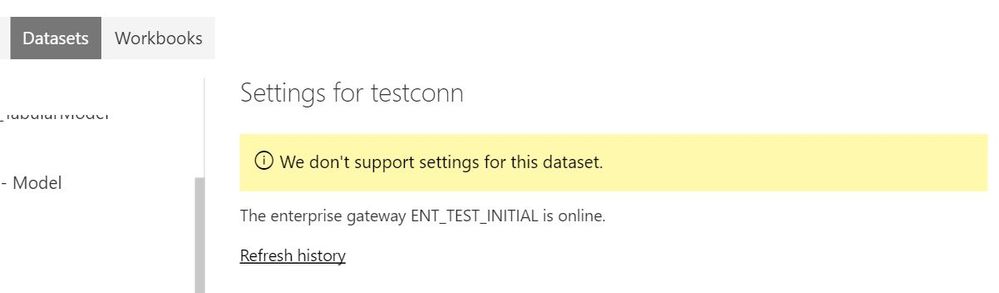- Power BI forums
- Updates
- News & Announcements
- Get Help with Power BI
- Desktop
- Service
- Report Server
- Power Query
- Mobile Apps
- Developer
- DAX Commands and Tips
- Custom Visuals Development Discussion
- Health and Life Sciences
- Power BI Spanish forums
- Translated Spanish Desktop
- Power Platform Integration - Better Together!
- Power Platform Integrations (Read-only)
- Power Platform and Dynamics 365 Integrations (Read-only)
- Training and Consulting
- Instructor Led Training
- Dashboard in a Day for Women, by Women
- Galleries
- Community Connections & How-To Videos
- COVID-19 Data Stories Gallery
- Themes Gallery
- Data Stories Gallery
- R Script Showcase
- Webinars and Video Gallery
- Quick Measures Gallery
- 2021 MSBizAppsSummit Gallery
- 2020 MSBizAppsSummit Gallery
- 2019 MSBizAppsSummit Gallery
- Events
- Ideas
- Custom Visuals Ideas
- Issues
- Issues
- Events
- Upcoming Events
- Community Blog
- Power BI Community Blog
- Custom Visuals Community Blog
- Community Support
- Community Accounts & Registration
- Using the Community
- Community Feedback
Register now to learn Fabric in free live sessions led by the best Microsoft experts. From Apr 16 to May 9, in English and Spanish.
- Power BI forums
- Forums
- Get Help with Power BI
- Service
- Re: Problem to connect my App to enterprise Gatewa...
- Subscribe to RSS Feed
- Mark Topic as New
- Mark Topic as Read
- Float this Topic for Current User
- Bookmark
- Subscribe
- Printer Friendly Page
- Mark as New
- Bookmark
- Subscribe
- Mute
- Subscribe to RSS Feed
- Permalink
- Report Inappropriate Content
Problem to connect my App to enterprise Gateway
Hi, everybody! I need some help cos I dont find where Im making a mistake on my app to connect to the enterprise gateway, Im going to try to explain my problem:
I have an App, in power Bi desktop, connecting to my remote SQL Server thru direct connection (domain name).
The app works perfect, I can also publish it and can view it online without problems..
Now the next step is Im trying to use the enterprise gateway to update my dashboard daily, I installed the enterprise gateway on my server, the datasource is configured on powerbi.com, the test pass correctly, the problem is, when I click on the datasources "update now" it says Im not using personal gateway, so the connection can not be made.
what Im missing here?? How can I configure my app so It will be able to connect thru the enterprise gateway and update the dataset??
Im trying powerbi pro, want to know if can solve this problem before it finish my trial
thanks a lot!
- Mark as New
- Bookmark
- Subscribe
- Mute
- Subscribe to RSS Feed
- Permalink
- Report Inappropriate Content
Im going to attach some screenshots to explain better:
As you can see it the image, the enterprise gateway is disabled, but is installed and configured correctly
- Mark as New
- Bookmark
- Subscribe
- Mute
- Subscribe to RSS Feed
- Permalink
- Report Inappropriate Content
@csanz27 Carefully re-check the connections you are using in the Gateway and the Desktop file. The data source connection much match perfectly in order for Power BI to recognize that you are able to switch to the Enterprise Gateway.
Looking for more Power BI tips, tricks & tools? Check out PowerBI.tips the site I co-own with Mike Carlo. Also, if you are near SE WI? Join our PUG Milwaukee Brew City PUG
- Mark as New
- Bookmark
- Subscribe
- Mute
- Subscribe to RSS Feed
- Permalink
- Report Inappropriate Content
thanks for your reply, when you say "the datasource connection mus match perfectly" are you referering to their names? in powerBI desktop options and settings-> datasource options : put the same name of my connection to the name of the enterprise manager connection?
- Mark as New
- Bookmark
- Subscribe
- Mute
- Subscribe to RSS Feed
- Permalink
- Report Inappropriate Content
@csanz27 No, I'm saying re-validate that the connection strings to the SQL database are the same in the Desktop file and the Enterprise Gateway, and that you are actually Direct Querying from the Desktop file. The fact that your screenshot shows that Enterprise Gateway selection is grayed out means that there is no recognized datasource that matches in the EG. So, step one. make sure the data source in the desktop file matches the data source you created in the EG.
And more importantly, if it was recognized, your dataset in the Service would look like this when you clicked on it
or this if you navigated to it by via Settings - Datasets
Because you can't schedule a refresh, it's automatically refreshed.
Looking for more Power BI tips, tricks & tools? Check out PowerBI.tips the site I co-own with Mike Carlo. Also, if you are near SE WI? Join our PUG Milwaukee Brew City PUG
- Mark as New
- Bookmark
- Subscribe
- Mute
- Subscribe to RSS Feed
- Permalink
- Report Inappropriate Content
thanks for your reply, Im not going to use enterprise gateway, cos it only supports direct query, and for our current infrastructure, is better to have the dataset on the cloud, our internet connection is very very slow.
So I configured everything again to use personal gateway, the bad thing is that using personal gateway I have to have an open session on the server, because the gateway not run in the background like a windows service (that is a big fail!!!)
- Mark as New
- Bookmark
- Subscribe
- Mute
- Subscribe to RSS Feed
- Permalink
- Report Inappropriate Content
Few corrections:
Enterprise Gateway does support scheduled refresh in addition to DirectQuery
In the personal gateway, you can install it as an admin on the machine, that way you don't have to stay signed in
Hope this helps!
Dimah
Helpful resources

Microsoft Fabric Learn Together
Covering the world! 9:00-10:30 AM Sydney, 4:00-5:30 PM CET (Paris/Berlin), 7:00-8:30 PM Mexico City

Power BI Monthly Update - April 2024
Check out the April 2024 Power BI update to learn about new features.