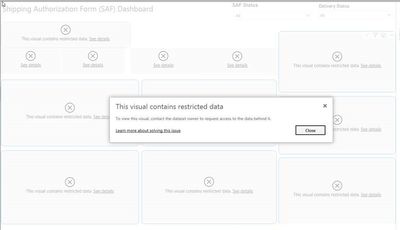- Power BI forums
- Updates
- News & Announcements
- Get Help with Power BI
- Desktop
- Service
- Report Server
- Power Query
- Mobile Apps
- Developer
- DAX Commands and Tips
- Custom Visuals Development Discussion
- Health and Life Sciences
- Power BI Spanish forums
- Translated Spanish Desktop
- Power Platform Integration - Better Together!
- Power Platform Integrations (Read-only)
- Power Platform and Dynamics 365 Integrations (Read-only)
- Training and Consulting
- Instructor Led Training
- Dashboard in a Day for Women, by Women
- Galleries
- Community Connections & How-To Videos
- COVID-19 Data Stories Gallery
- Themes Gallery
- Data Stories Gallery
- R Script Showcase
- Webinars and Video Gallery
- Quick Measures Gallery
- 2021 MSBizAppsSummit Gallery
- 2020 MSBizAppsSummit Gallery
- 2019 MSBizAppsSummit Gallery
- Events
- Ideas
- Custom Visuals Ideas
- Issues
- Issues
- Events
- Upcoming Events
- Community Blog
- Power BI Community Blog
- Custom Visuals Community Blog
- Community Support
- Community Accounts & Registration
- Using the Community
- Community Feedback
Register now to learn Fabric in free live sessions led by the best Microsoft experts. From Apr 16 to May 9, in English and Spanish.
- Power BI forums
- Forums
- Get Help with Power BI
- Service
- Problem in Report share from My workspace
- Subscribe to RSS Feed
- Mark Topic as New
- Mark Topic as Read
- Float this Topic for Current User
- Bookmark
- Subscribe
- Printer Friendly Page
- Mark as New
- Bookmark
- Subscribe
- Mute
- Subscribe to RSS Feed
- Permalink
- Report Inappropriate Content
Problem in Report share from My workspace
Hello all,
I have created a report by creating direct query from SAP HANA to power BI. I have joined 3 tables and created a query with mant calcultaed fields. I share the same report with My Workspace and share the same report from My Workspace to users in my organization with full read, reshare and edit access. All users have Power BI Pro license.
It is an exact copy of Qlik Sense report and all users have access to dataset. Still users gets an error message saying "This visuals cntains restricted data" . All the users have full access for dataset in Power BI and database in SAP HANA.
Upon many trials and error I created a new workspace and gave those users access as "Contributor" and share report from that workspace. Then those users can see the data.
Please help me understand if we could share the reports from My Workspace or not? In all the portals, Power BI team has saying we can share from any workspace. Please let me know if I am missing anything from my end or users end.
Thanks.
Solved! Go to Solution.
- Mark as New
- Bookmark
- Subscribe
- Mute
- Subscribe to RSS Feed
- Permalink
- Report Inappropriate Content
Best practise is to share reports, dashboards and datasets from an App Workspace. This allows you to grant better permissions and better management of your data assets.
Also sharing and getting users to work from "My Workspace" is not recommended and as shown there are some limitations.
- Mark as New
- Bookmark
- Subscribe
- Mute
- Subscribe to RSS Feed
- Permalink
- Report Inappropriate Content
Hi @pawand23 ,
Based on my test, I think you have RLS setting in your report and you do not assign role with people who you share this report to. When you define RLS roles in your report and people do not have RLS role cannot see the content, but if people have edit permission, they can see entire report without being a RLS role.
The most important is that you cannot give people edit permission through sharing in "My workspace", so you can go to dataset - More Options - Security to define the RLS roles for your users.
They reason why people can see report in new workspace is that they have the workspace permission "Contributor", which means they have permission to edit the report, so they can ignore teh RLS role setting.
Best regards,
Community Support Team _ Dong Li
If this post helps, then please consider Accept it as the solution to help the other members find it more quickly.
If this post helps, then please consider Accept it as the solution to help the other members find it more quickly.
- Mark as New
- Bookmark
- Subscribe
- Mute
- Subscribe to RSS Feed
- Permalink
- Report Inappropriate Content
Best practise is to share reports, dashboards and datasets from an App Workspace. This allows you to grant better permissions and better management of your data assets.
Also sharing and getting users to work from "My Workspace" is not recommended and as shown there are some limitations.
Helpful resources

Microsoft Fabric Learn Together
Covering the world! 9:00-10:30 AM Sydney, 4:00-5:30 PM CET (Paris/Berlin), 7:00-8:30 PM Mexico City

Power BI Monthly Update - April 2024
Check out the April 2024 Power BI update to learn about new features.