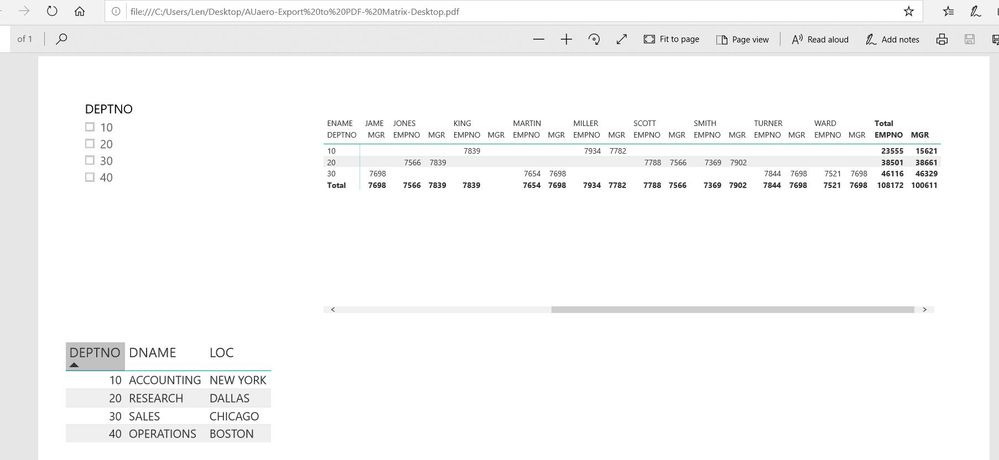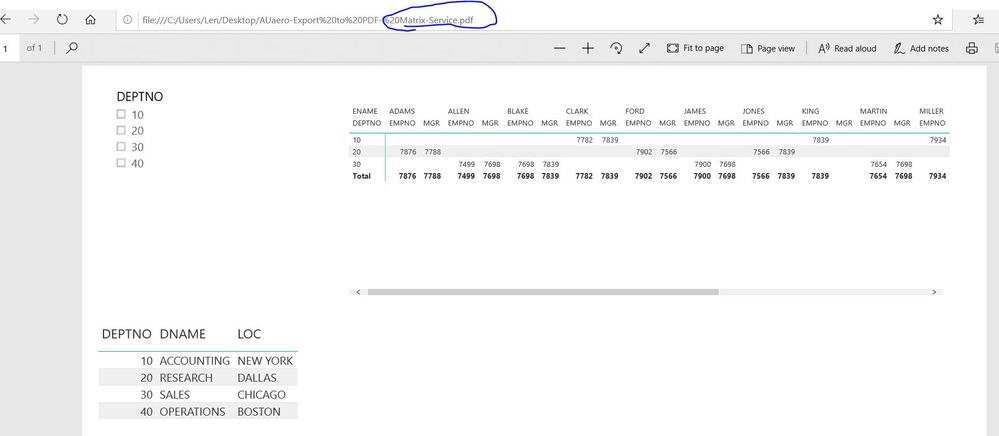- Power BI forums
- Updates
- News & Announcements
- Get Help with Power BI
- Desktop
- Service
- Report Server
- Power Query
- Mobile Apps
- Developer
- DAX Commands and Tips
- Custom Visuals Development Discussion
- Health and Life Sciences
- Power BI Spanish forums
- Translated Spanish Desktop
- Power Platform Integration - Better Together!
- Power Platform Integrations (Read-only)
- Power Platform and Dynamics 365 Integrations (Read-only)
- Training and Consulting
- Instructor Led Training
- Dashboard in a Day for Women, by Women
- Galleries
- Community Connections & How-To Videos
- COVID-19 Data Stories Gallery
- Themes Gallery
- Data Stories Gallery
- R Script Showcase
- Webinars and Video Gallery
- Quick Measures Gallery
- 2021 MSBizAppsSummit Gallery
- 2020 MSBizAppsSummit Gallery
- 2019 MSBizAppsSummit Gallery
- Events
- Ideas
- Custom Visuals Ideas
- Issues
- Issues
- Events
- Upcoming Events
- Community Blog
- Power BI Community Blog
- Custom Visuals Community Blog
- Community Support
- Community Accounts & Registration
- Using the Community
- Community Feedback
Register now to learn Fabric in free live sessions led by the best Microsoft experts. From Apr 16 to May 9, in English and Spanish.
- Power BI forums
- Forums
- Get Help with Power BI
- Service
- Re: Problem exporting page containing matrix to PD...
- Subscribe to RSS Feed
- Mark Topic as New
- Mark Topic as Read
- Float this Topic for Current User
- Bookmark
- Subscribe
- Printer Friendly Page
- Mark as New
- Bookmark
- Subscribe
- Mute
- Subscribe to RSS Feed
- Permalink
- Report Inappropriate Content
Problem exporting page containing matrix to PDF
Hi,
I've got a report that we typically will export to PDF and print to present to customers. One of the pages has a matrix visual. The export to pdf has worked fine up until very recently; now when I export the report to PDF, only the row fields are exported. I don't get any of the values. Has anyone else experienced a problem like this?
Thanks!
- Mark as New
- Bookmark
- Subscribe
- Mute
- Subscribe to RSS Feed
- Permalink
- Report Inappropriate Content
Hello AUaero,
I have tried to re-pro the issue from my end with the sample data, i can able to view the data in mtraix visual with out any issues.
work-around:-
========
Can you please try to publish the file from Power BI Desktop to the same work space once again.
If the issue is persists, please try to publishh the same file in the another workapce.
Hope it will help for your issue.
If it will resolve, please mark this as resolved.
- Mark as New
- Bookmark
- Subscribe
- Mute
- Subscribe to RSS Feed
- Permalink
- Report Inappropriate Content
Hi @AUaero
Could you please clarify where you encounter the issue? In desktop or service? if you met this in service, please test it in the latest version of desktop for workaround. or vise versa.
In addition, could you share the screenshot of your issue so that I could understand it better.
If you still have the issue in power bi desktop, please share a dummy pbix file which can reproduce the scenario, so that we can help further investigate on it? You can upload it to OneDrive and post the link here. Do mask sensitive data before uploading.
If this post helps, then please consider Accept it as the solution to help the other members find it more
quickly.
- Mark as New
- Bookmark
- Subscribe
- Mute
- Subscribe to RSS Feed
- Permalink
- Report Inappropriate Content
The issue only occurs in the service. I can successfully export from the desktop app.
I've attached two files, one showing the results of the export to pdf from the service and the other showing the result of the export from the desktop. You can see that the export from the service cuts off all of the values from the matrix.
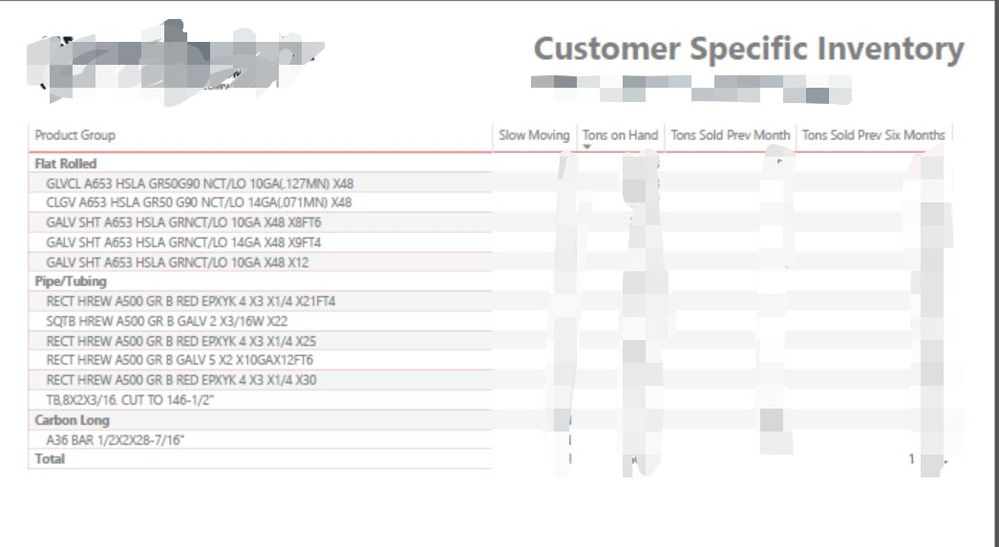
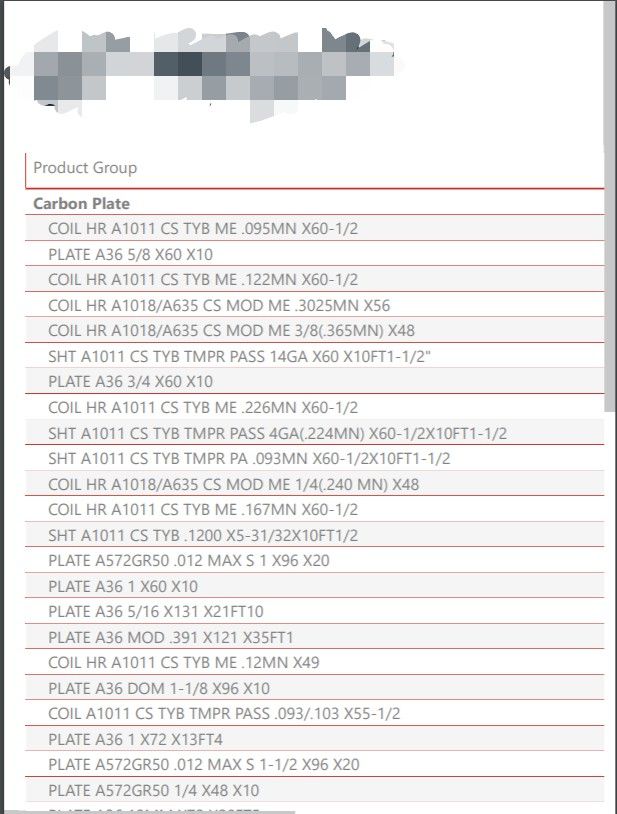
- Mark as New
- Bookmark
- Subscribe
- Mute
- Subscribe to RSS Feed
- Permalink
- Report Inappropriate Content
Hi @AUaero
It seems to be a known issue, someone has raised it as an idea. please help vote it to bring it fixed soon:
If this post helps, then please consider Accept it as the solution to help the other members find it more
quickly.
- Mark as New
- Bookmark
- Subscribe
- Mute
- Subscribe to RSS Feed
- Permalink
- Report Inappropriate Content
Dina, respectfully - I don't think this is the same issue. I am aware of the limitations of printing tables from Power BI. This is a case where exporting to PDF only exports the row fields in a matrix. The entire matrix, including the column headers and row fields previously were visible when exporting to PDF.
- Mark as New
- Bookmark
- Subscribe
- Mute
- Subscribe to RSS Feed
- Permalink
- Report Inappropriate Content
Hi @AUaero
Sorry, I was wondering they could be related, I don't know where's the point coz it works fine on my side. Would you mind sharing your dummy pbix that I can report it to internal team for further investigation?
If this post helps, then please consider Accept it as the solution to help the other members find it more
quickly.
Helpful resources

Microsoft Fabric Learn Together
Covering the world! 9:00-10:30 AM Sydney, 4:00-5:30 PM CET (Paris/Berlin), 7:00-8:30 PM Mexico City

Power BI Monthly Update - April 2024
Check out the April 2024 Power BI update to learn about new features.