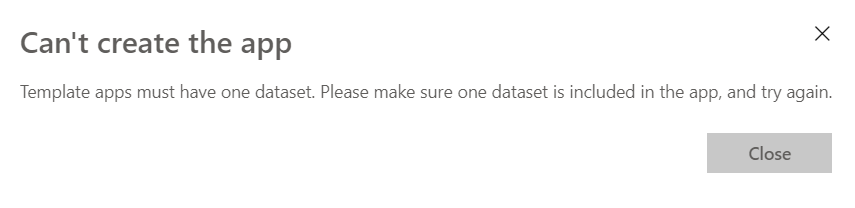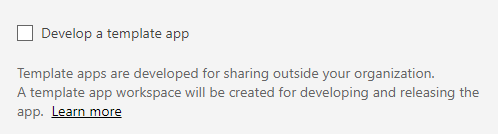- Power BI forums
- Updates
- News & Announcements
- Get Help with Power BI
- Desktop
- Service
- Report Server
- Power Query
- Mobile Apps
- Developer
- DAX Commands and Tips
- Custom Visuals Development Discussion
- Health and Life Sciences
- Power BI Spanish forums
- Translated Spanish Desktop
- Power Platform Integration - Better Together!
- Power Platform Integrations (Read-only)
- Power Platform and Dynamics 365 Integrations (Read-only)
- Training and Consulting
- Instructor Led Training
- Dashboard in a Day for Women, by Women
- Galleries
- Community Connections & How-To Videos
- COVID-19 Data Stories Gallery
- Themes Gallery
- Data Stories Gallery
- R Script Showcase
- Webinars and Video Gallery
- Quick Measures Gallery
- 2021 MSBizAppsSummit Gallery
- 2020 MSBizAppsSummit Gallery
- 2019 MSBizAppsSummit Gallery
- Events
- Ideas
- Custom Visuals Ideas
- Issues
- Issues
- Events
- Upcoming Events
- Community Blog
- Power BI Community Blog
- Custom Visuals Community Blog
- Community Support
- Community Accounts & Registration
- Using the Community
- Community Feedback
Register now to learn Fabric in free live sessions led by the best Microsoft experts. From Apr 16 to May 9, in English and Spanish.
- Power BI forums
- Forums
- Get Help with Power BI
- Service
- Problem creating PowerBI App
- Subscribe to RSS Feed
- Mark Topic as New
- Mark Topic as Read
- Float this Topic for Current User
- Bookmark
- Subscribe
- Printer Friendly Page
- Mark as New
- Bookmark
- Subscribe
- Mute
- Subscribe to RSS Feed
- Permalink
- Report Inappropriate Content
Problem creating PowerBI App
Hello everyone.
I've been creating multiple reports and I'm having good feedback from this, but time has come to put all reports together. A little research helps me find you can create apps in PowerBI, which is great! That's exactly what I wanted.
I created an app workspace, republished two of my reports for testing purposes.
Selected my two reports to "include on app" and clicked on create app.
BUT when finish my settings, it shows me this...
Even though I included the reports in my app, does the dataset also get included? Am I missing a step? Any recommendations on what I should read to fix this?
I searched the forums for a while and no one had this specific question, maybe it's too trivial?
Anyway, if anyone could help, I'd be very glad.
Thank you!
Solved! Go to Solution.
- Mark as New
- Bookmark
- Subscribe
- Mute
- Subscribe to RSS Feed
- Permalink
- Report Inappropriate Content
Hi @PatersonPrado,
it seems you have create a Template App Workspace, is that intentional?
You probably have this setting enable in the settings of your workspace:
A limitation for Template Apps is that can only consist one dataset. For regular Apps, this is not the case.
I'm not sure if you can revert the workspace back to a "regular" workspace, I haven't done that.
If you can't go "back", you can always create a new "regular" workspace, publish your reports there and publish the app from there.
- Mark as New
- Bookmark
- Subscribe
- Mute
- Subscribe to RSS Feed
- Permalink
- Report Inappropriate Content
More or less, yes, Apps tie dashboards, reports and datasets all together. You are not missing a step, it's just a current limitation.
@ me in replies or I'll lose your thread!!!
Instead of a Kudo, please vote for this idea
Become an expert!: Enterprise DNA
External Tools: MSHGQM
YouTube Channel!: Microsoft Hates Greg
Latest book!: The Definitive Guide to Power Query (M)
DAX is easy, CALCULATE makes DAX hard...
- Mark as New
- Bookmark
- Subscribe
- Mute
- Subscribe to RSS Feed
- Permalink
- Report Inappropriate Content
Hi @PatersonPrado,
it seems you have create a Template App Workspace, is that intentional?
You probably have this setting enable in the settings of your workspace:
A limitation for Template Apps is that can only consist one dataset. For regular Apps, this is not the case.
I'm not sure if you can revert the workspace back to a "regular" workspace, I haven't done that.
If you can't go "back", you can always create a new "regular" workspace, publish your reports there and publish the app from there.
- Mark as New
- Bookmark
- Subscribe
- Mute
- Subscribe to RSS Feed
- Permalink
- Report Inappropriate Content
Ok, so I misinterpreted the app workspace thing because I thought I couldn't publish an app on my workspace. Thing is, I got confused since I've been publishing all reports on my personal workspace (which I'm assuming I can't create apps out of reports there).
Your answer has been very insightful, thank you!
- Mark as New
- Bookmark
- Subscribe
- Mute
- Subscribe to RSS Feed
- Permalink
- Report Inappropriate Content
Happy I could be of assistance.
- Mark as New
- Bookmark
- Subscribe
- Mute
- Subscribe to RSS Feed
- Permalink
- Report Inappropriate Content
Every piece of documentation or community comment I read makes me more confused about this. All that money that customers pay MS for this yet they they never make the experience straightforword. Every time I read a peice of doc, I know there will be some point where I hit a dead end because what the docs are saying don't reflect what I'm seeing. Currently it's the Release MAnagement button which is nowhere to be found. Another brick wall and fun times scouring through communtiy posts that explain nothing and constantly ask me to upvote. Looking forward to the day when I can actually upvote when one single person answers one single question on here. Not just power bi btw. HAve had many issues with Data Factory and many other apps in Azure that are supposedly easy to use and end up with random brick walls where docs don't match the interface. Incredibly unhelpful.
- Mark as New
- Bookmark
- Subscribe
- Mute
- Subscribe to RSS Feed
- Permalink
- Report Inappropriate Content
Hi @Anonymous,
If this is just a rant, totally fine 😀
However, if you want to improve things for everyone, can you mention where the docs don't align with the products you're using, so we can get them updated?
Nowadays, most docs are also (github)pages where you can suggest edits/additions to be made. So if you see an inconsistency, please do report it there and then so other users aren't falling into the same trap 😉
Thanks,
Nicky
- Mark as New
- Bookmark
- Subscribe
- Mute
- Subscribe to RSS Feed
- Permalink
- Report Inappropriate Content
Here's a good example though:
https://docs.microsoft.com/en-gb/power-bi/admin/service-premium-large-models#enable-large-models
I went to this page because the service is suggesting to me that I would benefit from having this switched on. Doc makes it sound simple. Just a matter of fflipping the toggle but in the service it's greyed out. No info on why it's greyed or how to get it ungreyed.
That brick wall is less of a third of the way into the article and I know from past experience that trying to get an answer on this sort of thing from MS is a complete waste of time and the docs just tensd to send you round in pointless circles.
As a complete shot in the dark, I would guess getting it ungreyed involves paying more money
- Mark as New
- Bookmark
- Subscribe
- Mute
- Subscribe to RSS Feed
- Permalink
- Report Inappropriate Content
@Anonymous,
Did you also have a look beyond the brick wall 😀, at the bottom at Limitations and considerations it mentions a few reasons why it might not work, a.o. having a new (V2) workspace.
- Mark as New
- Bookmark
- Subscribe
- Mute
- Subscribe to RSS Feed
- Permalink
- Report Inappropriate Content
On the new WS as far as I'm aware. The DC we use in the approved list so nothings immediately jumping out from the tbh. I think it's just badly laid out. It doesn't say anything about exclusions in that section and you have to scroll right to bottom to even find out that there are caveats to using this feature. If it's greyed out in the service, why not have a message explaining why it's greyed out there?
Had very similar issues wqith Data Factory in the past where V1 and V2 appear to be completely different and the docs just send you round in circles. If my job was professional doc reader, there would be no issue as then I spend all day every day doing it lol but IU only realluy want to reference docs (Quickly!) when I need to
- Mark as New
- Bookmark
- Subscribe
- Mute
- Subscribe to RSS Feed
- Permalink
- Report Inappropriate Content
I feed back via the forms on the docs pages not that ever seems to make a difference. Generally any issues I have get resolved by referencing random blogs in no way affiliated with Microsoft. If I spent all my time letting MS know about the constant issues, I'd never get work done.
Helpful resources

Microsoft Fabric Learn Together
Covering the world! 9:00-10:30 AM Sydney, 4:00-5:30 PM CET (Paris/Berlin), 7:00-8:30 PM Mexico City

Power BI Monthly Update - April 2024
Check out the April 2024 Power BI update to learn about new features.