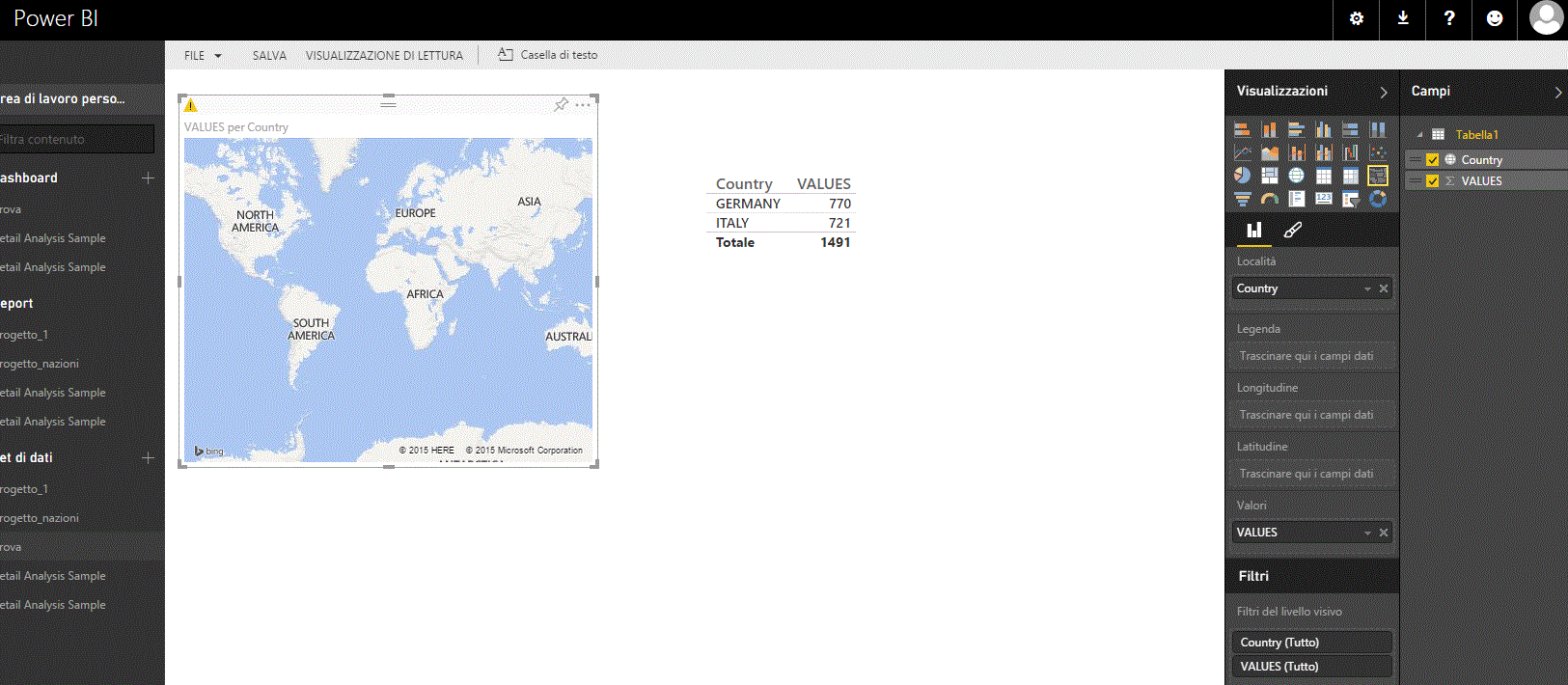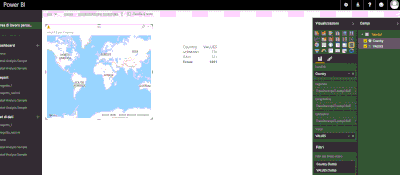- Power BI forums
- Updates
- News & Announcements
- Get Help with Power BI
- Desktop
- Service
- Report Server
- Power Query
- Mobile Apps
- Developer
- DAX Commands and Tips
- Custom Visuals Development Discussion
- Health and Life Sciences
- Power BI Spanish forums
- Translated Spanish Desktop
- Power Platform Integration - Better Together!
- Power Platform Integrations (Read-only)
- Power Platform and Dynamics 365 Integrations (Read-only)
- Training and Consulting
- Instructor Led Training
- Dashboard in a Day for Women, by Women
- Galleries
- Community Connections & How-To Videos
- COVID-19 Data Stories Gallery
- Themes Gallery
- Data Stories Gallery
- R Script Showcase
- Webinars and Video Gallery
- Quick Measures Gallery
- 2021 MSBizAppsSummit Gallery
- 2020 MSBizAppsSummit Gallery
- 2019 MSBizAppsSummit Gallery
- Events
- Ideas
- Custom Visuals Ideas
- Issues
- Issues
- Events
- Upcoming Events
- Community Blog
- Power BI Community Blog
- Custom Visuals Community Blog
- Community Support
- Community Accounts & Registration
- Using the Community
- Community Feedback
Register now to learn Fabric in free live sessions led by the best Microsoft experts. From Apr 16 to May 9, in English and Spanish.
- Power BI forums
- Forums
- Get Help with Power BI
- Service
- Re: Problem Filled Maps in WEB and Ipad Applicatio...
- Subscribe to RSS Feed
- Mark Topic as New
- Mark Topic as Read
- Float this Topic for Current User
- Bookmark
- Subscribe
- Printer Friendly Page
- Mark as New
- Bookmark
- Subscribe
- Mute
- Subscribe to RSS Feed
- Permalink
- Report Inappropriate Content
Problem Filled Maps in WEB and Ipad Application
Hello,
first of all congratulations for the wonderful work you are doing.
I have a problem with "filled map" but only with the web application and ipad while the version BI Desktop works well.
Using the following table
| COUNTRY | VALUES |
| ITALY | 100 |
| ITALY | 101 |
| ITALY | 102 |
| ITALY | 103 |
| ITALY | 104 |
| ITALY | 105 |
| ITALY | 106 |
| GERMANY | 107 |
| GERMANY | 108 |
| GERMANY | 109 |
| GERMANY | 110 |
| GERMANY | 111 |
| GERMANY | 112 |
| GERMANY | 113 |
in Power BI Desktop is ok and "filled map" highlights correctly nations ITALY and GERMANY.
In Power BI WEB and IPAD version returns the error "...the Location data should include Bing Map-supported geographic data, such as country/region, state/province, or postal code..".
What causes this error?
The web version and Ipad not supported the "map filled"?
Thanks a lot
Greetings
- Mark as New
- Bookmark
- Subscribe
- Mute
- Subscribe to RSS Feed
- Permalink
- Report Inappropriate Content
Was this ever solved?
I'm having the same problem, but while using US States. It works in the desktop app, I get the states filled properly, but when publishing to the web app the maps don't show anything. I've made sure to set the Data Category to "State or Province" as well.
The weird thing in the web app is that the Map visual works, but when switching to the Filled Map nothing shows (same settings used). I'm using state (example "California") as location and just a value as Values.
Is there a bug or am I doing anything wrong?
- Mark as New
- Bookmark
- Subscribe
- Mute
- Subscribe to RSS Feed
- Permalink
- Report Inappropriate Content
Sorry for image very small...
Another image in attach.
- Mark as New
- Bookmark
- Subscribe
- Mute
- Subscribe to RSS Feed
- Permalink
- Report Inappropriate Content
@bibbino did you try to set the field with country name as Country? In desktop, click on the field then Modeling->Data Category->Country...
- Mark as New
- Bookmark
- Subscribe
- Mute
- Subscribe to RSS Feed
- Permalink
- Report Inappropriate Content
smoupre thanks for the reply.
Will confirm in "BI Desktop" works perfectly but the problem occurs on all browsers and on the app Android and Ipad.
In Attachment screen shot of WEB version.
have any ideas to solve it?
- Mark as New
- Bookmark
- Subscribe
- Mute
- Subscribe to RSS Feed
- Permalink
- Report Inappropriate Content
I have the same problem 😞
- Mark as New
- Bookmark
- Subscribe
- Mute
- Subscribe to RSS Feed
- Permalink
- Report Inappropriate Content
Hmm, I don't have an iPad to test with but it does appear to work in a web browser. In IE, it zooms automatically while in Edge it does not zoom, but in both cases it does fill in the correct countries. Not sure why it would be different in Safari. Here is a screen shot of the report configuration in Desktop:
@ me in replies or I'll lose your thread!!!
Instead of a Kudo, please vote for this idea
Become an expert!: Enterprise DNA
External Tools: MSHGQM
YouTube Channel!: Microsoft Hates Greg
Latest book!: The Definitive Guide to Power Query (M)
DAX is easy, CALCULATE makes DAX hard...
Helpful resources

Microsoft Fabric Learn Together
Covering the world! 9:00-10:30 AM Sydney, 4:00-5:30 PM CET (Paris/Berlin), 7:00-8:30 PM Mexico City

Power BI Monthly Update - April 2024
Check out the April 2024 Power BI update to learn about new features.