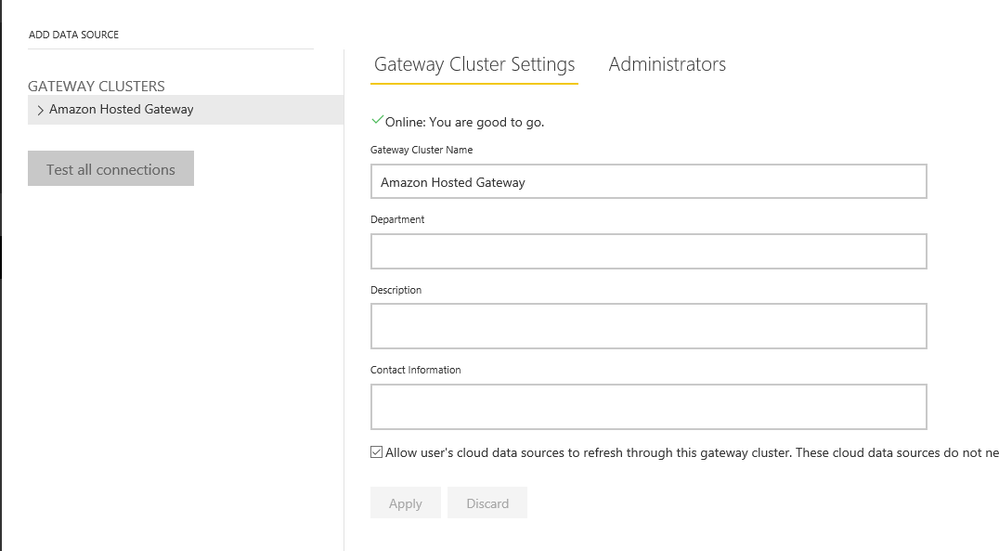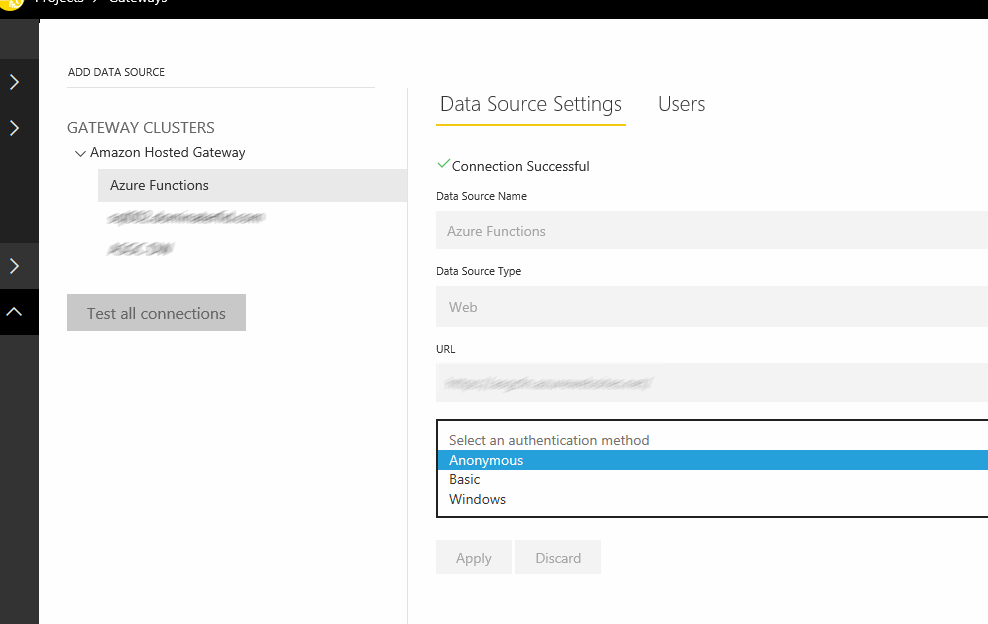- Power BI forums
- Updates
- News & Announcements
- Get Help with Power BI
- Desktop
- Service
- Report Server
- Power Query
- Mobile Apps
- Developer
- DAX Commands and Tips
- Custom Visuals Development Discussion
- Health and Life Sciences
- Power BI Spanish forums
- Translated Spanish Desktop
- Power Platform Integration - Better Together!
- Power Platform Integrations (Read-only)
- Power Platform and Dynamics 365 Integrations (Read-only)
- Training and Consulting
- Instructor Led Training
- Dashboard in a Day for Women, by Women
- Galleries
- Community Connections & How-To Videos
- COVID-19 Data Stories Gallery
- Themes Gallery
- Data Stories Gallery
- R Script Showcase
- Webinars and Video Gallery
- Quick Measures Gallery
- 2021 MSBizAppsSummit Gallery
- 2020 MSBizAppsSummit Gallery
- 2019 MSBizAppsSummit Gallery
- Events
- Ideas
- Custom Visuals Ideas
- Issues
- Issues
- Events
- Upcoming Events
- Community Blog
- Power BI Community Blog
- Custom Visuals Community Blog
- Community Support
- Community Accounts & Registration
- Using the Community
- Community Feedback
Register now to learn Fabric in free live sessions led by the best Microsoft experts. From Apr 16 to May 9, in English and Spanish.
- Power BI forums
- Forums
- Get Help with Power BI
- Service
- Privacy Levels control - where is it?
- Subscribe to RSS Feed
- Mark Topic as New
- Mark Topic as Read
- Float this Topic for Current User
- Bookmark
- Subscribe
- Printer Friendly Page
- Mark as New
- Bookmark
- Subscribe
- Mute
- Subscribe to RSS Feed
- Permalink
- Report Inappropriate Content
Privacy Levels control - where is it?
Hi,
I'm having an issue configuring privacy levels for data sources in Power BI service. It's manageable in the Desktop, but I can't find any option for that in the online service, does it even exist?
What I've noticed, is that privacy level settings for data sources set in Power BI Desktop are simply ignored when publishing online. Furthermore, the privacy level is implied from the credentials I set online for the data sources. I.e.:
- If I use anonymous connection to the data source, it is implied to be Public (even if I set it as Organizational in the desktop)
- If I use organizational credentials for a data source, it is implied to be Organizational (even if I set it as Public in the desktop)
Is there any way around it?
Underlying issue: I need to call a web service (that I myself develop within my company) with a POST request & Body. In Power BI it is forbidden to use anything but anonymous authentication for Web.Contents when Content is specified (as in here:
Web.Contents("https://....azurewebsites.net",
[Headers=
[#"Content-Type"="application/json",
#"x-functions-key"="..."],
Content = Json.FromValue([Parameter = #"Table"]),
RelativePath = "/api/..."]
)). The data that I need to pass the web service comes from a source, for which I need to use organizational credentials.
I am able to do this in Desktop without the setting "Ignore privacy levels when combining the data", because I set all the data sources as organizational, not public. When I publish this online, Power BI can't refresh mentioning incompatible privacy levels.
Any ideas?
- Mark as New
- Bookmark
- Subscribe
- Mute
- Subscribe to RSS Feed
- Permalink
- Report Inappropriate Content
Hi @Burma,
Based on the official document which has list:
The Ignore the Privacy levels and potentially improve performance does not work in the Power BI service. As such, Power BI Desktop reports with this setting enabled, which are then published to the Power BI service, do not reflect this behavior when used in the service.
You also could have a good look at this document Power BI Desktop privacy levels.
Best Regaerds,
Cherry
If this post helps, then please consider Accept it as the solution to help the other members find it more quickly.
- Mark as New
- Bookmark
- Subscribe
- Mute
- Subscribe to RSS Feed
- Permalink
- Report Inappropriate Content
@v-piga-msftCherry, thank you for the advice, however that's not the issue. As I've mentioned, we are not using "Fast Combine" or "Ignore Privacy Levels" options, even in the Desktop (and everything works fine). The issue is that Power BI Service does not allow manual classification of the data sources, so we can't assign "Private" or "Organizational" or "Public" for the data source. Instead, privacy levels for the data sources in Power BI Service are automatically deduced from the type of authentication used, which creates a compatibility issue.
There is an option to assign privacy levels (even for the could data sources) in On-Premises Data Gateway, however that scenario is also not viable, because On-Premises Data Gateway does not support OAuth2 authentication, which is required. Also going that direction would be redundant, because gateway is unnecessary for the cloud data sources.
The easiest approach for the product team might be:
- Allow the privacy levels classification of the data sources in Power BI Service manualy, instead of doing it automatically now
- Allow other types of authentication for Web.Contents besides "Anonymous" (even when Content payload is set)
- Enable OAuth2 in On-Premises Data Gateway (that, however, is not very good)
- Mark as New
- Bookmark
- Subscribe
- Mute
- Subscribe to RSS Feed
- Permalink
- Report Inappropriate Content
Hi @Burma,
Firstly, Power BI only support anonymous authentication for Web.Contents currently.
The easiest approach for the product team might be:
- Allow the privacy levels classification of the data sources in Power BI Service manualy, instead of doing it automatically now
- Allow other types of authentication for Web.Contents besides "Anonymous" (even when Content payload is set)
- Enable OAuth2 in On-Premises Data Gateway (that, however, is not very good)
For your first two suggestions, you could submit your ideas in Power BI idea Forum and add your comments there to improve Power BI and make this feature coming sooner.
For the third suggestion, it has been supported in Power BI Service currently, you could find the option under Manage Gateway.
Best Regards,
Cherry
If this post helps, then please consider Accept it as the solution to help the other members find it more quickly.
- Mark as New
- Bookmark
- Subscribe
- Mute
- Subscribe to RSS Feed
- Permalink
- Report Inappropriate Content
Thank you @v-piga-msft , I will add an ideas to the relevant forum
Regarding OData2 authentication support, we have the option you've mentioned enabled, however there is still no OAuth2 authentication available...
- Mark as New
- Bookmark
- Subscribe
- Mute
- Subscribe to RSS Feed
- Permalink
- Report Inappropriate Content
Hi @Burma,
Sorry for that I didn't explain the option clearly. We cannot get the OAuth2 option in Power BI on-premise Gateway currently.
That "Allow user’s cloud data sources to refresh through this gateway cluster. These cloud data sources do not need to be configured under this gateway cluster” option is for Combining on-premises and cloud data sources. This blog could describe it in more details.
If you only have an online data source, you do not need to configure it with on-premises gateway.
If you still need to have the option OAuth2 authentication available, you could vote this idea in Power BI ideas Forum and add your comments there to improve Power BI and make this feature coming sooner.
Best Regards,
Cherry
If this post helps, then please consider Accept it as the solution to help the other members find it more quickly.
- Mark as New
- Bookmark
- Subscribe
- Mute
- Subscribe to RSS Feed
- Permalink
- Report Inappropriate Content
Helpful resources

Microsoft Fabric Learn Together
Covering the world! 9:00-10:30 AM Sydney, 4:00-5:30 PM CET (Paris/Berlin), 7:00-8:30 PM Mexico City

Power BI Monthly Update - April 2024
Check out the April 2024 Power BI update to learn about new features.