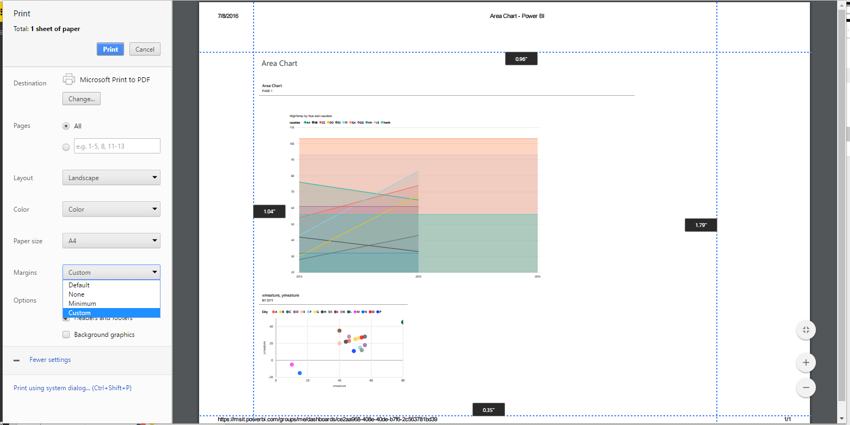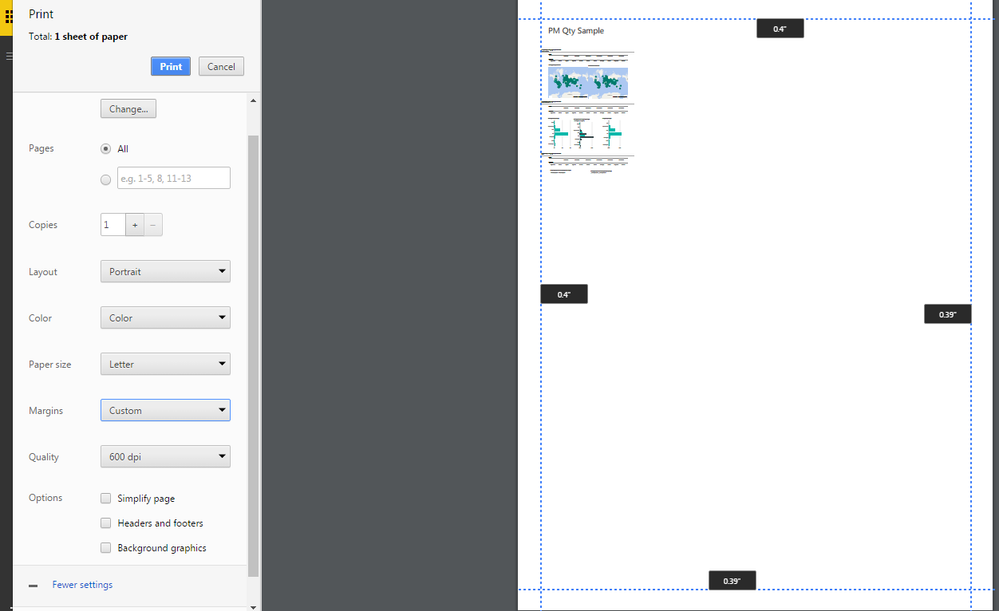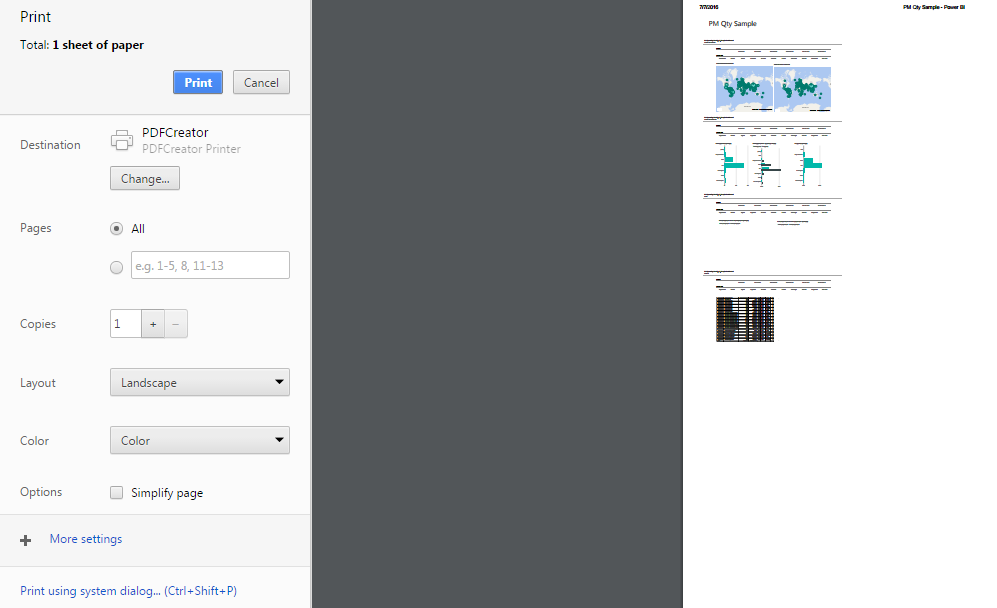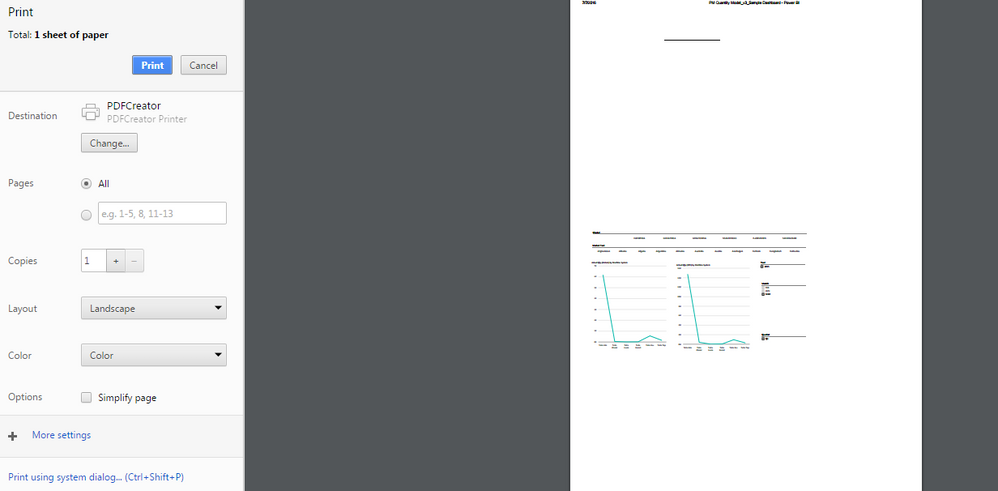- Power BI forums
- Updates
- News & Announcements
- Get Help with Power BI
- Desktop
- Service
- Report Server
- Power Query
- Mobile Apps
- Developer
- DAX Commands and Tips
- Custom Visuals Development Discussion
- Health and Life Sciences
- Power BI Spanish forums
- Translated Spanish Desktop
- Power Platform Integration - Better Together!
- Power Platform Integrations (Read-only)
- Power Platform and Dynamics 365 Integrations (Read-only)
- Training and Consulting
- Instructor Led Training
- Dashboard in a Day for Women, by Women
- Galleries
- Community Connections & How-To Videos
- COVID-19 Data Stories Gallery
- Themes Gallery
- Data Stories Gallery
- R Script Showcase
- Webinars and Video Gallery
- Quick Measures Gallery
- 2021 MSBizAppsSummit Gallery
- 2020 MSBizAppsSummit Gallery
- 2019 MSBizAppsSummit Gallery
- Events
- Ideas
- Custom Visuals Ideas
- Issues
- Issues
- Events
- Upcoming Events
- Community Blog
- Power BI Community Blog
- Custom Visuals Community Blog
- Community Support
- Community Accounts & Registration
- Using the Community
- Community Feedback
Register now to learn Fabric in free live sessions led by the best Microsoft experts. From Apr 16 to May 9, in English and Spanish.
- Power BI forums
- Forums
- Get Help with Power BI
- Service
- Printing issue from service
- Subscribe to RSS Feed
- Mark Topic as New
- Mark Topic as Read
- Float this Topic for Current User
- Bookmark
- Subscribe
- Printer Friendly Page
- Mark as New
- Bookmark
- Subscribe
- Mute
- Subscribe to RSS Feed
- Permalink
- Report Inappropriate Content
Printing issue from service
Hi All,
I am trying to use print functionality from Service, but having issues with it. From internet explorer its not working properly. From chrome, sometimes it works, sometimes it doesn't. Issues are like same page from dashboard in multiple pages in PDF (printing), not full page occupying during printing - white space is appering, etc.
I have also gone through below link, but doesn't help much.
https://powerbi.microsoft.com/en-us/documentation/powerbi-service-print/
Do we need to do any settings in report to have proper printing from Service?
Thank you in advance!
Regards,
Niket Talati
- Mark as New
- Bookmark
- Subscribe
- Mute
- Subscribe to RSS Feed
- Permalink
- Report Inappropriate Content
Hi @Anonymous,
Things like scaling, margins, orientation, size are not controlled by Power BI, they are related to browser. Regarding to the above margins issue, I would recommend you post the question in the Google Chrome Help Forum to get dedicated support.
Thanks,
Lydia Zhang
If this post helps, then please consider Accept it as the solution to help the other members find it more quickly.
- Mark as New
- Bookmark
- Subscribe
- Mute
- Subscribe to RSS Feed
- Permalink
- Report Inappropriate Content
Thank you for your reply. I will open a question in your suggested link. Only thing is, for some dashboards, printing is working fine, for some not. So I thought some settings we need to do in Power BI for better printing.
Regards,
Niket Talati
- Mark as New
- Bookmark
- Subscribe
- Mute
- Subscribe to RSS Feed
- Permalink
- Report Inappropriate Content
Also the header colors of slicers & charts and images are not printed from the service. I think these issues related to Power BI, not browser.
Please help me to fix these issues.
Regards,
Niket Talati
- Mark as New
- Bookmark
- Subscribe
- Mute
- Subscribe to RSS Feed
- Permalink
- Report Inappropriate Content
hi @Anonymous and @v-yuezhe-msft
Did we ever have a resolution for this? I am runing into the same issue. I have tried with both Google Chrome and Internet Explorer. Could you please help.
Thanks;
Andrew
- Mark as New
- Bookmark
- Subscribe
- Mute
- Subscribe to RSS Feed
- Permalink
- Report Inappropriate Content
- Mark as New
- Bookmark
- Subscribe
- Mute
- Subscribe to RSS Feed
- Permalink
- Report Inappropriate Content
Same issue with my business too. Print scaling is so ad-hoc, that it just doesn't make any sense. When printing a dashboard, all reports gets squeezed in to a single page. With a dahboard having 6 full page sized tiles - which is quite common - the printed single page is utterly useless.
- Mark as New
- Bookmark
- Subscribe
- Mute
- Subscribe to RSS Feed
- Permalink
- Report Inappropriate Content
Hi @Anonymous,
Expend “More settings” in your screenshot, set Margins to custom, then adjust the margins by moving the dotted lines in your Preview page as follows.
Thanks,
Lydia Zhang
If this post helps, then please consider Accept it as the solution to help the other members find it more quickly.
- Mark as New
- Bookmark
- Subscribe
- Mute
- Subscribe to RSS Feed
- Permalink
- Report Inappropriate Content
Hi @v-yuezhe-msft,
It doesn't help me. ![]()
I have multiple pages in the dashboard and when I print them, it is coming like below.
Regards,
Niket Talati
- Mark as New
- Bookmark
- Subscribe
- Mute
- Subscribe to RSS Feed
- Permalink
- Report Inappropriate Content
Hi @Anonymous,
Could you please post a screenshot about your scenario? How does the dashboard look like when you get a Print Preview? Based on my test, when I print a dashboard and save it as PDF file, all pages of dashboard are in one page of PDF file as follows.
In addition, we don’t need to do specific settings in report to have proper printing, as stated in the article you have mentioned, things like scaling, margins, orientation, size are not controlled by Power BI. For help with issues like this, refer to the documentation for your specific browser.
Thanks,
Lydia Zhang
If this post helps, then please consider Accept it as the solution to help the other members find it more quickly.
- Mark as New
- Bookmark
- Subscribe
- Mute
- Subscribe to RSS Feed
- Permalink
- Report Inappropriate Content
Hi Lydia,
Thank you so much for your response. Below is the print preview from my dashboard and from report page. I can see lots of white space.
What should I do to avoid this? I am using google chrome browser.
Regards,
Niket Talati
Helpful resources

Microsoft Fabric Learn Together
Covering the world! 9:00-10:30 AM Sydney, 4:00-5:30 PM CET (Paris/Berlin), 7:00-8:30 PM Mexico City

Power BI Monthly Update - April 2024
Check out the April 2024 Power BI update to learn about new features.