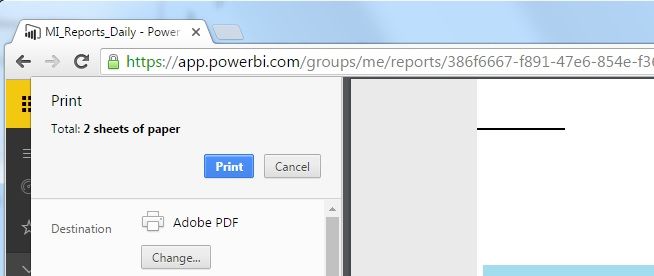- Power BI forums
- Updates
- News & Announcements
- Get Help with Power BI
- Desktop
- Service
- Report Server
- Power Query
- Mobile Apps
- Developer
- DAX Commands and Tips
- Custom Visuals Development Discussion
- Health and Life Sciences
- Power BI Spanish forums
- Translated Spanish Desktop
- Power Platform Integration - Better Together!
- Power Platform Integrations (Read-only)
- Power Platform and Dynamics 365 Integrations (Read-only)
- Training and Consulting
- Instructor Led Training
- Dashboard in a Day for Women, by Women
- Galleries
- Community Connections & How-To Videos
- COVID-19 Data Stories Gallery
- Themes Gallery
- Data Stories Gallery
- R Script Showcase
- Webinars and Video Gallery
- Quick Measures Gallery
- 2021 MSBizAppsSummit Gallery
- 2020 MSBizAppsSummit Gallery
- 2019 MSBizAppsSummit Gallery
- Events
- Ideas
- Custom Visuals Ideas
- Issues
- Issues
- Events
- Upcoming Events
- Community Blog
- Power BI Community Blog
- Custom Visuals Community Blog
- Community Support
- Community Accounts & Registration
- Using the Community
- Community Feedback
Register now to learn Fabric in free live sessions led by the best Microsoft experts. From Apr 16 to May 9, in English and Spanish.
- Power BI forums
- Forums
- Get Help with Power BI
- Service
- Print to PDF Problem - Top-Right Line and 2 Pages
- Subscribe to RSS Feed
- Mark Topic as New
- Mark Topic as Read
- Float this Topic for Current User
- Bookmark
- Subscribe
- Printer Friendly Page
- Mark as New
- Bookmark
- Subscribe
- Mute
- Subscribe to RSS Feed
- Permalink
- Report Inappropriate Content
Print to PDF Problem - Top-Right Line and 2 Pages
My Dashboard has one page only.
When I print to PDF or other printers, a black Line is shown on the top-right corner.
And also, it become 2 pages. The second page is blank with the black line.
Can I remove the line and the second blank page?
Thanks
- Mark as New
- Bookmark
- Subscribe
- Mute
- Subscribe to RSS Feed
- Permalink
- Report Inappropriate Content
Hi,
We have built custom visuals and would like to export them to PDF. We are not able to get the exact visual on the saved document.
Is this feature supported for custom visuals?. If not, Please let us know if and when can we expect this.
- Mark as New
- Bookmark
- Subscribe
- Mute
- Subscribe to RSS Feed
- Permalink
- Report Inappropriate Content
Hi @hongkwokkwok,
Based on my research, the issue can be caused by that your dashboard width exceed 8.5in. PDF rendering belong to hard page-break.
When printing your report to PDF, Hard page-break renderers maintain the report layout and formatting. The resulting file is optimized for a consistent printing experience, or for viewing the report online in a book format (8.5in*11.in). You can try to reduce the width of your dashboard to check if this issue persists or not.
Regards,
Charlie Liao
- Mark as New
- Bookmark
- Subscribe
- Mute
- Subscribe to RSS Feed
- Permalink
- Report Inappropriate Content
I've tried to change the page size to Cortana or Letter.
There are still 2 pages and the black line is still here.![]()
- Mark as New
- Bookmark
- Subscribe
- Mute
- Subscribe to RSS Feed
- Permalink
- Report Inappropriate Content
I've experienced similar issues with my business users and I couldn't give them a straight up answer because the printing function is handled in the background on the browser; however, a minor detail that seems to slip from the radar is that, MS crafts the content soon to be fed to the printer through the browser.
In other words, Microsoft Power BI page print logic picks up the necessary HTML elements in a form of a printable format and invokes the print process on the browser. Now, I finally figure out why there is an empty left pane on the right on every report and the reason being is that MS treats the left navigation element as part of the report. This is a bug, to overcome this bug, always try to hide the left nagivation bar before printing. I also found setting the page type to Letter and re-adjusting the visuals again helps.
Obvioulsy, this is something that MS needs to fix asap, which brings me to the fact that in the printing self-service demo, the left navigation was always hidden when they were demonstrating the printing functionality, I wonder why!
I haven't looked at the client side code but I suspect that MS handles the printing differently between browsers, so expect some discrepancy here and there.
As far as the Chrome 2-page anomaly, always print the first page because that's what it is intended to do. Lastly but not least, the bar across is another html element that gets carried away. I'd say they handle the printing poorly when they introduce new functionality/elements to the page, until they do something about it, be prepared to expect things to pop up out of the blue.
Regards,
Fahd
Helpful resources

Microsoft Fabric Learn Together
Covering the world! 9:00-10:30 AM Sydney, 4:00-5:30 PM CET (Paris/Berlin), 7:00-8:30 PM Mexico City

Power BI Monthly Update - April 2024
Check out the April 2024 Power BI update to learn about new features.