- Power BI forums
- Updates
- News & Announcements
- Get Help with Power BI
- Desktop
- Service
- Report Server
- Power Query
- Mobile Apps
- Developer
- DAX Commands and Tips
- Custom Visuals Development Discussion
- Health and Life Sciences
- Power BI Spanish forums
- Translated Spanish Desktop
- Power Platform Integration - Better Together!
- Power Platform Integrations (Read-only)
- Power Platform and Dynamics 365 Integrations (Read-only)
- Training and Consulting
- Instructor Led Training
- Dashboard in a Day for Women, by Women
- Galleries
- Community Connections & How-To Videos
- COVID-19 Data Stories Gallery
- Themes Gallery
- Data Stories Gallery
- R Script Showcase
- Webinars and Video Gallery
- Quick Measures Gallery
- 2021 MSBizAppsSummit Gallery
- 2020 MSBizAppsSummit Gallery
- 2019 MSBizAppsSummit Gallery
- Events
- Ideas
- Custom Visuals Ideas
- Issues
- Issues
- Events
- Upcoming Events
- Community Blog
- Power BI Community Blog
- Custom Visuals Community Blog
- Community Support
- Community Accounts & Registration
- Using the Community
- Community Feedback
Register now to learn Fabric in free live sessions led by the best Microsoft experts. From Apr 16 to May 9, in English and Spanish.
- Power BI forums
- Forums
- Get Help with Power BI
- Service
- Re: Premium Workspace - user getting "use power bi...
- Subscribe to RSS Feed
- Mark Topic as New
- Mark Topic as Read
- Float this Topic for Current User
- Bookmark
- Subscribe
- Printer Friendly Page
- Mark as New
- Bookmark
- Subscribe
- Mute
- Subscribe to RSS Feed
- Permalink
- Report Inappropriate Content
Premium Workspace - user getting "use power bi pro features upgrade to a pro license" message
Hello,
I have a "free" user who cannot access a Workspace that is on a Premium Capacity.
I have confirmed that they are a member of the Workspace and that the Workspace is in one of our premium capacities.
They receive this error message when navigating the link to the workspace. - is this the issue would they be able to open the Workspace? or do they need direct links to the reports they use?
What am I missing?
Solved! Go to Solution.
- Mark as New
- Bookmark
- Subscribe
- Mute
- Subscribe to RSS Feed
- Permalink
- Report Inappropriate Content
Hi @LindaJonesCT,
the problem is in the user's Member role. To access a workspace as an Admin, Member or Contributor, you need a Pro license.
To access a workspace with a free license, you need to assign the Viewer role. Or publish content from the workspace to an App and give the user(s) access there.
- Mark as New
- Bookmark
- Subscribe
- Mute
- Subscribe to RSS Feed
- Permalink
- Report Inappropriate Content
Hi @nickyvv Thank you for your answer.
Would it also work if a user with a PPU license created the premium workspace?
I am sharing an app with a report hosted in a premium workspace with free users inside my organization, but Power BI is asking to upgrade the free users licenses.
- Mark as New
- Bookmark
- Subscribe
- Mute
- Subscribe to RSS Feed
- Permalink
- Report Inappropriate Content
Hi @LindaJonesCT ,
I would like to confirm if I have missed this information in this question.
Are the Premium capacity SKUs assigned to your workspace P SKUs?
If you have purchased Power BI Premium EM SKUs or A SKUs, they are not allow free Power BI users to consume Power BI apps and shared content, in Power BI service. Only P SKUs are available This requirement.
For more information,you can refer to:Capacity and SKUs in Power BI embedded analytics
Hope it helps,
Community Support Team _ Caitlyn
If this post helps then please consider Accept it as the solution to help the other members find it more quickly.
- Mark as New
- Bookmark
- Subscribe
- Mute
- Subscribe to RSS Feed
- Permalink
- Report Inappropriate Content
Hello there @LindaJonesCT ! Have you checked the Tenant settings in the Admin Portal? Ensure that the following settings are "Enabled" (since I don't know if the users are internal or external I send both):
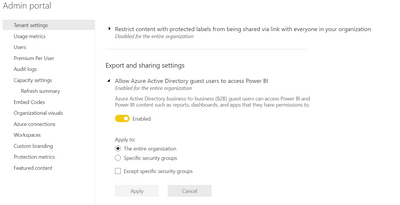
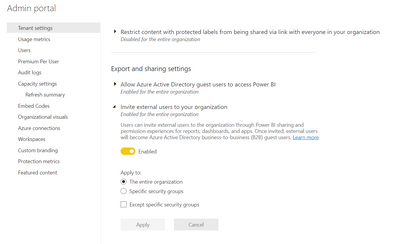
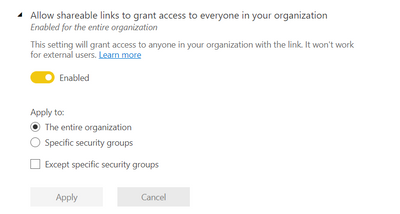
Additionally, check if you have Admin or Member role in the workspace!
Hope this answer solves your problem!
If you need any additional help please @ me in your reply.
If my reply provided you with a solution, please consider marking it as a solution ✔️ or giving it a kudoe 👍
Thanks!
You can also check out my LinkedIn!
Best regards,
Gonçalo Geraldes
- Mark as New
- Bookmark
- Subscribe
- Mute
- Subscribe to RSS Feed
- Permalink
- Report Inappropriate Content
This is an internal user. I have verified both settings are enabled for the entire organization.
I have added myself as Admin to the Workspace - The user with the difficulty is a "Member"
- Mark as New
- Bookmark
- Subscribe
- Mute
- Subscribe to RSS Feed
- Permalink
- Report Inappropriate Content
Hi @LindaJonesCT,
the problem is in the user's Member role. To access a workspace as an Admin, Member or Contributor, you need a Pro license.
To access a workspace with a free license, you need to assign the Viewer role. Or publish content from the workspace to an App and give the user(s) access there.
- Mark as New
- Bookmark
- Subscribe
- Mute
- Subscribe to RSS Feed
- Permalink
- Report Inappropriate Content
Thanks, this also solved my problem with a free license asigned in a workspace with an admin roll. The aplication showed that mesagge about to upgrade the licence.
- Mark as New
- Bookmark
- Subscribe
- Mute
- Subscribe to RSS Feed
- Permalink
- Report Inappropriate Content
Thank you, I have changed her role. They are in a different time zone so I will let you know tomorrow if this worked.
Helpful resources

Microsoft Fabric Learn Together
Covering the world! 9:00-10:30 AM Sydney, 4:00-5:30 PM CET (Paris/Berlin), 7:00-8:30 PM Mexico City

Power BI Monthly Update - April 2024
Check out the April 2024 Power BI update to learn about new features.

