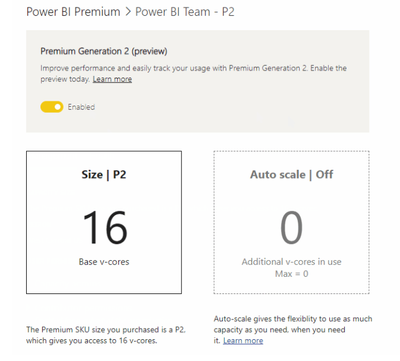- Power BI forums
- Updates
- News & Announcements
- Get Help with Power BI
- Desktop
- Service
- Report Server
- Power Query
- Mobile Apps
- Developer
- DAX Commands and Tips
- Custom Visuals Development Discussion
- Health and Life Sciences
- Power BI Spanish forums
- Translated Spanish Desktop
- Power Platform Integration - Better Together!
- Power Platform Integrations (Read-only)
- Power Platform and Dynamics 365 Integrations (Read-only)
- Training and Consulting
- Instructor Led Training
- Dashboard in a Day for Women, by Women
- Galleries
- Community Connections & How-To Videos
- COVID-19 Data Stories Gallery
- Themes Gallery
- Data Stories Gallery
- R Script Showcase
- Webinars and Video Gallery
- Quick Measures Gallery
- 2021 MSBizAppsSummit Gallery
- 2020 MSBizAppsSummit Gallery
- 2019 MSBizAppsSummit Gallery
- Events
- Ideas
- Custom Visuals Ideas
- Issues
- Issues
- Events
- Upcoming Events
- Community Blog
- Power BI Community Blog
- Custom Visuals Community Blog
- Community Support
- Community Accounts & Registration
- Using the Community
- Community Feedback
Register now to learn Fabric in free live sessions led by the best Microsoft experts. From Apr 16 to May 9, in English and Spanish.
- Power BI forums
- Forums
- Get Help with Power BI
- Service
- Premium Generation 2 (preview) problems with dataf...
- Subscribe to RSS Feed
- Mark Topic as New
- Mark Topic as Read
- Float this Topic for Current User
- Bookmark
- Subscribe
- Printer Friendly Page
- Mark as New
- Bookmark
- Subscribe
- Mute
- Subscribe to RSS Feed
- Permalink
- Report Inappropriate Content
Premium Generation 2 (preview) problems with dataflows
Hi Everyone,
I activated the Power BI Premium G2 in my P1 and my all dataflows stop working. I saw something in "Known limitations in Premium Gen2: Dataflows with ADLS Gen2 data sources are not currently functional on Premium Gen2 capacities."It´s possible to use G2 with dataflow?Can you help me? Can you explain to me?
There was a problem refreshing your dataflowYour INPI dataflow couldn’t be refreshed because there was a problem with one or more entities, or because dataflow capabilities were unavailable. The next refresh for “INPI” is scheduled for November 17, 2020 8:00 UTC. |
Thanks,
- Mark as New
- Bookmark
- Subscribe
- Mute
- Subscribe to RSS Feed
- Permalink
- Report Inappropriate Content
@Anonymousdeativating and switching back on did the trick. Thank you.
- Mark as New
- Bookmark
- Subscribe
- Mute
- Subscribe to RSS Feed
- Permalink
- Report Inappropriate Content
hi @lawrenceabith,
the limitation is gone now. What is Microsoft Power BI Premium? - Power BI | Microsoft Docs
you need to deactivate premium for the workspace where the dataflow sits and then switch it on again. If you dont do that and you do a refresh that fails, the error shows the details now. after that it should work. It did for me.
- Mark as New
- Bookmark
- Subscribe
- Mute
- Subscribe to RSS Feed
- Permalink
- Report Inappropriate Content
We ran into the same issue, had to revert to Gen1 in order to get Dataflows to run. Dataflows are one of the most important features for premium capacities and it is very dissapointing to see such a failure. The error log is too vaugue stating "An error occured refreshing your dataflow". Okay great, maybe give some log detail or something.
- Mark as New
- Bookmark
- Subscribe
- Mute
- Subscribe to RSS Feed
- Permalink
- Report Inappropriate Content
Yes @Anonymous I agree! Our dataflows needs to run in Gen2.
- Mark as New
- Bookmark
- Subscribe
- Mute
- Subscribe to RSS Feed
- Permalink
- Report Inappropriate Content
Hi @v-janeyg-msft ,
I'm not able to see the Workloads section (to change XMLA Read/Write setting) when G2 is enabled. Where would I change this setting with G2 enabled?
Regards,
Ferdinand
- Mark as New
- Bookmark
- Subscribe
- Mute
- Subscribe to RSS Feed
- Permalink
- Report Inappropriate Content
Hi, @lawrenceabith
It’s my pleasure to answer for you.
According to your description, the problem that the dataflows can't be refreshed occurred after upgrading G2.If use P1 can run normally, it is recommended to restore to P1 first, because G2 is still in the preview stage, and there are some limitations or many unsupported functions.
If it doesn’t solve your problem, please feel free to ask me.
Best Regards
Janey Guo
If this post helps, then please consider Accept it as the solution to help the other members find it more quickly.
- Mark as New
- Bookmark
- Subscribe
- Mute
- Subscribe to RSS Feed
- Permalink
- Report Inappropriate Content
Hi @v-janeyg-msft,
I restore to G1 and my dataflows are running well, but do you have plans to work with dataflow in G2?
Thanks,
- Mark as New
- Bookmark
- Subscribe
- Mute
- Subscribe to RSS Feed
- Permalink
- Report Inappropriate Content
This was the same on our premium capacity node. Workloads looked to be limited to Datasets and AI (no reference to Dataflows).
Helpful resources

Microsoft Fabric Learn Together
Covering the world! 9:00-10:30 AM Sydney, 4:00-5:30 PM CET (Paris/Berlin), 7:00-8:30 PM Mexico City

Power BI Monthly Update - April 2024
Check out the April 2024 Power BI update to learn about new features.