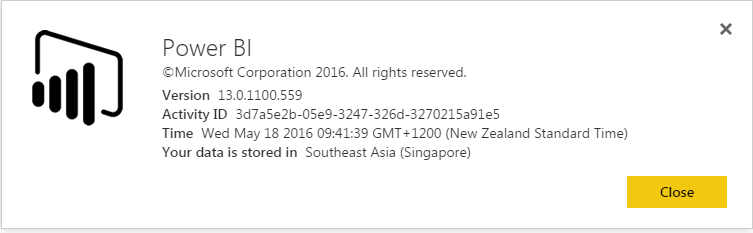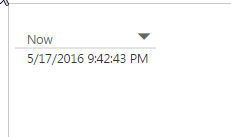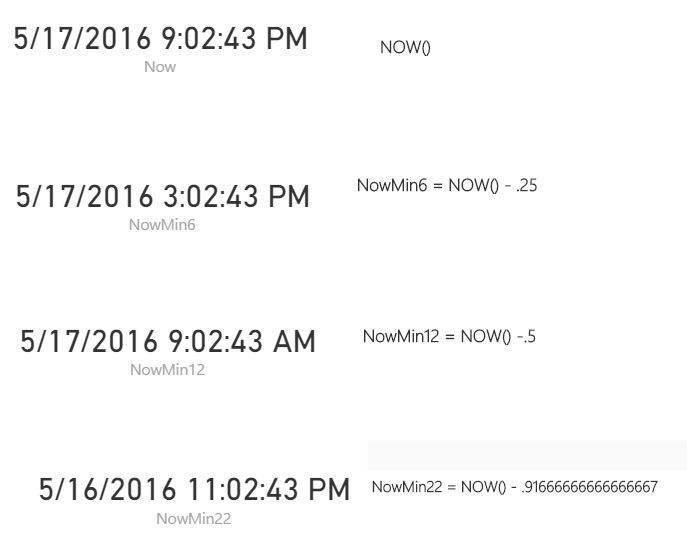- Power BI forums
- Updates
- News & Announcements
- Get Help with Power BI
- Desktop
- Service
- Report Server
- Power Query
- Mobile Apps
- Developer
- DAX Commands and Tips
- Custom Visuals Development Discussion
- Health and Life Sciences
- Power BI Spanish forums
- Translated Spanish Desktop
- Power Platform Integration - Better Together!
- Power Platform Integrations (Read-only)
- Power Platform and Dynamics 365 Integrations (Read-only)
- Training and Consulting
- Instructor Led Training
- Dashboard in a Day for Women, by Women
- Galleries
- Community Connections & How-To Videos
- COVID-19 Data Stories Gallery
- Themes Gallery
- Data Stories Gallery
- R Script Showcase
- Webinars and Video Gallery
- Quick Measures Gallery
- 2021 MSBizAppsSummit Gallery
- 2020 MSBizAppsSummit Gallery
- 2019 MSBizAppsSummit Gallery
- Events
- Ideas
- Custom Visuals Ideas
- Issues
- Issues
- Events
- Upcoming Events
- Community Blog
- Power BI Community Blog
- Custom Visuals Community Blog
- Community Support
- Community Accounts & Registration
- Using the Community
- Community Feedback
Register now to learn Fabric in free live sessions led by the best Microsoft experts. From Apr 16 to May 9, in English and Spanish.
- Power BI forums
- Forums
- Get Help with Power BI
- Service
- Re: Powerbi.com Server Time
- Subscribe to RSS Feed
- Mark Topic as New
- Mark Topic as Read
- Float this Topic for Current User
- Bookmark
- Subscribe
- Printer Friendly Page
- Mark as New
- Bookmark
- Subscribe
- Mute
- Subscribe to RSS Feed
- Permalink
- Report Inappropriate Content
Powerbi.com Server Time
I have a report that works well on Power BI Desktop but on the Service shows wrong values.
This is because when using now() function on Desktop shows my country time correctly but on Service it shows 3 more hours.
As I'm not a Tenant Admin on my company I can't see if there is any Time/zone configuration on the Service.
Does anybody know if Power Bi takes the time/zone from a user or tenant configuration and where is it??
Solved! Go to Solution.
- Mark as New
- Bookmark
- Subscribe
- Mute
- Subscribe to RSS Feed
- Permalink
- Report Inappropriate Content
@JuliaYebra You can tell where you data is being stored by clicking on the question mark in the upper right hand corner, and selecting "About Power BI". This may help in troubleshooting.
Looking for more Power BI tips, tricks & tools? Check out PowerBI.tips the site I co-own with Mike Carlo. Also, if you are near SE WI? Join our PUG Milwaukee Brew City PUG
- Mark as New
- Bookmark
- Subscribe
- Mute
- Subscribe to RSS Feed
- Permalink
- Report Inappropriate Content
@JuliaYebra You can tell where you data is being stored by clicking on the question mark in the upper right hand corner, and selecting "About Power BI". This may help in troubleshooting.
Looking for more Power BI tips, tricks & tools? Check out PowerBI.tips the site I co-own with Mike Carlo. Also, if you are near SE WI? Join our PUG Milwaukee Brew City PUG
- Mark as New
- Bookmark
- Subscribe
- Mute
- Subscribe to RSS Feed
- Permalink
- Report Inappropriate Content
Hi @Seth_C_Bauer I have the same issue on all my reports.
Data is being stored in Singapore under NZ timezone
however as you can see it still thinks it is yesterday ! New Zealand is +12 hours.
Any fix for this you can recommend would be great.
Cheers
ED.
- Mark as New
- Bookmark
- Subscribe
- Mute
- Subscribe to RSS Feed
- Permalink
- Report Inappropriate Content
@elliotdixon If you take the current time in the NOW() function and subtract the time as a fraction of 1 day you can remove hours. So, 1 day = 24 hours. 1/24 * (number of hours you want subracted) will be the decimal that you subtract. This should give you the local time you want to display in your reports when using the NOW() function. Here are some quick examples, you'll notice the 22 hours ago correctly moves you back a day.
Looking for more Power BI tips, tricks & tools? Check out PowerBI.tips the site I co-own with Mike Carlo. Also, if you are near SE WI? Join our PUG Milwaukee Brew City PUG
- Mark as New
- Bookmark
- Subscribe
- Mute
- Subscribe to RSS Feed
- Permalink
- Report Inappropriate Content
Hi @Seth_C_Bauer Thanks for this - helps a bit. I have been using the format
NZ Now = NOW()+(12/24)
Which gives +0.5. Excatly what you have. Which is great.
Issue is that now its the afternoon in my time the dates are still looking +0.5 of a day ahead. Means I am getting numbers for Friday when it is still Thursday. Any ideas how this can be fixed?
Cheers
- Mark as New
- Bookmark
- Subscribe
- Mute
- Subscribe to RSS Feed
- Permalink
- Report Inappropriate Content
@elliotdixon I guess I would need to know more about what you are trying to accomplish. If I read this correctly, you are in NZ timesone, and your data is being stored in a DC that is 12 hours ahead and the dates are stored in the TZ of the DC? Can you elaborate a bit?
Looking for more Power BI tips, tricks & tools? Check out PowerBI.tips the site I co-own with Mike Carlo. Also, if you are near SE WI? Join our PUG Milwaukee Brew City PUG
- Mark as New
- Bookmark
- Subscribe
- Mute
- Subscribe to RSS Feed
- Permalink
- Report Inappropriate Content
Hi @Seth_C_Bauer Thanks for your help with this.
I seemed to have solved the issue for the Import model of Power BI but now need to get it working for my DirectQuery model.
On each data table with dates I can add two columns
Add Column –> Add Custom Column
- Name: Date_TABLENAME (NZ+12)
- Formula: =DateTime.AddZone([Column with Date / time values],12)
Then
Add Column –> Add Custom Column
- Name: Date_TABLENAME_GMTTime
- Formula: =DateTimeZone.SwitchZone([#"Date_TABLENAME (NZ+12)"],0)
I then connect the GMTTime colum back to the main dates table I have setup. It all then works online. Great.
The 12 hours is due to NZ being 12 hours ahead at the moment - I will have to fix during the summer months when we go +13 but thats something to worry about another time.
The next issue is that I need to relicate this in Direct Query but it does not allow the adding of new columns.
Any idea how to solve that?
Cheers
ED.
Helpful resources

Microsoft Fabric Learn Together
Covering the world! 9:00-10:30 AM Sydney, 4:00-5:30 PM CET (Paris/Berlin), 7:00-8:30 PM Mexico City

Power BI Monthly Update - April 2024
Check out the April 2024 Power BI update to learn about new features.