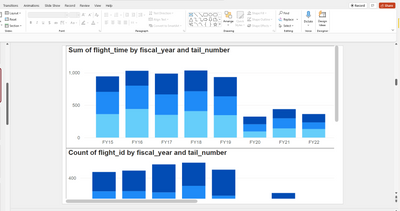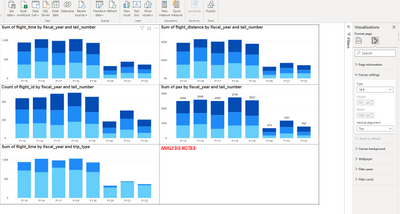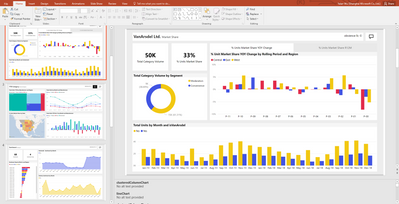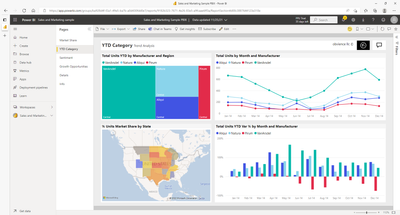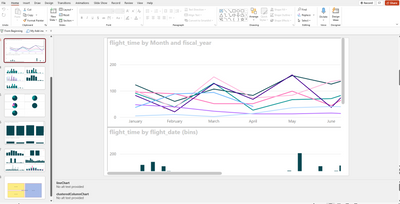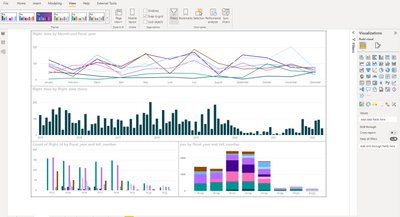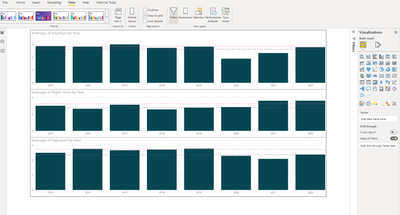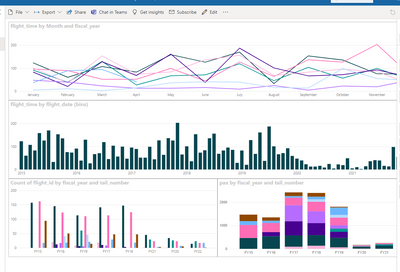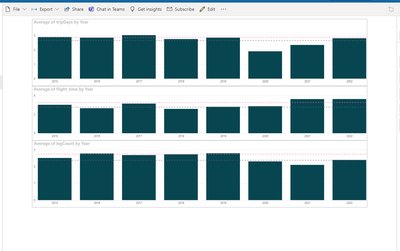- Power BI forums
- Updates
- News & Announcements
- Get Help with Power BI
- Desktop
- Service
- Report Server
- Power Query
- Mobile Apps
- Developer
- DAX Commands and Tips
- Custom Visuals Development Discussion
- Health and Life Sciences
- Power BI Spanish forums
- Translated Spanish Desktop
- Power Platform Integration - Better Together!
- Power Platform Integrations (Read-only)
- Power Platform and Dynamics 365 Integrations (Read-only)
- Training and Consulting
- Instructor Led Training
- Dashboard in a Day for Women, by Women
- Galleries
- Community Connections & How-To Videos
- COVID-19 Data Stories Gallery
- Themes Gallery
- Data Stories Gallery
- R Script Showcase
- Webinars and Video Gallery
- Quick Measures Gallery
- 2021 MSBizAppsSummit Gallery
- 2020 MSBizAppsSummit Gallery
- 2019 MSBizAppsSummit Gallery
- Events
- Ideas
- Custom Visuals Ideas
- Issues
- Issues
- Events
- Upcoming Events
- Community Blog
- Power BI Community Blog
- Custom Visuals Community Blog
- Community Support
- Community Accounts & Registration
- Using the Community
- Community Feedback
Register now to learn Fabric in free live sessions led by the best Microsoft experts. From Apr 16 to May 9, in English and Spanish.
- Power BI forums
- Forums
- Get Help with Power BI
- Service
- PowerPoint Export Issues - printing image of scrol...
- Subscribe to RSS Feed
- Mark Topic as New
- Mark Topic as Read
- Float this Topic for Current User
- Bookmark
- Subscribe
- Printer Friendly Page
- Mark as New
- Bookmark
- Subscribe
- Mute
- Subscribe to RSS Feed
- Permalink
- Report Inappropriate Content
PowerPoint Export Issues - printing image of scroll bars instead of full visual
Please help! When exporting to PowerPoint from Power BI service, the images captured will show only the top left 1/4 of the entire dashboard page, and then show scroll bars. In the source Power BI desktop & service the visuals do not have scroll bars, fit well within a page, is formatted 16:9 to match PPT. There are NO custom fonts, URL filters, custom/ESRI/R/Python visuals, background images. The report is owned by my tenant domain, not shared, under 30 pages, current version of Powerpoint, quickly processed (under 1 min). I've tested with minimal data, no other tabs in the report, single vs multiple visuals on one tab, etc but there is always at least one of these cut off image issues and it is not consistent as to which page in a report will be broken once converted.
I've search all forums and seen no accurate resolution. I've also tried submitting a support ticket but continue to get rerouted in circles.
Simple export to PowerPoint is an integral feature and hte main reason I chose Power Bi for our company, over competitors Tableau/Domo etc, so I realy need help from Power BI Support in order to convince my company to keep paying for this service.
I wish I could get someone from Microsoft support on the phone, but the # is a recording directing me back here. Please help!!
PPT image after conversion vs original PowerBI:
- Mark as New
- Bookmark
- Subscribe
- Mute
- Subscribe to RSS Feed
- Permalink
- Report Inappropriate Content
Hi, @agardner ,
Sorry, I cannot reproduce your problem. I have tested and exported the file using my file, and the output is normal as follows:
In Service.
Or can you try other files? Or can you share your instance files and remove sensitive information?
How to upload PBI in Community
Best Regards,
Community Support Team _ Yalan Wu
If this post helps, then please consider Accept it as the solution to help the other members find it more quickly.
- Mark as New
- Bookmark
- Subscribe
- Mute
- Subscribe to RSS Feed
- Permalink
- Report Inappropriate Content
hi - thank you so much for looking into it. i have tried with other files but still experience the issue, below is another example. 2 of 7 tabs/slides exported to powerpoint in a cropped view of the upper left corner, missing data/visuals. the other 5 were exported fine. i checked and all the tabs have the same formatting so i'm not sure why these 2 have the issue, and its always very random 😞
what is an instance file? i can try that if you can explain more.
POWERPOINT
DESKTOP
SERVICE
Helpful resources

Microsoft Fabric Learn Together
Covering the world! 9:00-10:30 AM Sydney, 4:00-5:30 PM CET (Paris/Berlin), 7:00-8:30 PM Mexico City

Power BI Monthly Update - April 2024
Check out the April 2024 Power BI update to learn about new features.