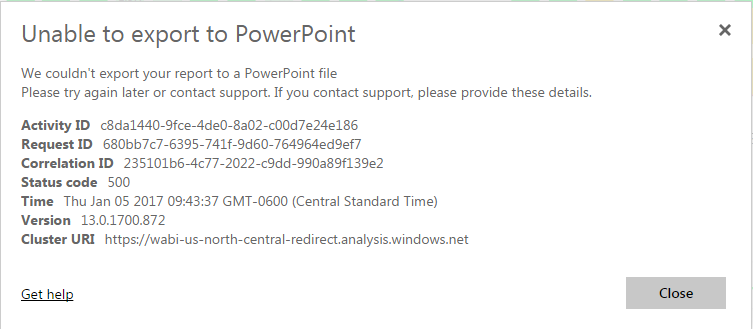- Power BI forums
- Updates
- News & Announcements
- Get Help with Power BI
- Desktop
- Service
- Report Server
- Power Query
- Mobile Apps
- Developer
- DAX Commands and Tips
- Custom Visuals Development Discussion
- Health and Life Sciences
- Power BI Spanish forums
- Translated Spanish Desktop
- Power Platform Integration - Better Together!
- Power Platform Integrations (Read-only)
- Power Platform and Dynamics 365 Integrations (Read-only)
- Training and Consulting
- Instructor Led Training
- Dashboard in a Day for Women, by Women
- Galleries
- Community Connections & How-To Videos
- COVID-19 Data Stories Gallery
- Themes Gallery
- Data Stories Gallery
- R Script Showcase
- Webinars and Video Gallery
- Quick Measures Gallery
- 2021 MSBizAppsSummit Gallery
- 2020 MSBizAppsSummit Gallery
- 2019 MSBizAppsSummit Gallery
- Events
- Ideas
- Custom Visuals Ideas
- Issues
- Issues
- Events
- Upcoming Events
- Community Blog
- Power BI Community Blog
- Custom Visuals Community Blog
- Community Support
- Community Accounts & Registration
- Using the Community
- Community Feedback
Register now to learn Fabric in free live sessions led by the best Microsoft experts. From Apr 16 to May 9, in English and Spanish.
- Power BI forums
- Forums
- Get Help with Power BI
- Service
- Re: PowerPoint Export Issue
- Subscribe to RSS Feed
- Mark Topic as New
- Mark Topic as Read
- Float this Topic for Current User
- Bookmark
- Subscribe
- Printer Friendly Page
- Mark as New
- Bookmark
- Subscribe
- Mute
- Subscribe to RSS Feed
- Permalink
- Report Inappropriate Content
PowerPoint Export Issue
I'm trying to export to PowerPoint from the BI service, but I just get a message that the report might take a few minutes and nothing happens. The particular report I'm trying to export has 5 pages. It seems to work ok with a 2 page report however.
Solved! Go to Solution.
- Mark as New
- Bookmark
- Subscribe
- Mute
- Subscribe to RSS Feed
- Permalink
- Report Inappropriate Content
@mrouton@tabar Sorry for the late response. We already reported the issue regarding the 500 error code happened when exporting report to PowerPoint. Please pay attention to v-haibl-msft posts in those threads:
https://community.powerbi.com/t5/Issues/Bug-PowerPoint-export-is-not-possible/idi-p/120324
https://community.powerbi.com/t5/Issues/PowerPoint-Export-not-working/idi-p/120224
Best Regards,
Qiuyun Yu
If this post helps, then please consider Accept it as the solution to help the other members find it more quickly.
- Mark as New
- Bookmark
- Subscribe
- Mute
- Subscribe to RSS Feed
- Permalink
- Report Inappropriate Content
When exporting a report from Service to PowerPoint the export only export one and the same result, no matter if I change the filtering in my report. I did not do so before the latest update. I worked then, but now it does not.
- Mark as New
- Bookmark
- Subscribe
- Mute
- Subscribe to RSS Feed
- Permalink
- Report Inappropriate Content
When we have this issue to be get resolved? Customers are complaining again and again and we cant get the internal sign off from my customers. Even the hidden pages in the report were also get exported. Please find the resolution for this.
- Mark as New
- Bookmark
- Subscribe
- Mute
- Subscribe to RSS Feed
- Permalink
- Report Inappropriate Content
Hi, Im trying to export to PowerPoint but i always have the same problem, even with the zip attached in one of the replys (ExportToPPT01.zip)
Réessayez plus tard ou contactez le support. Si vous contactez le support, fournissez ces informations.
- Mark as New
- Bookmark
- Subscribe
- Mute
- Subscribe to RSS Feed
- Permalink
- Report Inappropriate Content
On Safari Browser does not work.
- Mark as New
- Bookmark
- Subscribe
- Mute
- Subscribe to RSS Feed
- Permalink
- Report Inappropriate Content
I have problems with export as well.
- Mark as New
- Bookmark
- Subscribe
- Mute
- Subscribe to RSS Feed
- Permalink
- Report Inappropriate Content
Hi @mrouton,
In your scenario, please check if the report has limitation mentioned in this article: Limitations firstly. Also please download the attached .pbix and publish to your service, check if it can be exported PPT.
Best Regards,
Qiuyun Yu
If this post helps, then please consider Accept it as the solution to help the other members find it more quickly.
- Mark as New
- Bookmark
- Subscribe
- Mute
- Subscribe to RSS Feed
- Permalink
- Report Inappropriate Content
I used the pbix file you attached and it worked as expected. I looked at the link you provided and the only limitation that my report might have would be the structure of the report, but I'm not sure what is meant by "structure" in the list of limitations. I have 5 pages with 4 graphs on 4 of the pages and 2 graphs on the last page along with a drop-down data slicer on 4 of the pages. This time instead of the Export message just hanging, I did receive an error message and have attached it below.
- Mark as New
- Bookmark
- Subscribe
- Mute
- Subscribe to RSS Feed
- Permalink
- Report Inappropriate Content
@mrouton@tabar Sorry for the late response. We already reported the issue regarding the 500 error code happened when exporting report to PowerPoint. Please pay attention to v-haibl-msft posts in those threads:
https://community.powerbi.com/t5/Issues/Bug-PowerPoint-export-is-not-possible/idi-p/120324
https://community.powerbi.com/t5/Issues/PowerPoint-Export-not-working/idi-p/120224
Best Regards,
Qiuyun Yu
If this post helps, then please consider Accept it as the solution to help the other members find it more quickly.
- Mark as New
- Bookmark
- Subscribe
- Mute
- Subscribe to RSS Feed
- Permalink
- Report Inappropriate Content
Thanks, I'll keep an eye on the links you provided.
- Mark as New
- Bookmark
- Subscribe
- Mute
- Subscribe to RSS Feed
- Permalink
- Report Inappropriate Content
I'm having the exact same issue and see no solution in the threads provided. Just ticket numbers:
Unable to export to PowerPoint
We couldn't export your report to a PowerPoint file
Please try again later or contact support. If you contact support, please provide these details.
Activity ID32e83004-1b74-4eea-a0b5-3d658944ada8
Request IDcc245c4c-743d-1a25-398f-9ace6287be1a
Correlation ID27ecfe46-93f9-2c02-1203-4d35204d4005
Status code500
TimeTue Feb 14 2017 11:33:11 GMT-0500 (Eastern Standard Time)
Version13.0.1700.1174
Cluster URIhttps://wabi-us-north-central-redirect.analysis.windows.net
- Mark as New
- Bookmark
- Subscribe
- Mute
- Subscribe to RSS Feed
- Permalink
- Report Inappropriate Content
Hi @gsalas,
I check the status of CRI 30720419, PG are still working on this issue. Once it's fixed, v-haibl-msft will update in the threads mentioned in my previous posts. Your patience is greatly appreciated.
Best Regards,
Qiuyun Yu
If this post helps, then please consider Accept it as the solution to help the other members find it more quickly.
- Mark as New
- Bookmark
- Subscribe
- Mute
- Subscribe to RSS Feed
- Permalink
- Report Inappropriate Content
Thanks for the update! In the interim, here are two fixes for anyone who ends up on this thread:
1. Clear internet cache (this wourks 90% of the time)
2. Reduce file size. Most of our files are under 40 MB and work fine. The one file that never worked was 68 MB file.
- Mark as New
- Bookmark
- Subscribe
- Mute
- Subscribe to RSS Feed
- Permalink
- Report Inappropriate Content
@v-qiuyu-msft Thank you very much for your feedback. I am in this thread involved: https://community.powerbi.com/t5/Issues/PowerPoint-Export-not-working/idi-p/120224
Helpful resources

Microsoft Fabric Learn Together
Covering the world! 9:00-10:30 AM Sydney, 4:00-5:30 PM CET (Paris/Berlin), 7:00-8:30 PM Mexico City

Power BI Monthly Update - April 2024
Check out the April 2024 Power BI update to learn about new features.