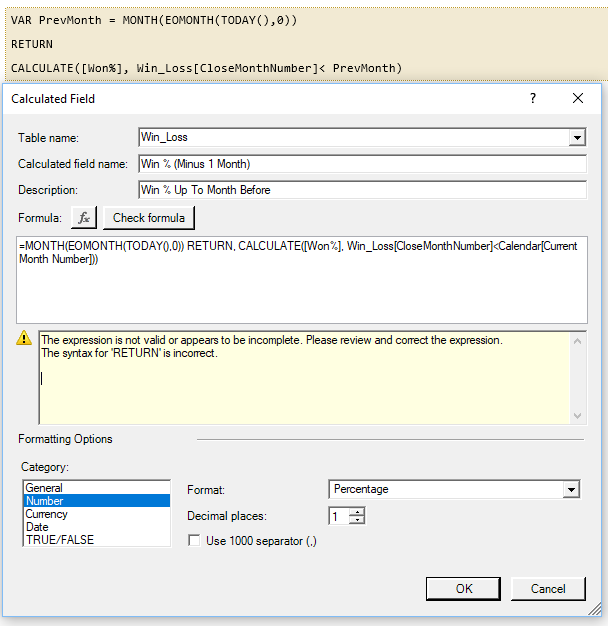- Power BI forums
- Updates
- News & Announcements
- Get Help with Power BI
- Desktop
- Service
- Report Server
- Power Query
- Mobile Apps
- Developer
- DAX Commands and Tips
- Custom Visuals Development Discussion
- Health and Life Sciences
- Power BI Spanish forums
- Translated Spanish Desktop
- Power Platform Integration - Better Together!
- Power Platform Integrations (Read-only)
- Power Platform and Dynamics 365 Integrations (Read-only)
- Training and Consulting
- Instructor Led Training
- Dashboard in a Day for Women, by Women
- Galleries
- Community Connections & How-To Videos
- COVID-19 Data Stories Gallery
- Themes Gallery
- Data Stories Gallery
- R Script Showcase
- Webinars and Video Gallery
- Quick Measures Gallery
- 2021 MSBizAppsSummit Gallery
- 2020 MSBizAppsSummit Gallery
- 2019 MSBizAppsSummit Gallery
- Events
- Ideas
- Custom Visuals Ideas
- Issues
- Issues
- Events
- Upcoming Events
- Community Blog
- Power BI Community Blog
- Custom Visuals Community Blog
- Community Support
- Community Accounts & Registration
- Using the Community
- Community Feedback
Register now to learn Fabric in free live sessions led by the best Microsoft experts. From Apr 16 to May 9, in English and Spanish.
- Power BI forums
- Forums
- Get Help with Power BI
- Service
- PowerPivot Help Needed Calculating Monthly %'s Onl...
- Subscribe to RSS Feed
- Mark Topic as New
- Mark Topic as Read
- Float this Topic for Current User
- Bookmark
- Subscribe
- Printer Friendly Page
- Mark as New
- Bookmark
- Subscribe
- Mute
- Subscribe to RSS Feed
- Permalink
- Report Inappropriate Content
PowerPivot Help Needed Calculating Monthly %'s Only Up To Last Full Month
I am new to PowerPivot (5 months old) and I thought I was making good progression till I hit this snag.
The data set I am using relates to YTD competitive bids/contract awards that the business either Won or Lost (using Long Date format).
I have managed to expand the data into tables and charts like monthly Win/Lost Count, Win/Lost Percentage, Cumulative Win/Lost Count, Cumulative Win/Lost Percentage, Monthly Win/Lost % Waterfall (Bridge) Charts , Top 10 Win,Top 10 Lost, etc.
As such, when a user request came to create a column graph for individual monthly win percentages (not cumulative) that will only display up to the last full month, I did not envision that it will take me more than 5 minutes to honor; considering I had the measures I will need already created.
But for some reason, it is the nut I cannot crack. Below is what I have tried (and failed)...
Graph only displays June/July
=CALCULATE ([Won]/([Won]+[Lost]), DATEADD(FILTER(DATESYTD(Win_Loss[Actual Close Date]), SUM(Calendar[MonthNumberOfYear])>0), +5, MONTH))
Graph displays January to August
=CALCULATE ([Won%], DATEADD(Calendar[Date],-1, Month))
Since August is incomplete (in terms of calendar days) I only want the measure to display up to the last full month (i.e. Jan - July only). In September, I want it to show Jan - August only. In other words only looking back to the last full month.
Below measure appears to work by displaying up to the last full month (July). However , I would like to have a measure that will not require editing of the month number (in this instance "8"), every month.
=CALCULATE([Won%], Win_Loss[CloseMonthNumber]<8)
Any help will be greatly appreciated.
Many thanks.
- Mark as New
- Bookmark
- Subscribe
- Mute
- Subscribe to RSS Feed
- Permalink
- Report Inappropriate Content
My Measure = VAR PrevMonth = MONTH(EOMONTH(TODAY(),0)) RETURN CALCULATE([Won%], Win_Loss[CloseMonthNumber]< PrevMonth)
Hi there You could create your measure with the following:
- Mark as New
- Bookmark
- Subscribe
- Mute
- Subscribe to RSS Feed
- Permalink
- Report Inappropriate Content
Thanks GilbertQ.
I got an error message related to the 'RETURN' function (below). Kindly advise if I did something wrong.
- Mark as New
- Bookmark
- Subscribe
- Mute
- Subscribe to RSS Feed
- Permalink
- Report Inappropriate Content
I cannot see the image for some reason, could you possibly post the actual details?
- Mark as New
- Bookmark
- Subscribe
- Mute
- Subscribe to RSS Feed
- Permalink
- Report Inappropriate Content
Sure. I used the measure you provided and received an error message as follows:
"The expression is not valid or appears to be incomplete. Please review and correct the expression. The syntax for 'RETURN' is not correct"
- Mark as New
- Bookmark
- Subscribe
- Mute
- Subscribe to RSS Feed
- Permalink
- Report Inappropriate Content
Hi @LowKeyBoy,
Could you share the screenshots about the formula and the error message?
Best Regards,
Cherry
If this post helps, then please consider Accept it as the solution to help the other members find it more quickly.
- Mark as New
- Bookmark
- Subscribe
- Mute
- Subscribe to RSS Feed
- Permalink
- Report Inappropriate Content
Please find image below. Many thanks
- Mark as New
- Bookmark
- Subscribe
- Mute
- Subscribe to RSS Feed
- Permalink
- Report Inappropriate Content
Hi @LowKeyBoy,
It seems that you are using Pivot table in Excel?
Based on your screenshots, it seems that you haven't store the result Month(Eomonth(Today(),0)) with VAR so your syntax is incorrect for RETURN.
In addition, please note the VAR function is supported for SQL Server 2016 Analysis Services (SSAS), Power Pivot in Excel 2016, and Power BI Desktop only.
Best Regards,
Cherry
If this post helps, then please consider Accept it as the solution to help the other members find it more quickly.
- Mark as New
- Bookmark
- Subscribe
- Mute
- Subscribe to RSS Feed
- Permalink
- Report Inappropriate Content
Thanks Cherry; yes I am using PowerPivot in Excel 2013...
Below measure appears to work by displaying up to the last full month (July). However , I would like to have a measure that will not require editing of the month number (in this instance "8"), every month.
=CALCULATE([Won%], Win_Loss[CloseMonthNumber]<8)
Any help will be greatly appreciated.
Many thanks.
- Mark as New
- Bookmark
- Subscribe
- Mute
- Subscribe to RSS Feed
- Permalink
- Report Inappropriate Content
This should be able to do it
My Measure = VAR MonthNumber = MONTH(TODAY()) RETURN CALCULATE([Won%], Win_Loss[CloseMonthNumber] < MonthNumber )
Helpful resources

Microsoft Fabric Learn Together
Covering the world! 9:00-10:30 AM Sydney, 4:00-5:30 PM CET (Paris/Berlin), 7:00-8:30 PM Mexico City

Power BI Monthly Update - April 2024
Check out the April 2024 Power BI update to learn about new features.