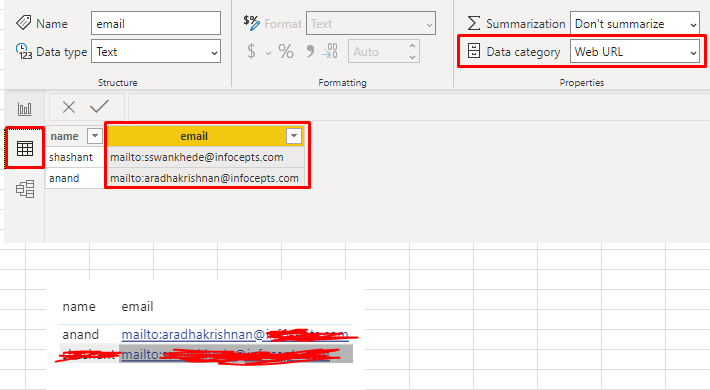- Power BI forums
- Updates
- News & Announcements
- Get Help with Power BI
- Desktop
- Service
- Report Server
- Power Query
- Mobile Apps
- Developer
- DAX Commands and Tips
- Custom Visuals Development Discussion
- Health and Life Sciences
- Power BI Spanish forums
- Translated Spanish Desktop
- Power Platform Integration - Better Together!
- Power Platform Integrations (Read-only)
- Power Platform and Dynamics 365 Integrations (Read-only)
- Training and Consulting
- Instructor Led Training
- Dashboard in a Day for Women, by Women
- Galleries
- Community Connections & How-To Videos
- COVID-19 Data Stories Gallery
- Themes Gallery
- Data Stories Gallery
- R Script Showcase
- Webinars and Video Gallery
- Quick Measures Gallery
- 2021 MSBizAppsSummit Gallery
- 2020 MSBizAppsSummit Gallery
- 2019 MSBizAppsSummit Gallery
- Events
- Ideas
- Custom Visuals Ideas
- Issues
- Issues
- Events
- Upcoming Events
- Community Blog
- Power BI Community Blog
- Custom Visuals Community Blog
- Community Support
- Community Accounts & Registration
- Using the Community
- Community Feedback
Register now to learn Fabric in free live sessions led by the best Microsoft experts. From Apr 16 to May 9, in English and Spanish.
- Power BI forums
- Forums
- Get Help with Power BI
- Service
- PowerBi Table not recognising mailto as a URL
- Subscribe to RSS Feed
- Mark Topic as New
- Mark Topic as Read
- Float this Topic for Current User
- Bookmark
- Subscribe
- Printer Friendly Page
- Mark as New
- Bookmark
- Subscribe
- Mute
- Subscribe to RSS Feed
- Permalink
- Report Inappropriate Content
PowerBi Table not recognising mailto as a URL
Hey
I've been trying to get a mailto link to work in a PowerBi table, ideally with the URL Icon. This is pulling through from a Sharepoint Excel, the mailto link is made in a CONCAT function. An example is below:
mailto:email@test.org.uk?subject=UK%20Capabilities%20Catalogue
According to Microsoft docs, PowerBi should recongise the following URLs, I've tried -mailto, :mailto, mailto etc. to no avail. -https://docs.microsoft.com/en-us/power-bi/create-reports/power-bi-hyperlinks-in-tables:
URLS must start with one of the following
http
https
-mailto
file
ftp
news
telnet
The link isn't clickable in the report at all.
- Mark as New
- Bookmark
- Subscribe
- Mute
- Subscribe to RSS Feed
- Permalink
- Report Inappropriate Content
Hi @Anonymous ,
Go to Data and change the data type of column1(from your imagein previous comment) to WebURL.
Also, format for mailing should be mailto:email_ID (Example- mailto:abc@xyz.com) which i guess you already have.
Check the below image to understand what i did and this works pretty perfectly with 1 click:
You can also go to Format -> Values -> Enable URL Icon to show email icon instead of clickable text.
Give a thumbs up if this post helped you in any way and mark this post as solution if it solved your query !!!
- Mark as New
- Bookmark
- Subscribe
- Mute
- Subscribe to RSS Feed
- Permalink
- Report Inappropriate Content
Hi @Anand24 ,
Thanks for your response! Unfortunately as I am on Mac I am working on PowerBi Webapp, not desktop. I do not have access to the data category option!
I have tried formatting the values to appear as URL, and I have tried the web icon. However, this does not work 😞
Matthew
- Mark as New
- Bookmark
- Subscribe
- Mute
- Subscribe to RSS Feed
- Permalink
- Report Inappropriate Content
Hi, @Anonymous
Could you please tell me whether your problem has been solved?
If yes, you could accept the helpful answer as solution ro close this thread . So that other community members will easily find the solution when they get the same issue.You also could share your own solution here.
For now, there is no content of description in the thread. If you still need help, please share more details to us.
Best Regards,
Community Support Team _ Eason
- Mark as New
- Bookmark
- Subscribe
- Mute
- Subscribe to RSS Feed
- Permalink
- Report Inappropriate Content
Hi @Anonymous ,
I don't think changing datatype and setting it to URL is possible from Power BI Services. You will have to perform those in Power BI Desktop.
Also, pulling data from excel/sharepoint excel makes PowerBI pull data as text and not link. That's why even if you might have concatenated field as link in excel, it won't be recognised in Power BI.
Suggestion: Download your pbix file from services, make required data type URL changes from desktop and publish back to services.
Give a thumbs up if this post helped you in any way and mark this post as solution if it solved your query !!!
- Mark as New
- Bookmark
- Subscribe
- Mute
- Subscribe to RSS Feed
- Permalink
- Report Inappropriate Content
@Anonymous - mailto works just fine but you need to drop your query string.
@ me in replies or I'll lose your thread!!!
Instead of a Kudo, please vote for this idea
Become an expert!: Enterprise DNA
External Tools: MSHGQM
YouTube Channel!: Microsoft Hates Greg
Latest book!: The Definitive Guide to Power Query (M)
DAX is easy, CALCULATE makes DAX hard...
- Mark as New
- Bookmark
- Subscribe
- Mute
- Subscribe to RSS Feed
- Permalink
- Report Inappropriate Content
Thanks for your reply, I dropped the subject bit, although it still does not recognise it as a URL... see imgur below,
Matthew
Helpful resources

Microsoft Fabric Learn Together
Covering the world! 9:00-10:30 AM Sydney, 4:00-5:30 PM CET (Paris/Berlin), 7:00-8:30 PM Mexico City

Power BI Monthly Update - April 2024
Check out the April 2024 Power BI update to learn about new features.