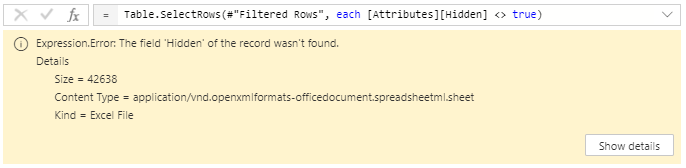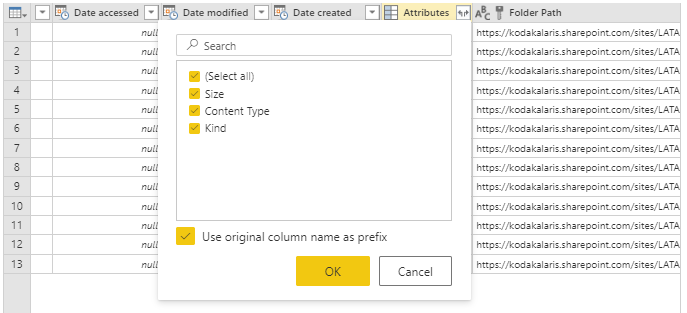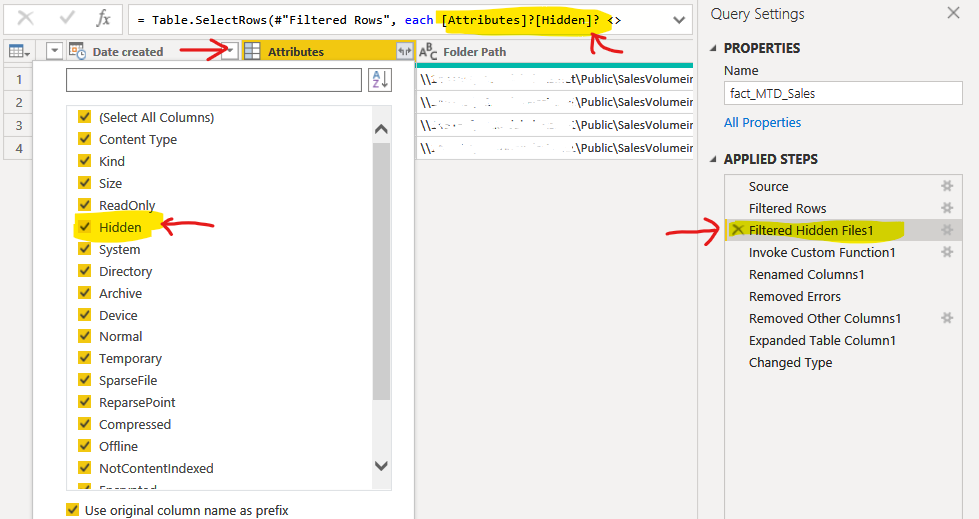- Power BI forums
- Updates
- News & Announcements
- Get Help with Power BI
- Desktop
- Service
- Report Server
- Power Query
- Mobile Apps
- Developer
- DAX Commands and Tips
- Custom Visuals Development Discussion
- Health and Life Sciences
- Power BI Spanish forums
- Translated Spanish Desktop
- Power Platform Integration - Better Together!
- Power Platform Integrations (Read-only)
- Power Platform and Dynamics 365 Integrations (Read-only)
- Training and Consulting
- Instructor Led Training
- Dashboard in a Day for Women, by Women
- Galleries
- Community Connections & How-To Videos
- COVID-19 Data Stories Gallery
- Themes Gallery
- Data Stories Gallery
- R Script Showcase
- Webinars and Video Gallery
- Quick Measures Gallery
- 2021 MSBizAppsSummit Gallery
- 2020 MSBizAppsSummit Gallery
- 2019 MSBizAppsSummit Gallery
- Events
- Ideas
- Custom Visuals Ideas
- Issues
- Issues
- Events
- Upcoming Events
- Community Blog
- Power BI Community Blog
- Custom Visuals Community Blog
- Community Support
- Community Accounts & Registration
- Using the Community
- Community Feedback
Register now to learn Fabric in free live sessions led by the best Microsoft experts. From Apr 16 to May 9, in English and Spanish.
- Power BI forums
- Forums
- Get Help with Power BI
- Service
- Re: PowerBi Dataflow: Expression.Error: The field ...
- Subscribe to RSS Feed
- Mark Topic as New
- Mark Topic as Read
- Float this Topic for Current User
- Bookmark
- Subscribe
- Printer Friendly Page
- Mark as New
- Bookmark
- Subscribe
- Mute
- Subscribe to RSS Feed
- Permalink
- Report Inappropriate Content
PowerBi Dataflow: Expression.Error: The field 'Hidden' of the record wasn't found.
Hi there,
Starting last week I have experienced problems with my dataflows/datasets. The automatic schedule fails and shows this error: "Expression.Error: The field 'Hidden' of the record wasn't found. "
I found an idea submitted about the same topic and the workaround was simple deleting the "Filter Hidden" step in the dataflow.
I did it in order to have the processes working, however, I noticed the field "Hidden" from column "Attributes" is not available anymore (the files are located in a Sharepoint).
Is this an expected behaviour? Any change to the functionality?
Thanks.
- Mark as New
- Bookmark
- Subscribe
- Mute
- Subscribe to RSS Feed
- Permalink
- Report Inappropriate Content
Hi @Artie ,
After you deleted the 'Hidden' column, if it still works fine, it may be a normal behavior and nothing have been changed to the funcitonality because the source file in sharepoint was not changed. In Applied steps, you can delete this step to restore.
Or there have some simliar issues that you can refer:
- Expression.Error: The column of the table wasn't found.
- Expression.Error: The column '' of the table wasn't found.
Best Regards,
Yingjie Li
If this post helps then please consider Accept it as the solution to help the other members find it more quickly.
- Mark as New
- Bookmark
- Subscribe
- Mute
- Subscribe to RSS Feed
- Permalink
- Report Inappropriate Content
Hi,
thanks for the tip, it helped.
But next to delete the "Hidden" entry, I also had to expand / transform my tables again.
Just wondering why this issue suddenly appears, it worked well for a while.
BR
Daniel
- Mark as New
- Bookmark
- Subscribe
- Mute
- Subscribe to RSS Feed
- Permalink
- Report Inappropriate Content
Hi @v-yingjl ,
Thanks for the prompt response. As far as I understand, the Attributes column is a system column that contains all of the file (or element) attributes. Actually, the "Filter Hidden" row is added automatically by Power Query for the combine files in a folder functionality. I suppose it is done to avoid taking unwanted files in the query. The datasets (Power Queries) were working fine until last week, that's why I supposed a change on the functionality from Microsoft had occurr. If I run the same query from Power Bi desktop, I still see the "Hidden" option from the "Attributes" column:
I guess I'll just keep erasing that step in the meanwhile all attributes are shown as the used to.
Thanks.
Helpful resources

Microsoft Fabric Learn Together
Covering the world! 9:00-10:30 AM Sydney, 4:00-5:30 PM CET (Paris/Berlin), 7:00-8:30 PM Mexico City

Power BI Monthly Update - April 2024
Check out the April 2024 Power BI update to learn about new features.