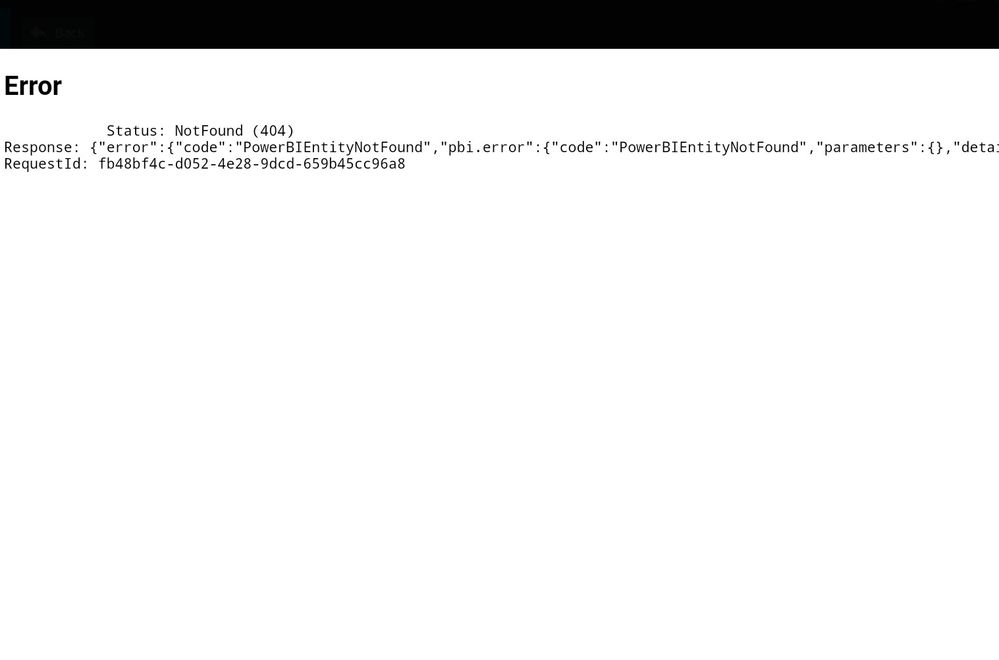- Power BI forums
- Updates
- News & Announcements
- Get Help with Power BI
- Desktop
- Service
- Report Server
- Power Query
- Mobile Apps
- Developer
- DAX Commands and Tips
- Custom Visuals Development Discussion
- Health and Life Sciences
- Power BI Spanish forums
- Translated Spanish Desktop
- Power Platform Integration - Better Together!
- Power Platform Integrations (Read-only)
- Power Platform and Dynamics 365 Integrations (Read-only)
- Training and Consulting
- Instructor Led Training
- Dashboard in a Day for Women, by Women
- Galleries
- Community Connections & How-To Videos
- COVID-19 Data Stories Gallery
- Themes Gallery
- Data Stories Gallery
- R Script Showcase
- Webinars and Video Gallery
- Quick Measures Gallery
- 2021 MSBizAppsSummit Gallery
- 2020 MSBizAppsSummit Gallery
- 2019 MSBizAppsSummit Gallery
- Events
- Ideas
- Custom Visuals Ideas
- Issues
- Issues
- Events
- Upcoming Events
- Community Blog
- Power BI Community Blog
- Custom Visuals Community Blog
- Community Support
- Community Accounts & Registration
- Using the Community
- Community Feedback
Register now to learn Fabric in free live sessions led by the best Microsoft experts. From Apr 16 to May 9, in English and Spanish.
- Power BI forums
- Forums
- Get Help with Power BI
- Service
- PowerBIEntityNotFound Error
- Subscribe to RSS Feed
- Mark Topic as New
- Mark Topic as Read
- Float this Topic for Current User
- Bookmark
- Subscribe
- Printer Friendly Page
- Mark as New
- Bookmark
- Subscribe
- Mute
- Subscribe to RSS Feed
- Permalink
- Report Inappropriate Content
PowerBIEntityNotFound Error
Hello,
I am trying to view a Power BI report through a web app (App Owns Data) but I am receiving the following error:
I have a workspace that I am an admin on and this workspace contains mulitple reports with a single dataset. Based on this workspace I have saved a copy of a report to a new workspace that I am also an owner of. Within the second workspace that I have created a copy of the report in I am trying to display this report in my web app.
If I have my code to display the reports in the workspace containing the dataset then this works as expected.
Appreciate any help that can be provided on this.
Solved! Go to Solution.
- Mark as New
- Bookmark
- Subscribe
- Mute
- Subscribe to RSS Feed
- Permalink
- Report Inappropriate Content
Hi @Anonymous ,
Per your description with reference below:
With Power BI Embedded, you can take the reports you design, integrate them into your Web, desktop, or mobile apps, and allow any of your application users to see them without requiring Power BI accounts for each user.
For my understanding,as for embeded,it has something to do with the underlying dataset,so your code should be the one display the reports in the workspace containing the dataset,other than a copied report,I guess it is the problem.
Kelly
- Mark as New
- Bookmark
- Subscribe
- Mute
- Subscribe to RSS Feed
- Permalink
- Report Inappropriate Content
Hi @Anonymous ,
What do you mean by web app?A web application?Such as sharepoint?How did you display the report in the web app?Could you pls advise me detailed steps?
Much appreciated.
Kelly
- Mark as New
- Bookmark
- Subscribe
- Mute
- Subscribe to RSS Feed
- Permalink
- Report Inappropriate Content
Hello,
Thank you for your reply.
I was following this guide "https://docs.microsoft.com/en-us/power-bi/developer/embedded/embed-sample-for-customers" and dowloaded the template for "Apps Own Data", I set the web site up as a Master User and provided the username and password. It is then passed workspace, report and app service guids to display a power bi report.
The website is then viewed on an Android application in a webview through that. I have it working fine with certain reports but when I have made a copy of one in produces an error, I am unsure if it has something to do with the dataset.
I hope this information made it a bit more clear 🙂
Thanks,
- Mark as New
- Bookmark
- Subscribe
- Mute
- Subscribe to RSS Feed
- Permalink
- Report Inappropriate Content
Hi @Anonymous ,
Per your description with reference below:
With Power BI Embedded, you can take the reports you design, integrate them into your Web, desktop, or mobile apps, and allow any of your application users to see them without requiring Power BI accounts for each user.
For my understanding,as for embeded,it has something to do with the underlying dataset,so your code should be the one display the reports in the workspace containing the dataset,other than a copied report,I guess it is the problem.
Kelly
Helpful resources

Microsoft Fabric Learn Together
Covering the world! 9:00-10:30 AM Sydney, 4:00-5:30 PM CET (Paris/Berlin), 7:00-8:30 PM Mexico City

Power BI Monthly Update - April 2024
Check out the April 2024 Power BI update to learn about new features.