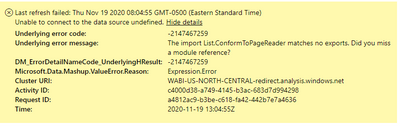- Power BI forums
- Updates
- News & Announcements
- Get Help with Power BI
- Desktop
- Service
- Report Server
- Power Query
- Mobile Apps
- Developer
- DAX Commands and Tips
- Custom Visuals Development Discussion
- Health and Life Sciences
- Power BI Spanish forums
- Translated Spanish Desktop
- Power Platform Integration - Better Together!
- Power Platform Integrations (Read-only)
- Power Platform and Dynamics 365 Integrations (Read-only)
- Training and Consulting
- Instructor Led Training
- Dashboard in a Day for Women, by Women
- Galleries
- Community Connections & How-To Videos
- COVID-19 Data Stories Gallery
- Themes Gallery
- Data Stories Gallery
- R Script Showcase
- Webinars and Video Gallery
- Quick Measures Gallery
- 2021 MSBizAppsSummit Gallery
- 2020 MSBizAppsSummit Gallery
- 2019 MSBizAppsSummit Gallery
- Events
- Ideas
- Custom Visuals Ideas
- Issues
- Issues
- Events
- Upcoming Events
- Community Blog
- Power BI Community Blog
- Custom Visuals Community Blog
- Community Support
- Community Accounts & Registration
- Using the Community
- Community Feedback
Register now to learn Fabric in free live sessions led by the best Microsoft experts. From Apr 16 to May 9, in English and Spanish.
- Power BI forums
- Forums
- Get Help with Power BI
- Service
- Re: PowerBI dataset refresh error
- Subscribe to RSS Feed
- Mark Topic as New
- Mark Topic as Read
- Float this Topic for Current User
- Bookmark
- Subscribe
- Printer Friendly Page
- Mark as New
- Bookmark
- Subscribe
- Mute
- Subscribe to RSS Feed
- Permalink
- Report Inappropriate Content
PowerBI dataset refresh error
Im getting a PowerBI refresh error on PowerBI website. Majority of the PowerBI has this error and it is an error that i never encountered before.
Underlying error code: -2147467259 Underlying error message: The import List.ConformToPageReader matches no exports. Did you miss a module reference? DM_ErrorDetailNameCode_UnderlyingHResult: -2147467259 Microsoft.Data.Mashup.ValueError.Reason: Expression.Error Cluster URI: DF-MSIT-SCUS-redirect.analysis.windows.net Activity ID: 43fb3ee1-463b-4f8c-995d-d7b95086b757 Request ID: cb435964-a8ff-434e-9efe-76220aaf3090 Time: 2020-11-10 18:31:15Z
May i know if there is an existing bug on the Powerbi website?
Solved! Go to Solution.
- Mark as New
- Bookmark
- Subscribe
- Mute
- Subscribe to RSS Feed
- Permalink
- Report Inappropriate Content
Error can be resolved by installing latest version of gateway.
- Mark as New
- Bookmark
- Subscribe
- Mute
- Subscribe to RSS Feed
- Permalink
- Report Inappropriate Content
Updating the on prem gateway did the trick for me as well! Thanks!
- Mark as New
- Bookmark
- Subscribe
- Mute
- Subscribe to RSS Feed
- Permalink
- Report Inappropriate Content
I've tried to install the newest version of Personal Gateway and I received this when I sign in :
Network request returned unexpected error.
Response status code does not indicate success: 404 (Not Found)
Request Id: 63e8d1b7-223b-4a69-861b-e7dc9401e5a7
Timestamp: 22/11/2020 12:55:30 μμ +00:00
ErrorCode: UnknownError
at Microsoft.PowerBI.DataMovement.GatewayCommon.ConfiguratorClientExtensions.<DiscoverEmailProperties>d__8.MoveNext()
- Mark as New
- Bookmark
- Subscribe
- Mute
- Subscribe to RSS Feed
- Permalink
- Report Inappropriate Content
I was able to get around this issue by deleting the datasets that were bombing out during refresh and then redeploying them from PBI Desktop. Not ideal, but it got the wheels moving again on these reports.
- Mark as New
- Bookmark
- Subscribe
- Mute
- Subscribe to RSS Feed
- Permalink
- Report Inappropriate Content
Experiencing the same issues and errors. Issue doesn't occur on all deployed reports. I updated the gateway to latest and it did not correct the issues. The more peculiar issue is the reports that show errors at one point in the day will also show a success later in the day with no changes to the report. 8:00am fails, 9:00am fails, 10:00am succeeds, 11:00am fails, etc.
- Mark as New
- Bookmark
- Subscribe
- Mute
- Subscribe to RSS Feed
- Permalink
- Report Inappropriate Content
We are having the same issue. I updated the Gateway but continue to have same refresh issue. Is there anything else to try?
- Mark as New
- Bookmark
- Subscribe
- Mute
- Subscribe to RSS Feed
- Permalink
- Report Inappropriate Content
I'm also having the same problem:
- Mark as New
- Bookmark
- Subscribe
- Mute
- Subscribe to RSS Feed
- Permalink
- Report Inappropriate Content
Updated Gateway and everything is good to go! Thank you!
- Mark as New
- Bookmark
- Subscribe
- Mute
- Subscribe to RSS Feed
- Permalink
- Report Inappropriate Content
Update your Gateway with the latest version on your VM.
- Mark as New
- Bookmark
- Subscribe
- Mute
- Subscribe to RSS Feed
- Permalink
- Report Inappropriate Content
Juperd,
I am getting this exact same error. We have updated our server gateway to the Nov. 2020 release and I updated the personal gateway on my machine, However my refreshes are still failing. Am i missing something?
if there is a rogue personal gateway somewhere that is out of date, would it matter?
Thanks
- Mark as New
- Bookmark
- Subscribe
- Mute
- Subscribe to RSS Feed
- Permalink
- Report Inappropriate Content
I have the same error, has anyone already found the solution?
- Mark as New
- Bookmark
- Subscribe
- Mute
- Subscribe to RSS Feed
- Permalink
- Report Inappropriate Content
I am experiencing the same issue.
Cluster URI: WABI-US-NORTH-CENTRAL-F-PRIMARY-redirect.analysis.windows.net
Activity ID: e85ef16a-03c8-4688-beeb-f9a3a002a07f
Request ID: 78bf4fe8-1ece-48c8-b771-b8988cda82a6
Time: 2020-11-19 17:03:12Z
- Mark as New
- Bookmark
- Subscribe
- Mute
- Subscribe to RSS Feed
- Permalink
- Report Inappropriate Content
We are experiencing the same issue. Zero changes made, but we are having a refresh failure.
- Mark as New
- Bookmark
- Subscribe
- Mute
- Subscribe to RSS Feed
- Permalink
- Report Inappropriate Content
We just started having this issue overnight also for about 5 datasets but about 15 others worked fine. I just manually refreshed one that was successful overnight and it still runs but the 5 that errored are all now erroring immediately. No changes to any reports/datasets have been made in at least a week. I know we do need to upgrade our gateway eventually but that's going to be a process b/c the original person who installed it is no longer with the company and didn't record their recovery key. It just doesn't seem to make sense that some datasets work (and direct queries) and some dataset refreshes do not. I can refresh using Power BI desktop also without any issues.
- Mark as New
- Bookmark
- Subscribe
- Mute
- Subscribe to RSS Feed
- Permalink
- Report Inappropriate Content
We have the exact same problem although it started for 1 dataset. Now it is ha^ppening to all.
- Mark as New
- Bookmark
- Subscribe
- Mute
- Subscribe to RSS Feed
- Permalink
- Report Inappropriate Content
Had the exact same problem. Lots of managers with blank reports this morning. Microsoft has our email addresses right? Maybe you could let us know if we need to prepare for things like this???
- Mark as New
- Bookmark
- Subscribe
- Mute
- Subscribe to RSS Feed
- Permalink
- Report Inappropriate Content
Error can be resolved by installing latest version of gateway.
- Mark as New
- Bookmark
- Subscribe
- Mute
- Subscribe to RSS Feed
- Permalink
- Report Inappropriate Content
thank you man.
- Mark as New
- Bookmark
- Subscribe
- Mute
- Subscribe to RSS Feed
- Permalink
- Report Inappropriate Content
This also worked for us.
- Mark as New
- Bookmark
- Subscribe
- Mute
- Subscribe to RSS Feed
- Permalink
- Report Inappropriate Content
Hi,
Couldn't able to open the link. Is it expired? Can you please re-attach the link to download ?
- Mark as New
- Bookmark
- Subscribe
- Mute
- Subscribe to RSS Feed
- Permalink
- Report Inappropriate Content
Upgrading the Gateway did fix the issue. Thanks for that. But I guess a better error message could have helped immensely. It is not very intuitive.
- Mark as New
- Bookmark
- Subscribe
- Mute
- Subscribe to RSS Feed
- Permalink
- Report Inappropriate Content
Perfect @anujgup, I've the same problem. I've installed an August version, I've updated to November release, and is working again.
Thanks!!!
Helpful resources

Microsoft Fabric Learn Together
Covering the world! 9:00-10:30 AM Sydney, 4:00-5:30 PM CET (Paris/Berlin), 7:00-8:30 PM Mexico City

Power BI Monthly Update - April 2024
Check out the April 2024 Power BI update to learn about new features.