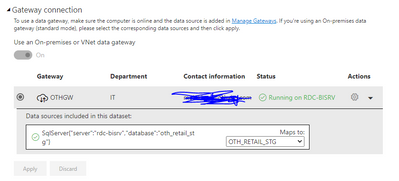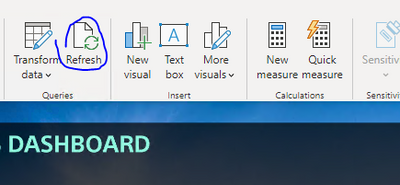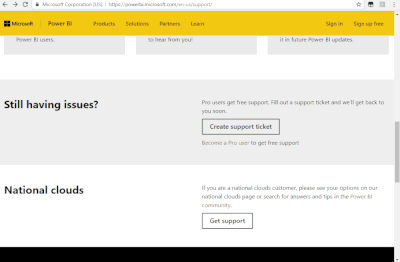- Power BI forums
- Updates
- News & Announcements
- Get Help with Power BI
- Desktop
- Service
- Report Server
- Power Query
- Mobile Apps
- Developer
- DAX Commands and Tips
- Custom Visuals Development Discussion
- Health and Life Sciences
- Power BI Spanish forums
- Translated Spanish Desktop
- Power Platform Integration - Better Together!
- Power Platform Integrations (Read-only)
- Power Platform and Dynamics 365 Integrations (Read-only)
- Training and Consulting
- Instructor Led Training
- Dashboard in a Day for Women, by Women
- Galleries
- Community Connections & How-To Videos
- COVID-19 Data Stories Gallery
- Themes Gallery
- Data Stories Gallery
- R Script Showcase
- Webinars and Video Gallery
- Quick Measures Gallery
- 2021 MSBizAppsSummit Gallery
- 2020 MSBizAppsSummit Gallery
- 2019 MSBizAppsSummit Gallery
- Events
- Ideas
- Custom Visuals Ideas
- Issues
- Issues
- Events
- Upcoming Events
- Community Blog
- Power BI Community Blog
- Custom Visuals Community Blog
- Community Support
- Community Accounts & Registration
- Using the Community
- Community Feedback
Register now to learn Fabric in free live sessions led by the best Microsoft experts. From Apr 16 to May 9, in English and Spanish.
- Power BI forums
- Forums
- Get Help with Power BI
- Service
- PowerBI Service Scheduled refresh failed
- Subscribe to RSS Feed
- Mark Topic as New
- Mark Topic as Read
- Float this Topic for Current User
- Bookmark
- Subscribe
- Printer Friendly Page
- Mark as New
- Bookmark
- Subscribe
- Mute
- Subscribe to RSS Feed
- Permalink
- Report Inappropriate Content
PowerBI Service Scheduled refresh failed
Hi all,
PowerBI Scheduled refresh fails with following message.
Cluster URI: WABI-WEST-EUROPE-B-PRIMARY-redirect.analysis.windows.net
Activity ID: 8b4daa7e-f3e7-4ce3-b365-4b205ce1450e
Request ID: 8564f1f0-6ad6-4f0a-a9ed-ad4278681ec5
Time: 2022-06-15 05:39:54Z
the Gateway connection seems fine
I appreciate your support
Solved! Go to Solution.
- Mark as New
- Bookmark
- Subscribe
- Mute
- Subscribe to RSS Feed
- Permalink
- Report Inappropriate Content
Hi @MajeedKhan ,
It seems that gateway is working fine, the problem may come from your data source
1 When the data refresh fails more than 4 times, it will cause a failure.
2 A total refresh time of more than two hours will cause the data refresh to fail.
Please consider optimizing the model by removing unnecessary columns to reduce the size of the dataset or consider using advanced capacity to reduce the refresh time.
Optimization guide for Power BI - Power BI | Microsoft Docs
Troubleshooting refresh scenarios - Power BI | Microsoft Docs
Best Regards
Community Support Team _ chenwu zhu
If this post helps, then please consider Accept it as the solution to help the other members find it more quickly.
- Mark as New
- Bookmark
- Subscribe
- Mute
- Subscribe to RSS Feed
- Permalink
- Report Inappropriate Content
UPDATE:
I opened a ticket with microsoft. After long investigation the issue was related to the internet bandwidth. the refresh was taking long time then failing.
I couldn't change the bandwidth, I reduced the file size from 650 mb to 570 mb. now the refresh is working fine. But i am still thinking how would i manage this when file size grows again to reach the 650+ mb. everyday i have a growth of about 800 kb. simple math says : i have about 3 months remaining. 😨
- Mark as New
- Bookmark
- Subscribe
- Mute
- Subscribe to RSS Feed
- Permalink
- Report Inappropriate Content
UPDATE:
I opened a ticket with microsoft. After long investigation the issue was related to the internet bandwidth. the refresh was taking long time then failing.
I couldn't change the bandwidth, I reduced the file size from 650 mb to 570 mb. now the refresh is working fine. But i am still thinking how would i manage this when file size grows again to reach the 650+ mb. everyday i have a growth of about 800 kb. simple math says : i have about 3 months remaining. 😨
- Mark as New
- Bookmark
- Subscribe
- Mute
- Subscribe to RSS Feed
- Permalink
- Report Inappropriate Content
I appreciate your support and time. My file size is about 600 mb. I think its not that big.
i optimized it but still have the same problem. maybe the issue is the internet connction. i will check with our admin and write you back. i also reviewed the Troubleshooting refresh scenarios - Power BI | Microsoft Docs . Nothing worked.
I will try to work on the upload speed for my internet with the admin and get back to you.
- Mark as New
- Bookmark
- Subscribe
- Mute
- Subscribe to RSS Feed
- Permalink
- Report Inappropriate Content
Hi @MajeedKhan ,
Whether the refresh is successful in power bi desktop?
Best Regards
Community Support Team _ chenwu zhu
- Mark as New
- Bookmark
- Subscribe
- Mute
- Subscribe to RSS Feed
- Permalink
- Report Inappropriate Content
If I click the refresh button on the home tab, the refresh is successul.
so for your quesiton Whether the refresh is successful in power bi desktop? answer is Yes
- Mark as New
- Bookmark
- Subscribe
- Mute
- Subscribe to RSS Feed
- Permalink
- Report Inappropriate Content
Hi @MajeedKhan ,
Ok, I can't reproduce your situation so recommend that you could create a support ticket.
Please refer to the gif how to create the support ticked.
Best Regards
Community Support Team _ chenwu zhu
- Mark as New
- Bookmark
- Subscribe
- Mute
- Subscribe to RSS Feed
- Permalink
- Report Inappropriate Content
Hi @MajeedKhan ,
It seems that gateway is working fine, the problem may come from your data source
1 When the data refresh fails more than 4 times, it will cause a failure.
2 A total refresh time of more than two hours will cause the data refresh to fail.
Please consider optimizing the model by removing unnecessary columns to reduce the size of the dataset or consider using advanced capacity to reduce the refresh time.
Optimization guide for Power BI - Power BI | Microsoft Docs
Troubleshooting refresh scenarios - Power BI | Microsoft Docs
Best Regards
Community Support Team _ chenwu zhu
If this post helps, then please consider Accept it as the solution to help the other members find it more quickly.
Helpful resources

Microsoft Fabric Learn Together
Covering the world! 9:00-10:30 AM Sydney, 4:00-5:30 PM CET (Paris/Berlin), 7:00-8:30 PM Mexico City

Power BI Monthly Update - April 2024
Check out the April 2024 Power BI update to learn about new features.