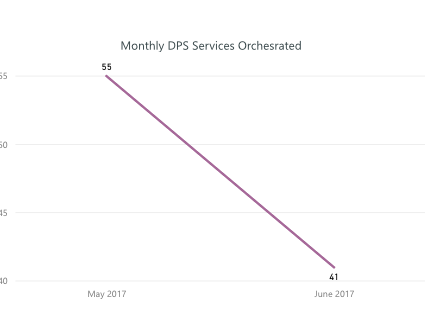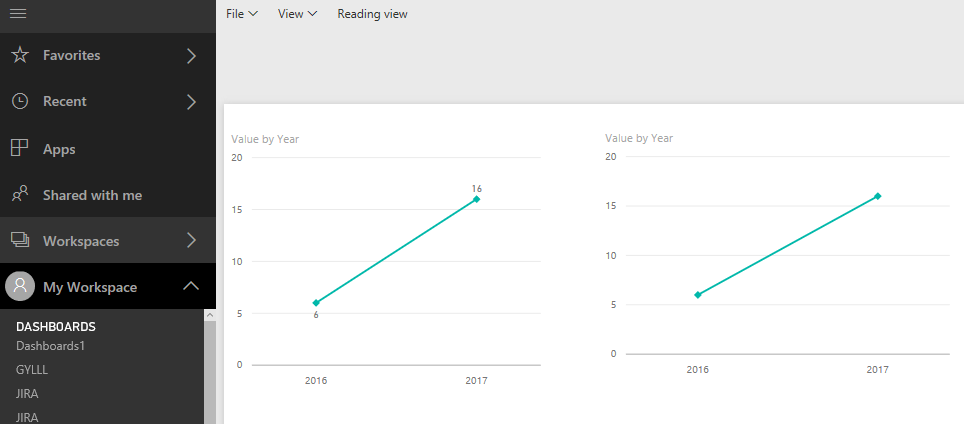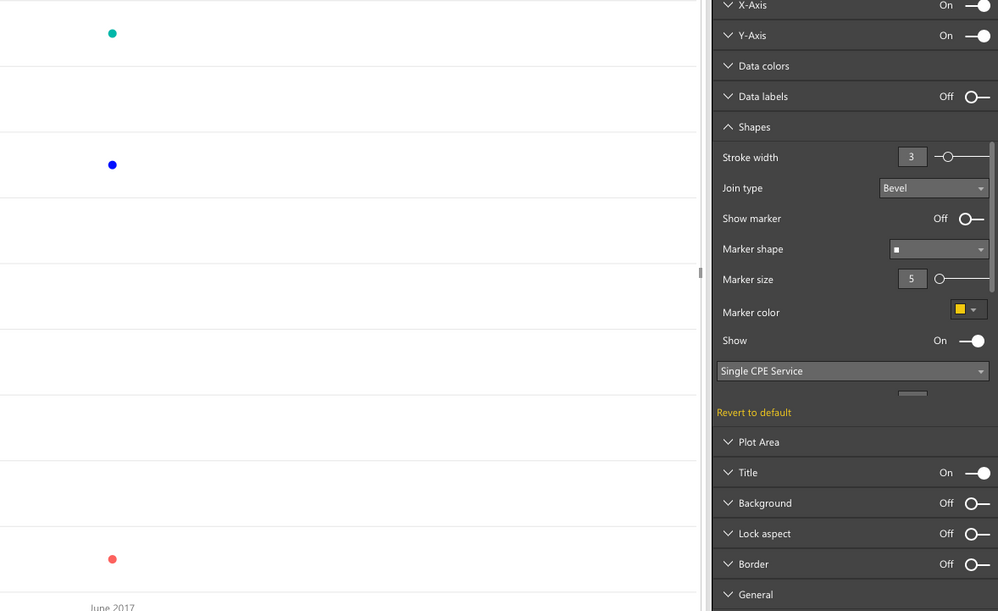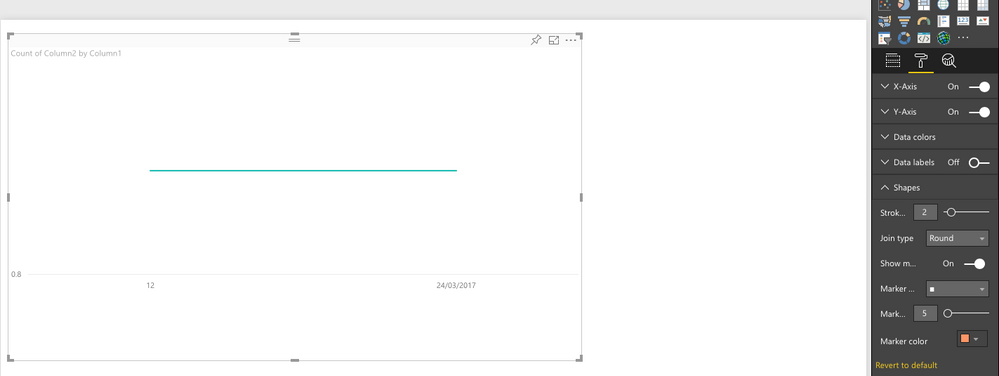- Power BI forums
- Updates
- News & Announcements
- Get Help with Power BI
- Desktop
- Service
- Report Server
- Power Query
- Mobile Apps
- Developer
- DAX Commands and Tips
- Custom Visuals Development Discussion
- Health and Life Sciences
- Power BI Spanish forums
- Translated Spanish Desktop
- Power Platform Integration - Better Together!
- Power Platform Integrations (Read-only)
- Power Platform and Dynamics 365 Integrations (Read-only)
- Training and Consulting
- Instructor Led Training
- Dashboard in a Day for Women, by Women
- Galleries
- Community Connections & How-To Videos
- COVID-19 Data Stories Gallery
- Themes Gallery
- Data Stories Gallery
- R Script Showcase
- Webinars and Video Gallery
- Quick Measures Gallery
- 2021 MSBizAppsSummit Gallery
- 2020 MSBizAppsSummit Gallery
- 2019 MSBizAppsSummit Gallery
- Events
- Ideas
- Custom Visuals Ideas
- Issues
- Issues
- Events
- Upcoming Events
- Community Blog
- Power BI Community Blog
- Custom Visuals Community Blog
- Community Support
- Community Accounts & Registration
- Using the Community
- Community Feedback
Register now to learn Fabric in free live sessions led by the best Microsoft experts. From Apr 16 to May 9, in English and Spanish.
- Power BI forums
- Forums
- Get Help with Power BI
- Service
- Re: PowerBI Service - Line Chart Markers
- Subscribe to RSS Feed
- Mark Topic as New
- Mark Topic as Read
- Float this Topic for Current User
- Bookmark
- Subscribe
- Printer Friendly Page
- Mark as New
- Bookmark
- Subscribe
- Mute
- Subscribe to RSS Feed
- Permalink
- Report Inappropriate Content
PowerBI Service - Line Chart Markers
Hi,
When pushing data via API to my dataset and trying to plot line chart, the markers correctly show up on PowerBI Desktop as below:
However, when displaying the line chart on PowerBI service, the markers are not showing up although they're enabled in report:
Is it a current limitation on PowerBI service ? Will it be addressed in future updates ?
Thanks & Regards,
- Mark as New
- Bookmark
- Subscribe
- Mute
- Subscribe to RSS Feed
- Permalink
- Report Inappropriate Content
Hi @donbesada,
Based on my test, line chart markers apply to both Power BI desktop and Power BI Service. The left image in below screenshot is a line chart I published to service created in desktop, the right one is created directly in service. We can see that the markers display well in service.
In your scenario, does this behaviour occur to other repots? After clicking on the refresh button on service site, does issue persist? Republish a new report, does issue persist?
Best regards,
Yuliana Gu
If this post helps, then please consider Accept it as the solution to help the other members find it more quickly.
- Mark as New
- Bookmark
- Subscribe
- Mute
- Subscribe to RSS Feed
- Permalink
- Report Inappropriate Content
Hi Yuliana,
Thanks for the update.
Yes I've also tried to remove the tile and publish a new one, Moving the 'Show Markers' toggle to On and Off but it won't make any difference.
Same behaviour applies to other reports as well after deleting and re-creating them.
Interestingly, the only way I can get markers to show is when I have multiple legends as below and setting the 'Show marker' toggle to OFF:
In this scenario, even if I set the marker shape to square, it will show as round.
Regards,
- Mark as New
- Bookmark
- Subscribe
- Mute
- Subscribe to RSS Feed
- Permalink
- Report Inappropriate Content
Hi @donbesada,
I have tried this "Show marker" option in a different report on a different machine which also hosts Power BI desktop, I was still unable to reproduce this behaviour when publishing to service (a different account).
What browser were you using? If possible, would you please share your pbix file, then, I can test for you?
Besides, "the only way I can get markers to show is when I have multiple legends as below and setting the 'Show marker' toggle to OFF", because you added legends, the whole line was divided into multiple categories based on legend items. There is no more than two dots for each legend, so, it shows separate dots looks like markers, rather than drawing a line. This is different from line markers.
Best regards,
Yuliana Gu
If this post helps, then please consider Accept it as the solution to help the other members find it more quickly.
- Mark as New
- Bookmark
- Subscribe
- Mute
- Subscribe to RSS Feed
- Permalink
- Report Inappropriate Content
Hi Yuliana,
Please find link to .pbix file: https://www.dropbox.com/s/dod5so8n5qkqwch/Anuta%20Orchestrated%20Services%20Report.pbix?dl=0
Also note, that data on my pbix file is populated using PowerBI RestAPI calls.
Regards,
- Mark as New
- Bookmark
- Subscribe
- Mute
- Subscribe to RSS Feed
- Permalink
- Report Inappropriate Content
Hi @donbesada,
I haven't noticed that you used PowerBI RestAPI calls to load data, so I could not open the .pbix file you shared. To determine whether it is related to data source, would you please create another simple file which imports data from a different data source (like excel or SQL...), publish it to service to see whether line markers will disappear?
Regards,
Yuliana Gu
If this post helps, then please consider Accept it as the solution to help the other members find it more quickly.
- Mark as New
- Bookmark
- Subscribe
- Mute
- Subscribe to RSS Feed
- Permalink
- Report Inappropriate Content
Hi Yuliana,
Just tried with an Excel spreadhseet as the data source and same issue.
Line markers are displayed on PowerBI Desktop but do not show up on Service.
Regards
- Mark as New
- Bookmark
- Subscribe
- Mute
- Subscribe to RSS Feed
- Permalink
- Report Inappropriate Content
Hi @donbesada,
This is very odd behavior. In your scenario, can you see the line markers if creating report directly on service site?
Regards,
Yuliana Gu
If this post helps, then please consider Accept it as the solution to help the other members find it more quickly.
- Mark as New
- Bookmark
- Subscribe
- Mute
- Subscribe to RSS Feed
- Permalink
- Report Inappropriate Content
Hi Yuliana,
Yes same behaviour. I tried to create the line chart with markers enabled as below but they won't show up:
Regards
- Mark as New
- Bookmark
- Subscribe
- Mute
- Subscribe to RSS Feed
- Permalink
- Report Inappropriate Content
Ok so I think the issue is browser related: issue is seen on Safari and Firefox on MAC OSX.
If I use Google Chrome Canary on MAC OSX, I'm able to see the markers.
Markers also show up on Firefox on Ubuntu.
Regards,
- Mark as New
- Bookmark
- Subscribe
- Mute
- Subscribe to RSS Feed
- Permalink
- Report Inappropriate Content
no markers in Edge either ...
Helpful resources

Microsoft Fabric Learn Together
Covering the world! 9:00-10:30 AM Sydney, 4:00-5:30 PM CET (Paris/Berlin), 7:00-8:30 PM Mexico City

Power BI Monthly Update - April 2024
Check out the April 2024 Power BI update to learn about new features.