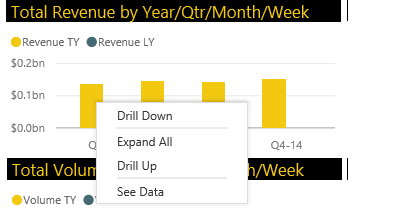- Power BI forums
- Updates
- News & Announcements
- Get Help with Power BI
- Desktop
- Service
- Report Server
- Power Query
- Mobile Apps
- Developer
- DAX Commands and Tips
- Custom Visuals Development Discussion
- Health and Life Sciences
- Power BI Spanish forums
- Translated Spanish Desktop
- Power Platform Integration - Better Together!
- Power Platform Integrations (Read-only)
- Power Platform and Dynamics 365 Integrations (Read-only)
- Training and Consulting
- Instructor Led Training
- Dashboard in a Day for Women, by Women
- Galleries
- Community Connections & How-To Videos
- COVID-19 Data Stories Gallery
- Themes Gallery
- Data Stories Gallery
- R Script Showcase
- Webinars and Video Gallery
- Quick Measures Gallery
- 2021 MSBizAppsSummit Gallery
- 2020 MSBizAppsSummit Gallery
- 2019 MSBizAppsSummit Gallery
- Events
- Ideas
- Custom Visuals Ideas
- Issues
- Issues
- Events
- Upcoming Events
- Community Blog
- Power BI Community Blog
- Custom Visuals Community Blog
- Community Support
- Community Accounts & Registration
- Using the Community
- Community Feedback
Register now to learn Fabric in free live sessions led by the best Microsoft experts. From Apr 16 to May 9, in English and Spanish.
- Power BI forums
- Forums
- Get Help with Power BI
- Service
- Re: PowerBI Service - Drill Thru options not visib...
- Subscribe to RSS Feed
- Mark Topic as New
- Mark Topic as Read
- Float this Topic for Current User
- Bookmark
- Subscribe
- Printer Friendly Page
- Mark as New
- Bookmark
- Subscribe
- Mute
- Subscribe to RSS Feed
- Permalink
- Report Inappropriate Content
PowerBI Service - Drill Thru options not visible on the interactive power BI Dashboards
Hi All
I just noticed the Drill Thru options not visible on the interactive Dashboards ( i.e., on the live report pages pinned to the dashboards)
Anyone having the same problem?
Please look into it. Thanks !
Solved! Go to Solution.
- Mark as New
- Bookmark
- Subscribe
- Mute
- Subscribe to RSS Feed
- Permalink
- Report Inappropriate Content
Thanks for your response.
With your answer, I could still hope that we can see drillthru after a while.
@ All
As of now, Whoever is facing such problem please try this way:
From the dashboard ( ONLY live report page pinned to dashboard), click on open menu (...) on top right
then choose "Go to Report" option, that will allow user to browse the underlying report with drill options ON.
Thanks!
- Mark as New
- Bookmark
- Subscribe
- Mute
- Subscribe to RSS Feed
- Permalink
- Report Inappropriate Content
- Mark as New
- Bookmark
- Subscribe
- Mute
- Subscribe to RSS Feed
- Permalink
- Report Inappropriate Content
In my case, I have attached a live report to the dashboard. It consists of visuals with drill up and drill down functionality.
On the dashboard, When right clicked on the visual, it pops up a small window with options "See Records", "See Data", "Drill Up", "Drill Down", and "Expand All"
I have demonstrated this functionality to my business and they were happy using it for past one month.
Today business reported that the options are not visible. I just checked and confirmed that the drill options are not popping up when right clicked on the visual.
Anyone from powerbi tool team should be able to say if there is any change happening at the backend.
am eagerly looking for the solution as there is so much of work in queue and now we dont want these kind of problems.
- Mark as New
- Bookmark
- Subscribe
- Mute
- Subscribe to RSS Feed
- Permalink
- Report Inappropriate Content
When a live report page is pinned to dashboard, the interactions between the visuals is active. On such dashboard, Drill functionality will be ON but we dont see the arrows in the visual. Instead, a right click on the bar of the visual gives the options as shown in the image. Now, right click on bars is not giving these options.
I hope my question is clear now. I am assuming there could be a change taking place at the backend. Please if anyone is familiar with this issue let me know.
- Mark as New
- Bookmark
- Subscribe
- Mute
- Subscribe to RSS Feed
- Permalink
- Report Inappropriate Content
Hi @anithat,
Based on my test, the Drill Down etc options are not available in the live page pinned to the dashboard currently.
I have reported this issue internally, will keep you update once I get any feedback.
Best Regards,
Qiuyun Yu
If this post helps, then please consider Accept it as the solution to help the other members find it more quickly.
- Mark as New
- Bookmark
- Subscribe
- Mute
- Subscribe to RSS Feed
- Permalink
- Report Inappropriate Content
- Mark as New
- Bookmark
- Subscribe
- Mute
- Subscribe to RSS Feed
- Permalink
- Report Inappropriate Content
- Mark as New
- Bookmark
- Subscribe
- Mute
- Subscribe to RSS Feed
- Permalink
- Report Inappropriate Content
@anithat, do you mean that in your scenario, when you righted click the pinned live page on the Dashboard, you got a small Window; however, recently, the small disappear, right?
- Mark as New
- Bookmark
- Subscribe
- Mute
- Subscribe to RSS Feed
- Permalink
- Report Inappropriate Content
- Mark as New
- Bookmark
- Subscribe
- Mute
- Subscribe to RSS Feed
- Permalink
- Report Inappropriate Content
Could you please provide an update on this issue.
I have given a demo on using the Drillthru on Dashboards to users, After around 10 Users from various regions accross the globe using that dashboard for a month, they are ready with a proposal to dev more such dashboards in sales & Finance areas of Qantas Airways. We convinced them that microsoft is looking into the issue and get back to us with a fix.
Now, should I tell them that this option works no more??
Thanks!
- Mark as New
- Bookmark
- Subscribe
- Mute
- Subscribe to RSS Feed
- Permalink
- Report Inappropriate Content
Hi @anithat,
I get the feedback from PG team, they said
"This is by design. There was a short period of time when these options were available but they were causing a lot of issues as not all the UI elements in the Pinned Live Page were available. Feature was not working as expected and we disabled it until we can make it work properly. There is no ETA on when we’ll bring this feature back."
So I'm afraid we are not able to use Drill Down feature in pinned live dashboard currently.
Best Regards,
Qiuyun Yu
If this post helps, then please consider Accept it as the solution to help the other members find it more quickly.
- Mark as New
- Bookmark
- Subscribe
- Mute
- Subscribe to RSS Feed
- Permalink
- Report Inappropriate Content
Thanks for your response.
With your answer, I could still hope that we can see drillthru after a while.
@ All
As of now, Whoever is facing such problem please try this way:
From the dashboard ( ONLY live report page pinned to dashboard), click on open menu (...) on top right
then choose "Go to Report" option, that will allow user to browse the underlying report with drill options ON.
Thanks!
Helpful resources

Microsoft Fabric Learn Together
Covering the world! 9:00-10:30 AM Sydney, 4:00-5:30 PM CET (Paris/Berlin), 7:00-8:30 PM Mexico City

Power BI Monthly Update - April 2024
Check out the April 2024 Power BI update to learn about new features.