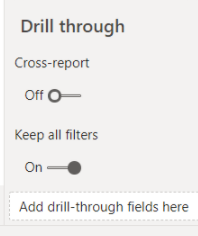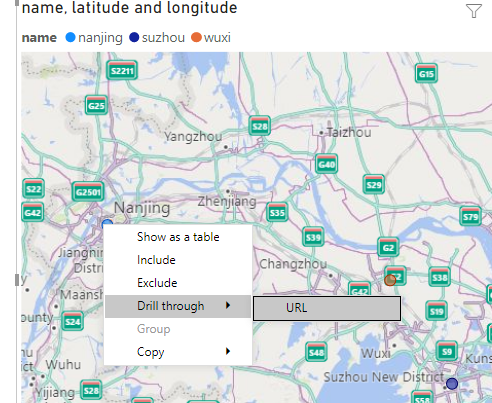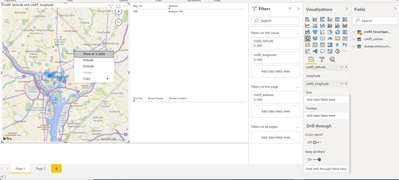- Power BI forums
- Updates
- News & Announcements
- Get Help with Power BI
- Desktop
- Service
- Report Server
- Power Query
- Mobile Apps
- Developer
- DAX Commands and Tips
- Custom Visuals Development Discussion
- Health and Life Sciences
- Power BI Spanish forums
- Translated Spanish Desktop
- Power Platform Integration - Better Together!
- Power Platform Integrations (Read-only)
- Power Platform and Dynamics 365 Integrations (Read-only)
- Training and Consulting
- Instructor Led Training
- Dashboard in a Day for Women, by Women
- Galleries
- Community Connections & How-To Videos
- COVID-19 Data Stories Gallery
- Themes Gallery
- Data Stories Gallery
- R Script Showcase
- Webinars and Video Gallery
- Quick Measures Gallery
- 2021 MSBizAppsSummit Gallery
- 2020 MSBizAppsSummit Gallery
- 2019 MSBizAppsSummit Gallery
- Events
- Ideas
- Custom Visuals Ideas
- Issues
- Issues
- Events
- Upcoming Events
- Community Blog
- Power BI Community Blog
- Custom Visuals Community Blog
- Community Support
- Community Accounts & Registration
- Using the Community
- Community Feedback
Register now to learn Fabric in free live sessions led by the best Microsoft experts. From Apr 16 to May 9, in English and Spanish.
- Power BI forums
- Forums
- Get Help with Power BI
- Service
- PowerBI Report With Map
- Subscribe to RSS Feed
- Mark Topic as New
- Mark Topic as Read
- Float this Topic for Current User
- Bookmark
- Subscribe
- Printer Friendly Page
- Mark as New
- Bookmark
- Subscribe
- Mute
- Subscribe to RSS Feed
- Permalink
- Report Inappropriate Content
PowerBI Report With Map
Hi folks
I have requirement to show map on PowerBi report with help of lat & lang but another requirement is once user drill down to a specific record/location, I have to show him a hyperlink from which will be in attached dataset and user clicks on the hyperlink to view the document associated with that particular record/location.
This possible to achieve in PowerBI.
Thanks
Solved! Go to Solution.
- Mark as New
- Bookmark
- Subscribe
- Mute
- Subscribe to RSS Feed
- Permalink
- Report Inappropriate Content
Hi, @noorahmad
In my sample,I use name(in map) as the target of 'drill through', then drill through to the corresponding url. You can check my sample gif ,there is a clear process on it.
Drill through:Set up drill through in Power BI reports - Power BI | Microsoft Docs
If it doesn’t solve your problem, please feel free to ask me.
Best Regards
Janey Guo
If this post helps, then please consider Accept it as the solution to help the other members find it more quickly.
- Mark as New
- Bookmark
- Subscribe
- Mute
- Subscribe to RSS Feed
- Permalink
- Report Inappropriate Content
Hi @noorahmad
Yes this is possible.
What you will have to do is to build the Hyperlink as part of your data import process in Power Query. This will be a new column where you will build the hyperlink URL.
Then once you add the hyperlink to a table you can then give it the data category of Web URL.
Here are more details on how to complete this: Add hyperlinks (URLs) to a table or matrix - Power BI | Microsoft Docs
- Mark as New
- Bookmark
- Subscribe
- Mute
- Subscribe to RSS Feed
- Permalink
- Report Inappropriate Content
I want this on the map not in the table, allowing user to click on a location and download the document.
- Mark as New
- Bookmark
- Subscribe
- Mute
- Subscribe to RSS Feed
- Permalink
- Report Inappropriate Content
Hi, @noorahmad
According to your description, I made a sample to show you how to use web url in map,and it involves the knowledge of 'drill through'.
Like this:
Reference:Set up drill through in Power BI reports - Power BI | Microsoft Docs
Here is my sample .pbix file.Hope it helps.
If it doesn’t solve your problem, please feel free to ask me.
Best Regards
Janey Guo
If this post helps, then please consider Accept it as the solution to help the other members find it more quickly.
- Mark as New
- Bookmark
- Subscribe
- Mute
- Subscribe to RSS Feed
- Permalink
- Report Inappropriate Content
@v-janeyg-msft thank you for responding. My drill through feature is also enabled on the map but I don't know how to add my attributes for it. My hyperlinks/files are in another table its like parent child. My map is attached to parent table and then we have child table which contains documents url for each record. Please check the screen shot.
- Mark as New
- Bookmark
- Subscribe
- Mute
- Subscribe to RSS Feed
- Permalink
- Report Inappropriate Content
Hi, @noorahmad
In my sample,I use name(in map) as the target of 'drill through', then drill through to the corresponding url. You can check my sample gif ,there is a clear process on it.
Drill through:Set up drill through in Power BI reports - Power BI | Microsoft Docs
If it doesn’t solve your problem, please feel free to ask me.
Best Regards
Janey Guo
If this post helps, then please consider Accept it as the solution to help the other members find it more quickly.
- Mark as New
- Bookmark
- Subscribe
- Mute
- Subscribe to RSS Feed
- Permalink
- Report Inappropriate Content
@v-janeyg-msft I am facing another issue in this report.
I have created/shared a PowerBI embed report (Below screen shot) and I needed filters on it. The filters are showing up in PowerBI service but when I tried to embed this report in Dynamics 365 Portal or even brower the embeded report I don't see the filter pane on right side. Is there some settings which needs to be enabled or am I missing something. Would really appreciate some help.
https://community.powerbi.com/t5/Service/PowerBI-Embed-Report-Not-Showing-Filters/m-p/1622329#M11905...
Could you please check this.
- Mark as New
- Bookmark
- Subscribe
- Mute
- Subscribe to RSS Feed
- Permalink
- Report Inappropriate Content
Hi, @noorahmad
If I solve your initial problem, Can you mark it as the solution to help the other members who have same problems find it more quickly? I will check other posts later, thanks.
Best Regards
Janey Guo
Helpful resources

Microsoft Fabric Learn Together
Covering the world! 9:00-10:30 AM Sydney, 4:00-5:30 PM CET (Paris/Berlin), 7:00-8:30 PM Mexico City

Power BI Monthly Update - April 2024
Check out the April 2024 Power BI update to learn about new features.