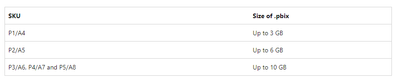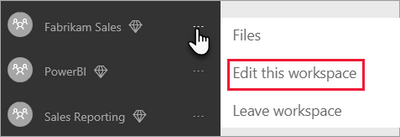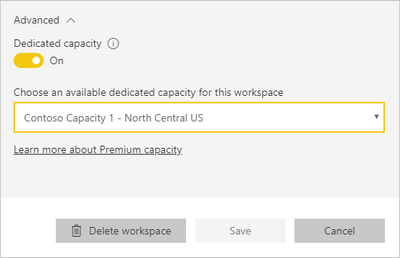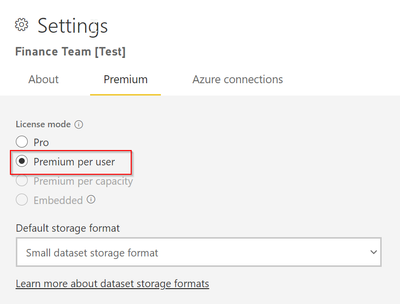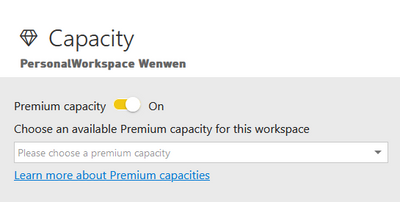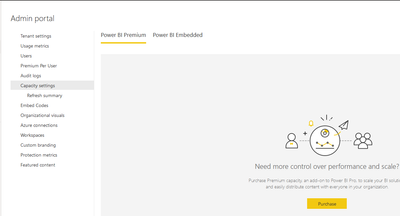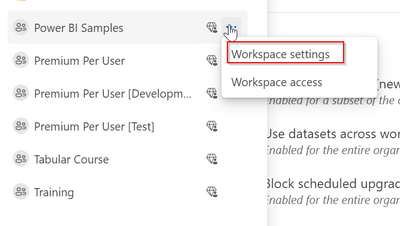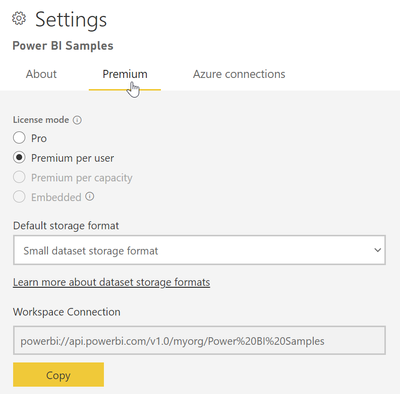- Power BI forums
- Updates
- News & Announcements
- Get Help with Power BI
- Desktop
- Service
- Report Server
- Power Query
- Mobile Apps
- Developer
- DAX Commands and Tips
- Custom Visuals Development Discussion
- Health and Life Sciences
- Power BI Spanish forums
- Translated Spanish Desktop
- Power Platform Integration - Better Together!
- Power Platform Integrations (Read-only)
- Power Platform and Dynamics 365 Integrations (Read-only)
- Training and Consulting
- Instructor Led Training
- Dashboard in a Day for Women, by Women
- Galleries
- Community Connections & How-To Videos
- COVID-19 Data Stories Gallery
- Themes Gallery
- Data Stories Gallery
- R Script Showcase
- Webinars and Video Gallery
- Quick Measures Gallery
- 2021 MSBizAppsSummit Gallery
- 2020 MSBizAppsSummit Gallery
- 2019 MSBizAppsSummit Gallery
- Events
- Ideas
- Custom Visuals Ideas
- Issues
- Issues
- Events
- Upcoming Events
- Community Blog
- Power BI Community Blog
- Custom Visuals Community Blog
- Community Support
- Community Accounts & Registration
- Using the Community
- Community Feedback
Register now to learn Fabric in free live sessions led by the best Microsoft experts. From Apr 16 to May 9, in English and Spanish.
- Power BI forums
- Forums
- Get Help with Power BI
- Service
- PowerBI Premium license
- Subscribe to RSS Feed
- Mark Topic as New
- Mark Topic as Read
- Float this Topic for Current User
- Bookmark
- Subscribe
- Printer Friendly Page
- Mark as New
- Bookmark
- Subscribe
- Mute
- Subscribe to RSS Feed
- Permalink
- Report Inappropriate Content
PowerBI Premium license
Hi,
We are testing the PowerBI Premium license and one user keeps getting this error:
Data source error: Unable to save the changes since the new dataset of size 2742 MB exceeds the limit of 1024 MB. If the dataset is hosted on a PowerBI Premium capacity, you may also reach out to your capacity administrator to see if the limit can be adjusted.
Do we also have to get a Premium capacity license? The user already has a P
Solved! Go to Solution.
- Mark as New
- Bookmark
- Subscribe
- Mute
- Subscribe to RSS Feed
- Permalink
- Report Inappropriate Content
Hi @Anonymous ,
The Premium Per User license is a user-based purchase, while the Premium license is a capacity-based purchase.
If only one user needs a dataset greater than 1G , only one user is required to purchase a PPU license and upload the report to the workspace set to the PPU capacity.
Note that users must have a Premium Per User (PPU) license to access content in a Premium Per User (PPU) workspace or app.
Refer to :Power BI Premium Per User - Power BI | Microsoft Learn
Best Regards,
Neeko Tang
If this post helps, then please consider Accept it as the solution to help the other members find it more quickly.
- Mark as New
- Bookmark
- Subscribe
- Mute
- Subscribe to RSS Feed
- Permalink
- Report Inappropriate Content
I keep looking at the licenses and I find it a bit confusing.
So besides a Premium per user license assigned to the user, do we also need a Power BI Capacity for the organization? As far as I can see, these capacity licenses are quite expensive so it's not really worth it if only one person uses PowerBI and needs more than 1 GB.
- Mark as New
- Bookmark
- Subscribe
- Mute
- Subscribe to RSS Feed
- Permalink
- Report Inappropriate Content
Hi @Anonymous ,
The Premium Per User license is a user-based purchase, while the Premium license is a capacity-based purchase.
If only one user needs a dataset greater than 1G , only one user is required to purchase a PPU license and upload the report to the workspace set to the PPU capacity.
Note that users must have a Premium Per User (PPU) license to access content in a Premium Per User (PPU) workspace or app.
Refer to :Power BI Premium Per User - Power BI | Microsoft Learn
Best Regards,
Neeko Tang
If this post helps, then please consider Accept it as the solution to help the other members find it more quickly.
- Mark as New
- Bookmark
- Subscribe
- Mute
- Subscribe to RSS Feed
- Permalink
- Report Inappropriate Content
Hi @Anonymous ,
You should have at least a P1 or an A4 SKU for any datasets larger than one GB.
The following table shows the recommended SKUs for uploading or publishing a .pbix file to the Power BI service:
Note that you need to allocate Premium capacity to your workspace.
- Edit a workspace by selecting the ellipsis (. . .) then selecting Edit this workspace.
- Under Edit this workspace, expand Advanced.
- Select the capacity that you want to assign this workspace to.
- Select Save.
Once saved, the workspace and all its contents are moved into Premium capacity without any experience interruption for end users.
Reference documentation:
Configure and manage capacities in Power BI Premium - Power BI | Microsoft Learn
What is Microsoft Power BI Premium? - Power BI | Microsoft Learn
Best Regards,
Neeko Tang
If this post helps, then please consider Accept it as the solution to help the other members find it more quickly.
- Mark as New
- Bookmark
- Subscribe
- Mute
- Subscribe to RSS Feed
- Permalink
- Report Inappropriate Content
Do you mean a Premium Per User license? Because users otherwise don't have "premium" licenses. A company has a Premium capacity license.
If it is PPU, those can be up to 100GB, but the workspace must be set as a PPU capacity, otherwise it is Pro, and Pro does cap out at 1GB. Click on the Workspace settings, Premium tab, and change the workspace to a PPU setting, then have the user try again.
Did I answer your question? Mark my post as a solution!
Did my answers help arrive at a solution? Give it a kudos by clicking the Thumbs Up!
DAX is for Analysis. Power Query is for Data Modeling
Proud to be a Super User!
MCSA: BI Reporting- Mark as New
- Bookmark
- Subscribe
- Mute
- Subscribe to RSS Feed
- Permalink
- Report Inappropriate Content
Hi,
Thanks for the replies.
Yes, we are testing the Premium per user trial and the one person using it complained about the capacity.
I haven't purchased any license for the company, but I see it is required. I have nothing in this list:
@edhansI cannot find the section for the setting you've suggested. Is it in the Admin Portal for PowerBI?
This is what I can see:
- Mark as New
- Bookmark
- Subscribe
- Mute
- Subscribe to RSS Feed
- Permalink
- Report Inappropriate Content
@Anonymous go to the side panel and click on the area where you can select workspaces. Click on the ellipses next to one and then Workspace Settings
Then click the Premium tab. It will take 5-10 seconds for the PPU section to become available for selecting. I think it is doing a license check.
Did I answer your question? Mark my post as a solution!
Did my answers help arrive at a solution? Give it a kudos by clicking the Thumbs Up!
DAX is for Analysis. Power Query is for Data Modeling
Proud to be a Super User!
MCSA: BI ReportingHelpful resources

Microsoft Fabric Learn Together
Covering the world! 9:00-10:30 AM Sydney, 4:00-5:30 PM CET (Paris/Berlin), 7:00-8:30 PM Mexico City

Power BI Monthly Update - April 2024
Check out the April 2024 Power BI update to learn about new features.