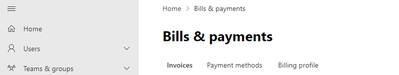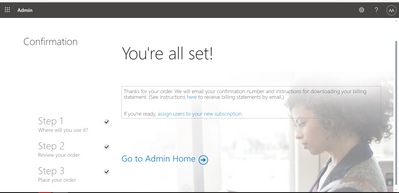- Power BI forums
- Updates
- News & Announcements
- Get Help with Power BI
- Desktop
- Service
- Report Server
- Power Query
- Mobile Apps
- Developer
- DAX Commands and Tips
- Custom Visuals Development Discussion
- Health and Life Sciences
- Power BI Spanish forums
- Translated Spanish Desktop
- Power Platform Integration - Better Together!
- Power Platform Integrations (Read-only)
- Power Platform and Dynamics 365 Integrations (Read-only)
- Training and Consulting
- Instructor Led Training
- Dashboard in a Day for Women, by Women
- Galleries
- Community Connections & How-To Videos
- COVID-19 Data Stories Gallery
- Themes Gallery
- Data Stories Gallery
- R Script Showcase
- Webinars and Video Gallery
- Quick Measures Gallery
- 2021 MSBizAppsSummit Gallery
- 2020 MSBizAppsSummit Gallery
- 2019 MSBizAppsSummit Gallery
- Events
- Ideas
- Custom Visuals Ideas
- Issues
- Issues
- Events
- Upcoming Events
- Community Blog
- Power BI Community Blog
- Custom Visuals Community Blog
- Community Support
- Community Accounts & Registration
- Using the Community
- Community Feedback
Register now to learn Fabric in free live sessions led by the best Microsoft experts. From Apr 16 to May 9, in English and Spanish.
- Power BI forums
- Forums
- Get Help with Power BI
- Service
- PowerBI Premium License Issue
- Subscribe to RSS Feed
- Mark Topic as New
- Mark Topic as Read
- Float this Topic for Current User
- Bookmark
- Subscribe
- Printer Friendly Page
- Mark as New
- Bookmark
- Subscribe
- Mute
- Subscribe to RSS Feed
- Permalink
- Report Inappropriate Content
PowerBI Premium License Issue
Hi, I purchased the PowerBI Premium License 3 days ago but it is still not updgraded to premium. Trail expiration still keeps popping up. When I completed the subscription purchase, it should that You are all set and will receieve an email regarding invoice and all. However, its been 3 days and I have not been charged so far and trail is expiring in 1 day. Any help on how to solve this?
- Mark as New
- Bookmark
- Subscribe
- Mute
- Subscribe to RSS Feed
- Permalink
- Report Inappropriate Content
Hi @atif624,
Please check the billing notifications and invoice attachments in Microsoft admin center.
If you have successfully purchased a premium license, you can see the invoice details here.
For more information about how to purchase Premium, please refer:
https://docs.microsoft.com/en-us/power-bi/admin/service-admin-premium-purchase
If you still have some question, please don't hesitate to let me known.
Best Regards,
Link
Is that the answer you're looking for? If this post helps, then please consider Accept it as the solution. Really appreciate!
- Mark as New
- Bookmark
- Subscribe
- Mute
- Subscribe to RSS Feed
- Permalink
- Report Inappropriate Content
Thanks for helping. In my admin center, I can only see the Power BI Pro (free) version, but when I purchased it showed me this:
Now I am not sure if this takes time or should I just go for another purchase?
- Mark as New
- Bookmark
- Subscribe
- Mute
- Subscribe to RSS Feed
- Permalink
- Report Inappropriate Content
Hey @atif624 ,
check the available licenses in the Admin center,
If the licenses appear, you have to assign them to the users.
If the purchased licenses do not appear get in touch with MSFT.
if they
Regards,
Tom
Did I answer your question? Mark my post as a solution, this will help others!
Proud to be a Super User!
I accept Kudos 😉
Hamburg, Germany
- Mark as New
- Bookmark
- Subscribe
- Mute
- Subscribe to RSS Feed
- Permalink
- Report Inappropriate Content
Hey @atif624 ,
Not sure if you are talking Premium Per User licence or a Premium capacity.
If you are talking about Premium Per User, then check your M 365 licenses, login to
login.microsoftonline.com
go to the Licenses site of the Admin Center, here you will all your licenses, here is a screenshot of my 2 Premium Per User add-on, this can be used to upgrade already existing Pro licenses to. Premium Per User licenses:
No matter which license you bought exactly, either the Add-on or the full Premium Per User license, you have to assign this license to the users, there is no automatic upgrade.
if you bought a Premium capacity you have to assign the workspaces to the capacity: https://docs.microsoft.com/en-us/power-bi/admin/service-premium-capacity-manage
Hopefully, this helps to tackle your challenge.
Regards,
Tom
Did I answer your question? Mark my post as a solution, this will help others!
Proud to be a Super User!
I accept Kudos 😉
Hamburg, Germany
Helpful resources

Microsoft Fabric Learn Together
Covering the world! 9:00-10:30 AM Sydney, 4:00-5:30 PM CET (Paris/Berlin), 7:00-8:30 PM Mexico City

Power BI Monthly Update - April 2024
Check out the April 2024 Power BI update to learn about new features.