- Power BI forums
- Updates
- News & Announcements
- Get Help with Power BI
- Desktop
- Service
- Report Server
- Power Query
- Mobile Apps
- Developer
- DAX Commands and Tips
- Custom Visuals Development Discussion
- Health and Life Sciences
- Power BI Spanish forums
- Translated Spanish Desktop
- Power Platform Integration - Better Together!
- Power Platform Integrations (Read-only)
- Power Platform and Dynamics 365 Integrations (Read-only)
- Training and Consulting
- Instructor Led Training
- Dashboard in a Day for Women, by Women
- Galleries
- Community Connections & How-To Videos
- COVID-19 Data Stories Gallery
- Themes Gallery
- Data Stories Gallery
- R Script Showcase
- Webinars and Video Gallery
- Quick Measures Gallery
- 2021 MSBizAppsSummit Gallery
- 2020 MSBizAppsSummit Gallery
- 2019 MSBizAppsSummit Gallery
- Events
- Ideas
- Custom Visuals Ideas
- Issues
- Issues
- Events
- Upcoming Events
- Community Blog
- Power BI Community Blog
- Custom Visuals Community Blog
- Community Support
- Community Accounts & Registration
- Using the Community
- Community Feedback
Register now to learn Fabric in free live sessions led by the best Microsoft experts. From Apr 16 to May 9, in English and Spanish.
- Power BI forums
- Forums
- Get Help with Power BI
- Service
- PowerBI Gateway: Connection string is not supporte...
- Subscribe to RSS Feed
- Mark Topic as New
- Mark Topic as Read
- Float this Topic for Current User
- Bookmark
- Subscribe
- Printer Friendly Page
- Mark as New
- Bookmark
- Subscribe
- Mute
- Subscribe to RSS Feed
- Permalink
- Report Inappropriate Content
PowerBI Gateway: Connection string is not supported
Hi all,
I've tried to setup a new ODATA as the data source in my gateway and got the error like Connection string is not supported
My Gateway Version is Nov version 3000.14.39
But the same ODATA is working from the Internet Explorer and Google chrome from the gateway server ! So I don't have any clue why this error is only coming from gateway !
Solved! Go to Solution.
- Mark as New
- Bookmark
- Subscribe
- Mute
- Subscribe to RSS Feed
- Permalink
- Report Inappropriate Content
Hi @GilbertQ / @v-xuding-msft ,
It looks like we have a problem with the ODATA. The odata is taking long time to load in IE which leads to getting timeout from the gateway.
So we are going to reach out to the network and odata team to find why it's taking long time to load this odata.
Thanks all for your help
- Mark as New
- Bookmark
- Subscribe
- Mute
- Subscribe to RSS Feed
- Permalink
- Report Inappropriate Content
@Jayendran is this error code different from the problem you resolved?
Details: Marquian's updates: The connection string is not supported Please have this information handy if you choose to create a support ticket. ActivityId: 3c6dcaa6-e964-4a77-8df1-2d5411c32c15 RequestId: b5d5c19d-9e92-4cfb-a184-a3235c782b7b Cluster URI: https://api.powerbi.com Status code: 400 Time: Wed Jun 14 2023 14:20:42 GMT-0400 (Eastern Daylight Time)
- Mark as New
- Bookmark
- Subscribe
- Mute
- Subscribe to RSS Feed
- Permalink
- Report Inappropriate Content
Hi @Jayendran ,
Suggest you to install the latest version (3000.21.18 12/26/2019) of gateway firstly. Sometimes, issues can occur when the gateway version is out of date.
Best Regards,
Xue Ding
If this post helps, then please consider Accept it as the solution to help the other members find it more quickly.
Xue Ding
If this post helps, then please consider Accept it as the solution to help the other members find it more quickly.
- Mark as New
- Bookmark
- Subscribe
- Mute
- Subscribe to RSS Feed
- Permalink
- Report Inappropriate Content
Hi @v-xuding-msft .
I've updated the gateway and now getting timeout issue. I can able to collect the logs from the gateway machine. Please see below
Microsoft.PowerBI.DataMovement.Pipeline.Diagnostics.MashupDataAccessHostingException: A problem hosting the mashup engine was detected. Reason: Timeout. Error code: -2147467259.; ErrorShortName: MashupDataAccessHostingException[ErrorCode=-2147467259,HResult=-2147467259]/Wrapped(MashupHostingException)[ErrorCode=-2147467259,HResult=-2147467259]
Timeout expired. The timeout period elapsed prior to completion of the operation.
- Mark as New
- Bookmark
- Subscribe
- Mute
- Subscribe to RSS Feed
- Permalink
- Report Inappropriate Content
Could you please explain when you say it is working from the IE and Chrome Gateway?
- Mark as New
- Bookmark
- Subscribe
- Mute
- Subscribe to RSS Feed
- Permalink
- Report Inappropriate Content
Hi @GilbertQ ,
I mean to say the same ODATA is working fine when I access it from the chrome / IE browser

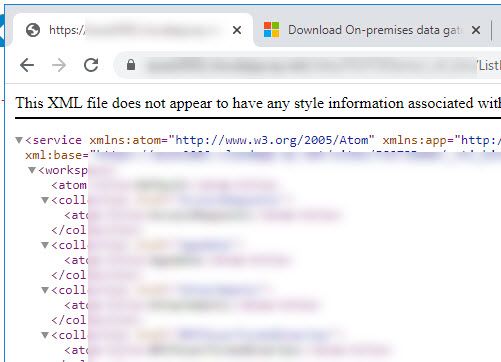
- Mark as New
- Bookmark
- Subscribe
- Mute
- Subscribe to RSS Feed
- Permalink
- Report Inappropriate Content
- Mark as New
- Bookmark
- Subscribe
- Mute
- Subscribe to RSS Feed
- Permalink
- Report Inappropriate Content
Hi @GilbertQ / @v-xuding-msft ,
It looks like we have a problem with the ODATA. The odata is taking long time to load in IE which leads to getting timeout from the gateway.
So we are going to reach out to the network and odata team to find why it's taking long time to load this odata.
Thanks all for your help
Helpful resources

Microsoft Fabric Learn Together
Covering the world! 9:00-10:30 AM Sydney, 4:00-5:30 PM CET (Paris/Berlin), 7:00-8:30 PM Mexico City

Power BI Monthly Update - April 2024
Check out the April 2024 Power BI update to learn about new features.


